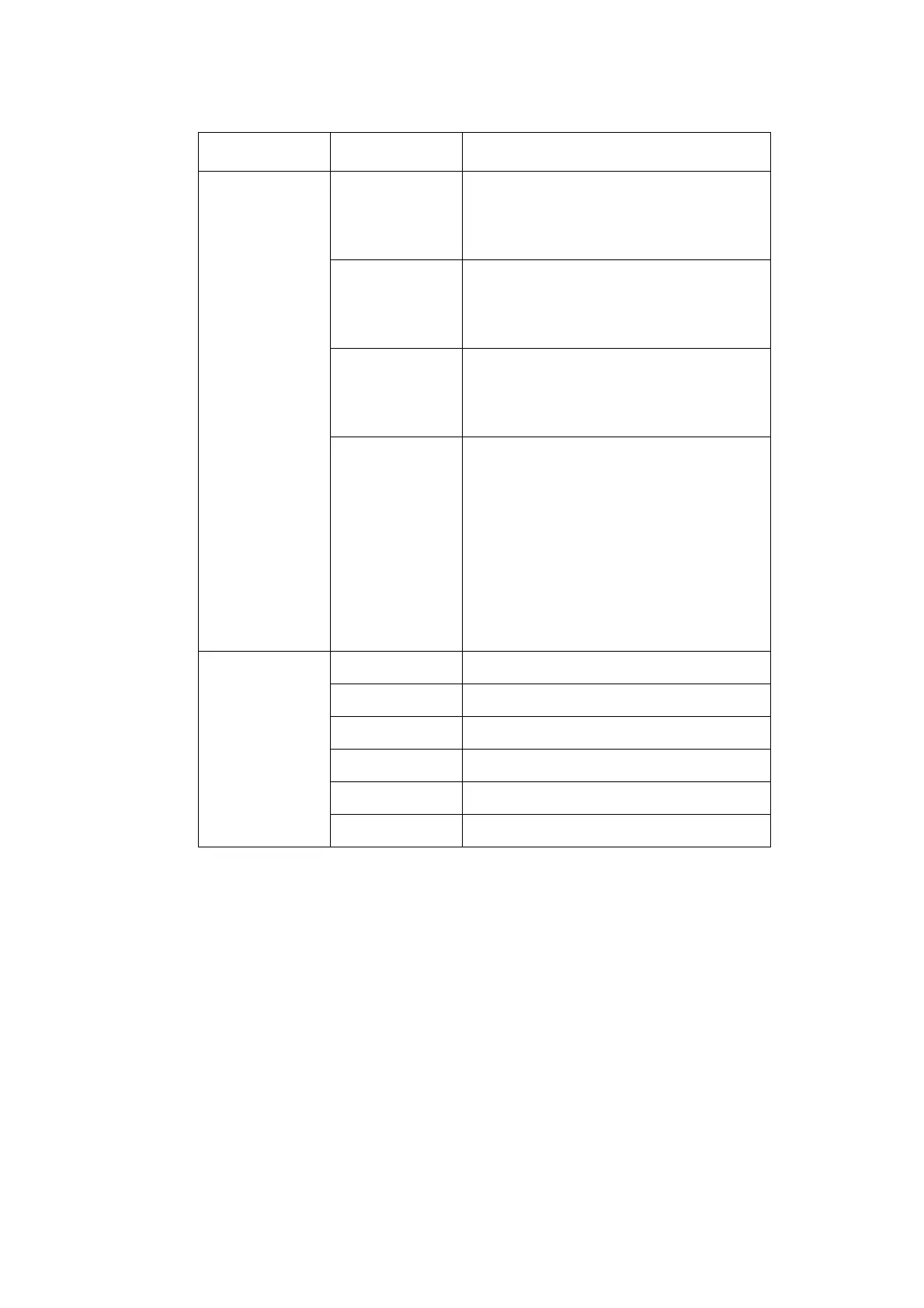DESCRIPTION
EPT024619 Issue 1 June 2016 2-15
Print Head Switch nozzle
•Odd
•Even
Manually select which nozzle side will
be used for printing.
Switch nozzle
•Auto
•Times
Automatically switch nozzle sides
between prints.
Purge
• Status
•Time
Purge the print head at regular
intervals to prevent print head nozzles
from blocking.
Encoder
•Encoder
•Speed
•Max
speed
The Encoder setting is used to enable
or disable a shaft encoder.
The Speed setting is used to manually
set the print speed if a shaft encoder
is not in use.
Max speed, displays the maximum
achievable printing speed with the
printers current settings.
Printer Unit Select the measurement unit.
Direction Select the print direction.
Density Select the required print density.
Resolution DPI Select the required print resolution.
Rotate View Print the message upside down.
Printing Mode Configure the print trigger settings.
Sub Menu Setting Name Explanation
