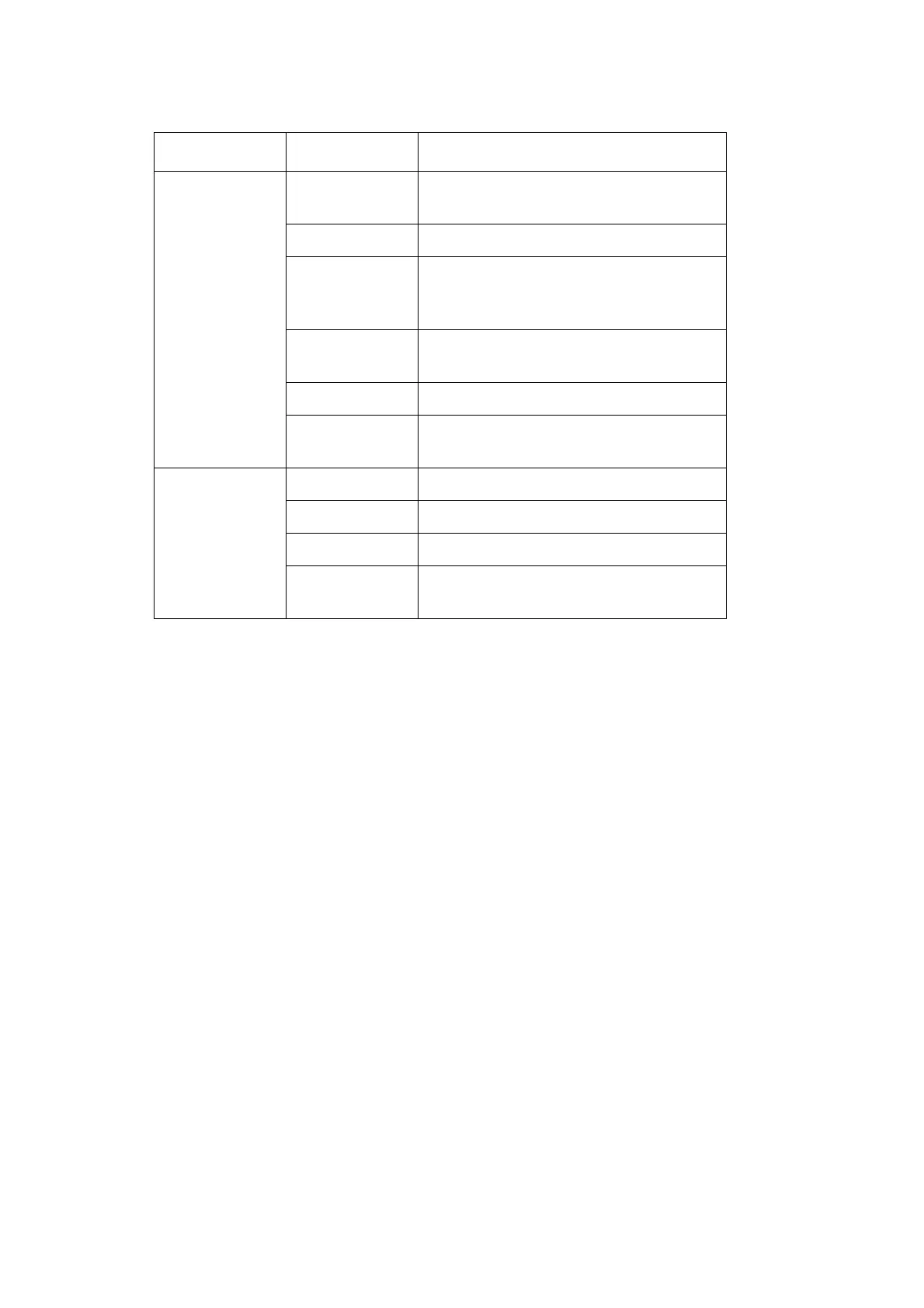DESCRIPTION
2-16 EPT024619 Issue 1 June 2016
Printing Status Power On/Off Displays whether the printer is
powered On or Off.
Speed m/min Displays the current print speed.
Page Displays the number of messages
printed, compared to the number of
messages still to print.
Start page Select which page to start printing
from.
End page Select which page to end printing on.
Ink level Displays the quantity of ink in the ink
cartridge.
Printer
Controller
Print Select Print to start printing.
Pause Select Pause to pause printing.
Stop Select Stop to stop printing.
No repeat data Tick the No repeat data tick box to
stop message data being repeated.
Sub Menu Setting Name Explanation
