
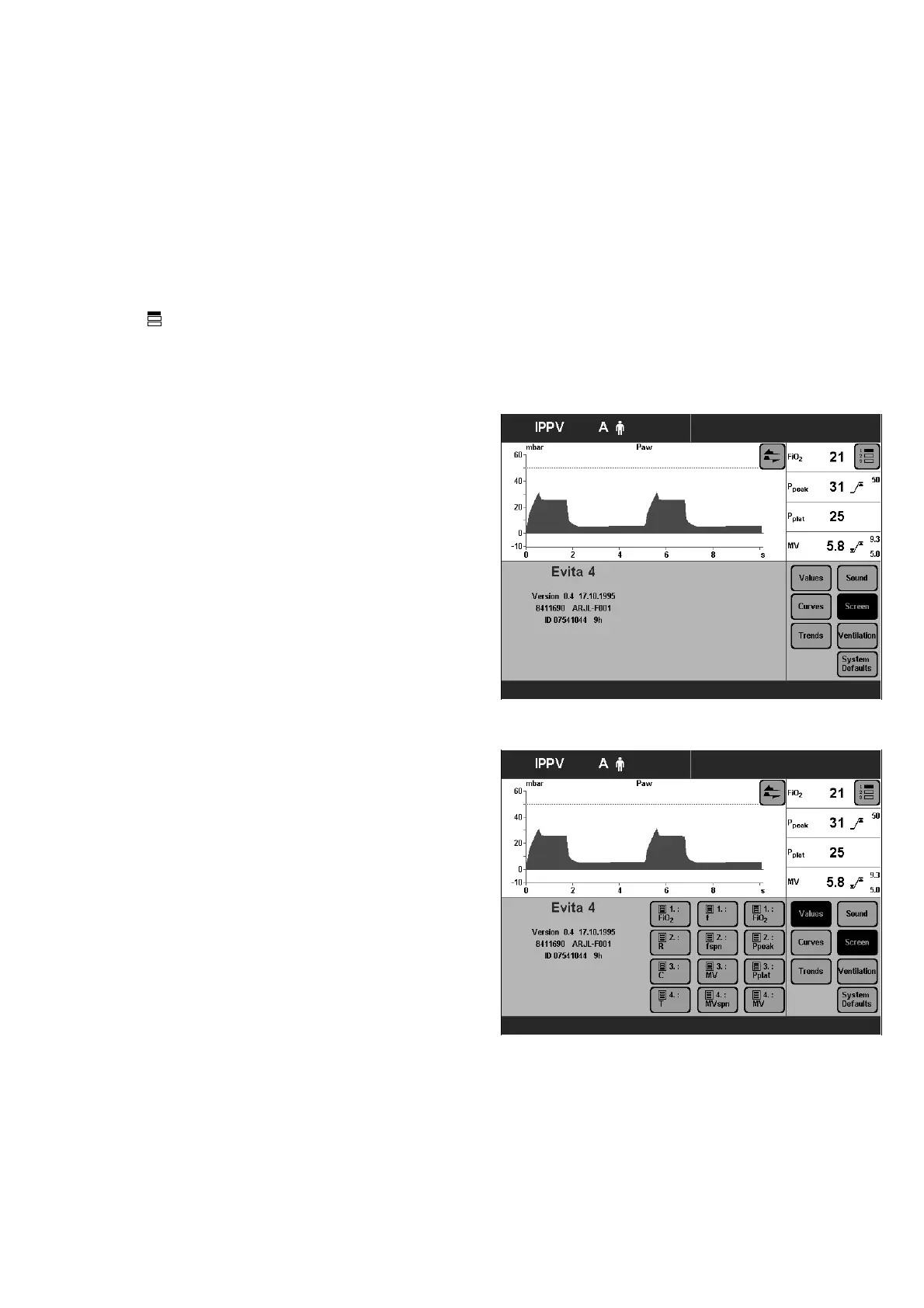 Loading...
Loading...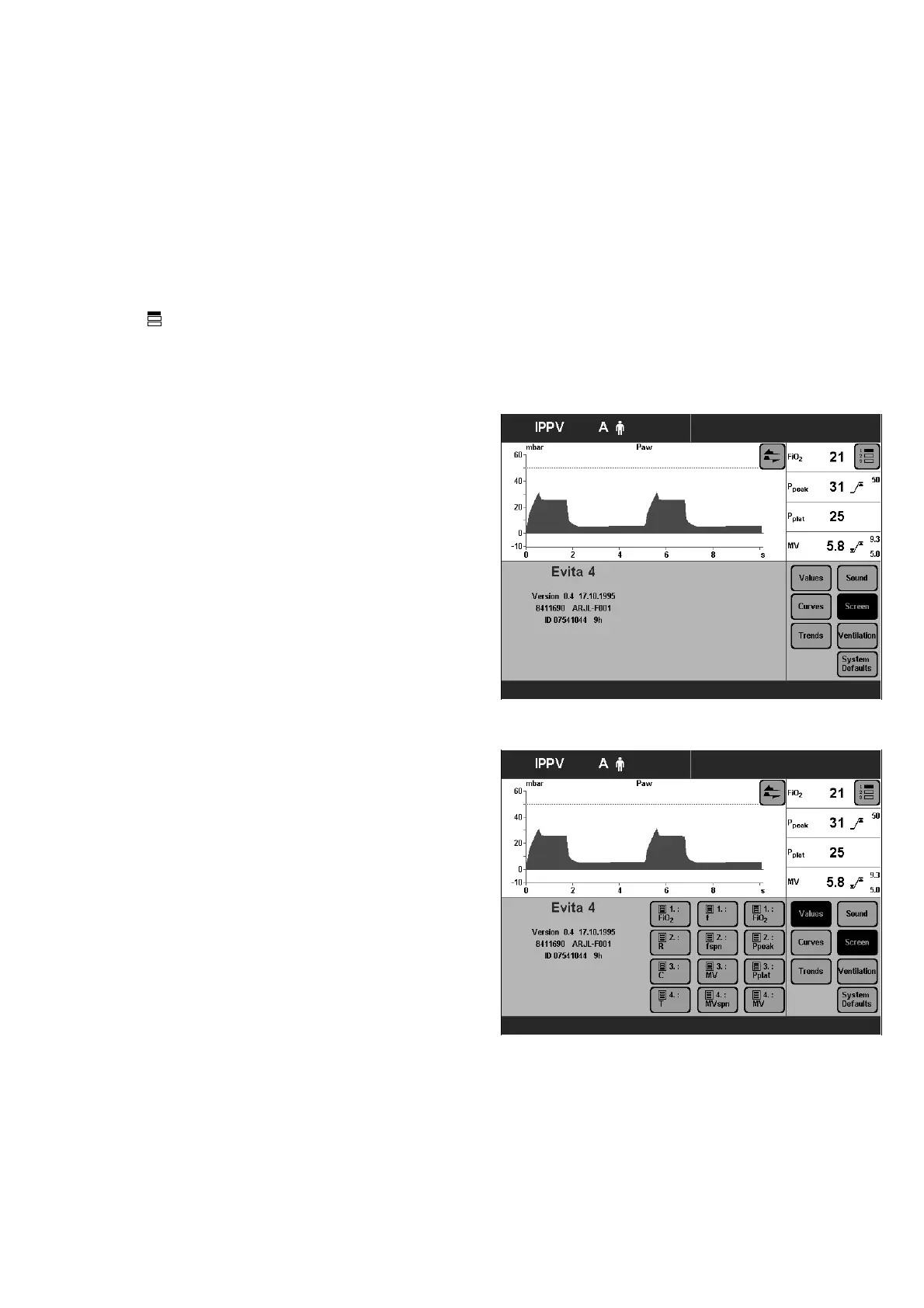
Do you have a question about the Dräger Evita 4 and is the answer not in the manual?
| Type | Ventilator |
|---|---|
| Ventilation Modes | Volume Control, Pressure Control, SIMV, CPAP |
| Tidal Volume Range | 20-2000 mL |
| PEEP | 0-40 cmH2O |
| Inspiratory Time | 0.1 to 10 s |
| FiO2 | 21-100% |
| Display | Color touchscreen |
| Power Supply | 100 to 240 VAC, 50/60 Hz |
| Connectivity | Ethernet, USB |
| Alarms | High/Low pressure, apnea, technical failure |











