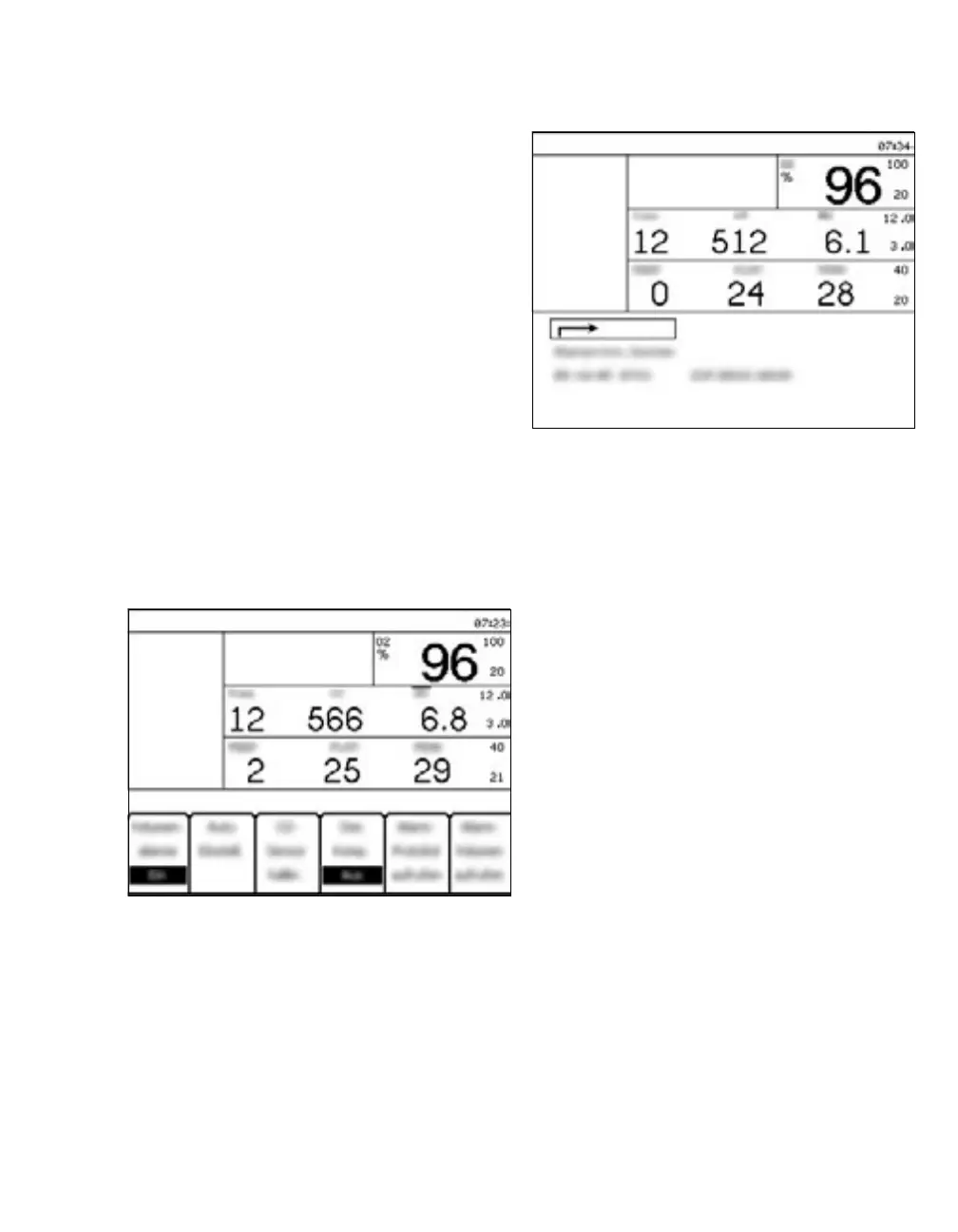Instructions for use Fabius plus SW 3.n 151
Configuration
If the connected anesthetic gas monitor detects
desflurane, Fabius reacts as follows:
– Des auto is displayed in the status bar (A).
– The softkey DesComp ON/OFF (B) is no
longer displayed.
If the communication to the anesthetic gas monitor
fails, Fabius reacts as follows:
– The automatic desflurane compensation is
switched off.
– The message Des auto in the status bar (A) is
no longer displayed.
– The softkey DesComp OFF (B) is displayed.
To switch the desflurane compensation back on:
Press the DesComp OFF softkey (B).
The label of the softkey changes to DesComp ON.
Accessing the alarm logbook
1 Press the AccessAlarm Log softkey (A).
2 To scroll through the alarm logbook (D), turn
the rotary knob.
Clearing the alarm logbook
Select Clear Alarm Log (C) and confirm.
Closing the alarm logbook
Select the input arrow (B) and confirm.
The pressure waveform and softkeys are
displayed again.
25505
25508
