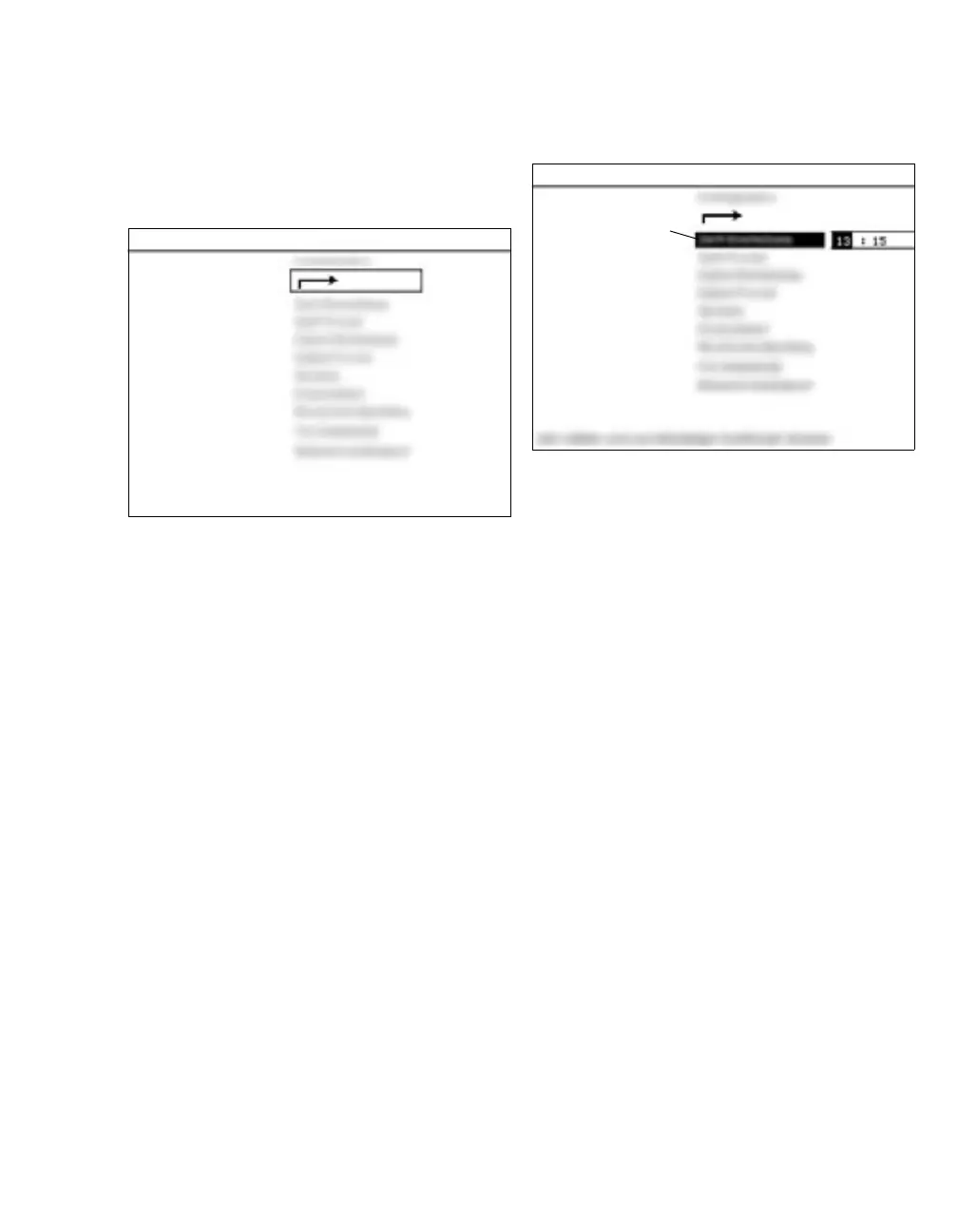Instructions for use Fabius plus SW 3.n 143
Configuration
Changing the configurations
1 On the Standby Set-up screen, select
Configuration and confirm.
The screen with the configuration settings opens.
The following settings can be changed:
– Time Set
– Time Format
– Date Set
– Date Format
– Language
– Pressure Unit
– Acoustic Confirmation
– Waveform Display
– Display Background
To return to the Standby Set-up screen, select
the input arrow (A) and confirm.
Changing the time
1 Select Time Set (B) and confirm.
The cursor is in the hour field.
2 Select new value and confirm.
The cursor moves to the minute field.
3 Select new value and confirm.
The window is closed.
22124
22127