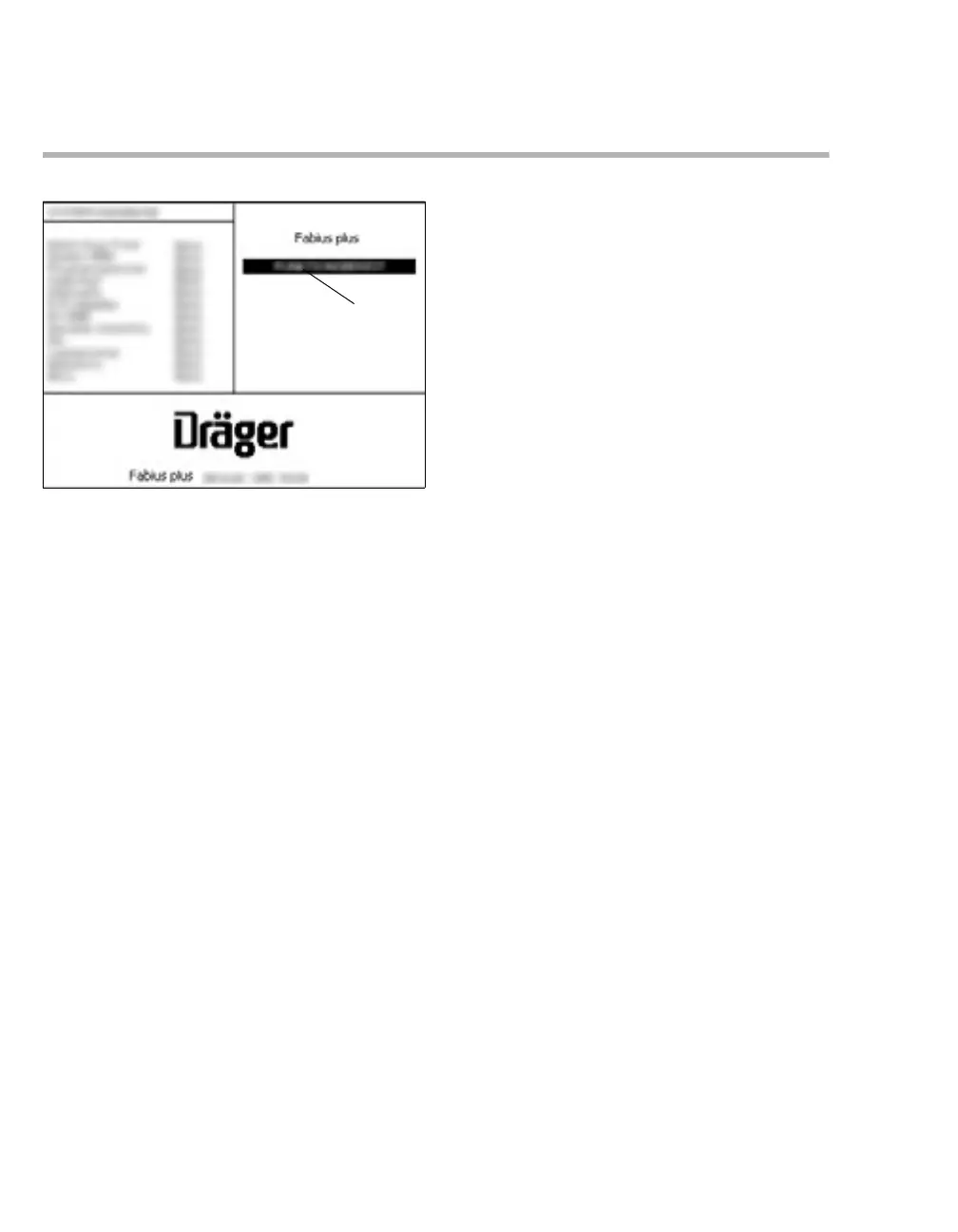Getting started
88 Instructions for use Fabius plus SW 3.n
Checking the readiness for operation
At the end of the system test, one of 3 possible
results (A) are displayed on the screen:
– FUNCTIONAL
– CONDITIONALLY FUNCTIONAL
– NON-FUNCTIONAL
FUNCTIONAL
The device is ready for operation. After a short
delay, the page Standby is displayed.
CONDITIONALLY FUNCTIONAL
A non-critical malfunction was found. The
anesthesia workstation can be used.
– To open the page Standby, press the rotary
knob.
– Check if an alarm message is displayed.
– Contact DrägerService or the authorized local
service partner.
NON-FUNCTIONAL
A serious malfunction was found and the operation
of the monitoring functions and ventilation
functions are blocked.
– Do not use the device.
– Immediately contact DrägerService or the
authorized local service partner.
25462
