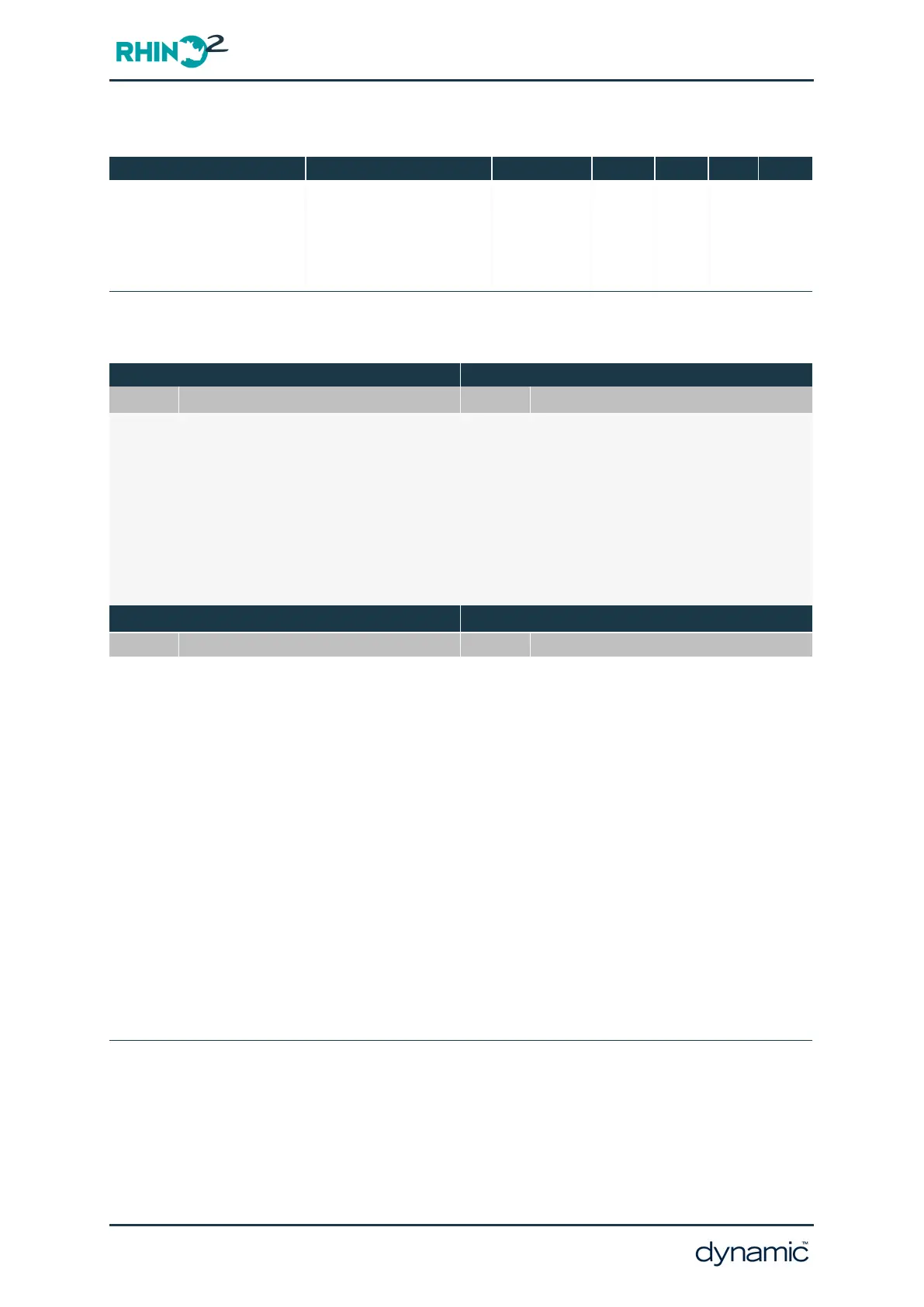GBK51948 RHINO2
Installation Manual Issue 5
6.5.10 Multi-function Outputs Configuration
6.5.10.1 Flash Code Type
Parameter Possible Values Default HHP Lite Std Adv
Flash Code Type
Scooter
Shark
Type 3
Type 4
R-Series
Scooter
✓ ✓
To make the most of your existing industry knowledge of products, the RHINO2 has the
ability to display a variety of different flash code types.
Scooter/R-Series* Shark
# Meaning # Meaning
1
2
3
4
5
6
7
8
9
Battery Low
Low Battery Fault
High Battery Fault
Stall Time-out / Controller too hot
Park brake Fault
Drive Inhibit
Speed Pot / Throttle Fault
Motor Voltage Fault
Other / Internal
1
2
3
4
5
6
7
8
Stop function / Charger Inhibit
Battery Fault
Motor Fault
Stall Time-out / Controller too hot
Park brake Fault
- (unused)
Speed Pot / Throttle Fault
System / Internal Fault
Type 3 Type 4
# Meaning # Meaning
1
2
3
4
5
6
7
8
9
10
Battery Low
Bad Motor Connection
Motor Short Circuit
Stall Time-out / Controller too hot -
(unused)
Drive Inhibit
Speed Pot / Throttle Fault
Controller Fault
Park brake Fault
High Battery Voltage
1-1
1-2
1-3
1-4
1-5
2-1
2-2
2-3
2-4
3-1
3-2
3-3
3-4
3-5
4-1
4-2
4-3
4-4
Thermal Cut-back / Stall
Throttle Trip
Speed Limit Pot Fault
Under Voltage Fault
Over Voltage Fault
Main Contactor Driver Off Fault
- (Unused)
Main Contactor Fault
Main Contactor Driver On Fault
Dr. inhibit / OONAPU / Proc or Wiring
Brake On Fault
Pre-charge Fault
Brake Off Fault
High Pedal Disable Fault
Current Sense Fault
Motor Voltage Fault
EEPROM Fault
Power Section Fault
* The Scooter and R-Series produce the same flash code sequences to indicate a fault, but the flash timings are
different:
l
Scooter flash timings: 250 ms ON / 500 ms OFF with a 2 s break between.
l
R-Series flash timings: 140 ms ON / 400 ms OFF with a 2.4 s break between.
See Section 7.2 Flash Code Display for a full description of the flash codes.
The Wizard Diagnostics Report lists the currently selected Flash Code type.
Page 118 - Programming
