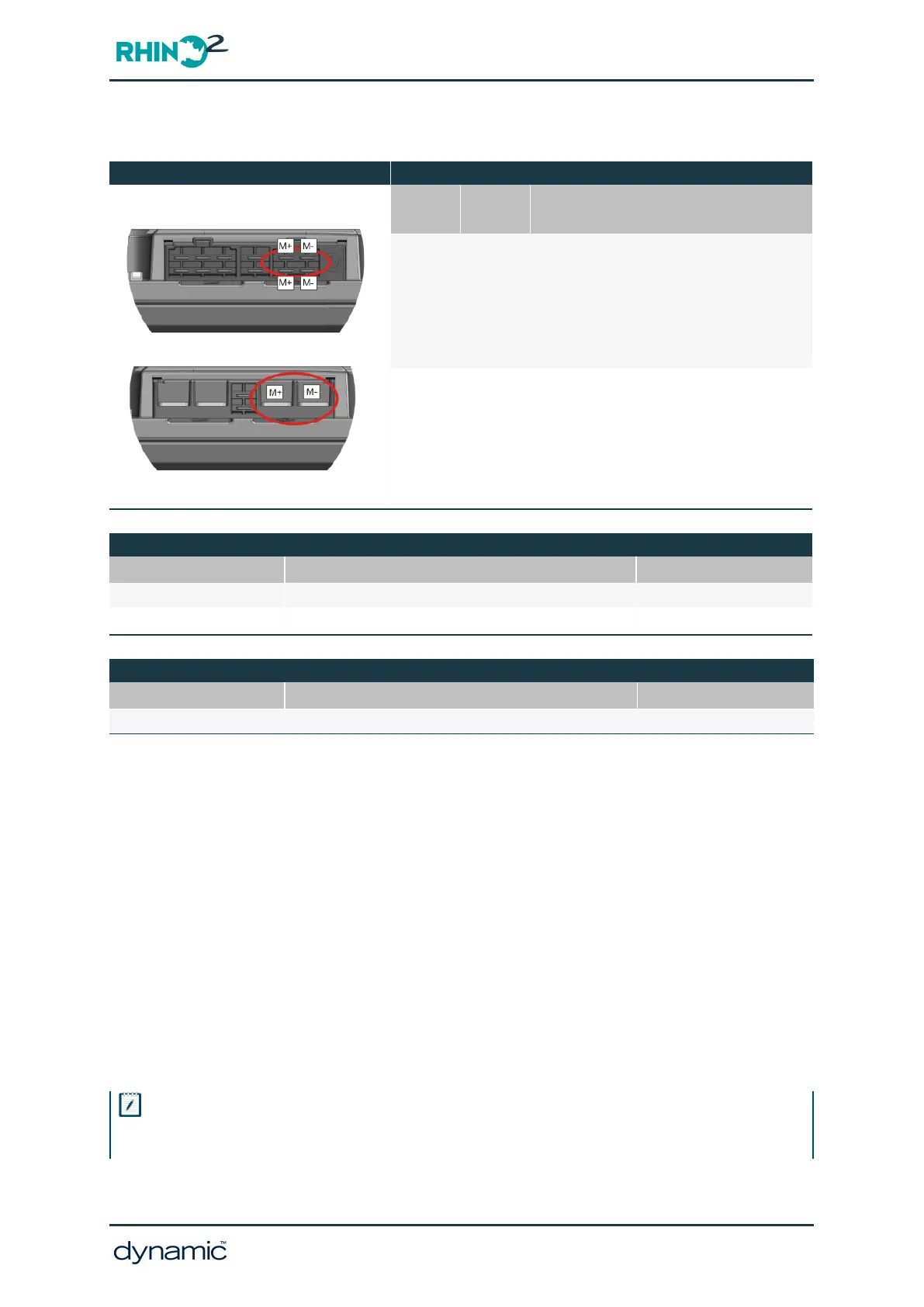5.5 Motor Connections
Motor connections
Pin Function
Minimum Wire Gauge
(see notes below)
M+
Motor
Positive
DS90: 2 x 3mm
2
(2 x 12 AWG)
DS120: 2 x 3mm
2
(2 x 12AWG)
DS160: 2 x 5mm
2
(2 x 10AWG)
DS180: 2 x 5mm
2
(2 x 10AWG)
M-
Motor
negative
DS90: 2 x 3mm
2
(2 x 12 AWG)
DS120: 2 x 3mm
2
(2 x 12AWG)
DS160: 2 x 5mm
2
(2 x 10AWG)
DS180: 2 x 5mm
2
(2 x 10AWG)
Mating Connector Part Numbers DS90, DS120
Dynamic Part # Part Description Supplier Part #
GCN51970 4W Housing 250 Series Plug V0 N/A
GCN0690 Terminal Female 12-14AWG 170258-2
Mating Connector Part Numbers DS160, DS180
Dynamic Part # Part Description Supplier Part #
GCN1286 Crimp terminal M5 ring yellow 10-12AWG 2-130171-1
The wire gauge recommendations above are the MINIMUM gauge and are generally
suitable for runs up to 400mm. Longer runs will require heavier wire – typically an extra
1.0mm
2
for each additional 200mm run length. The heavier the wire, the better driving
performance will be. In particular the length and gauge of wire affects the wire resistance
and hence the optimum Load Compensation setting.
Make sure that the Load Compensation parameter is tuned to match the scooter wiring for
best driving performance.
These notes are in addition to the General Wiring Recommendations as described in Section
5.3.1 General Wiring Recommendations.
The motor polarity can be swapped with the Motor Reverse parameter.
Note
The torque settings for the DS160 and DS180 motor terminals should be between 4.5Nm and 5.5Nm. For DS90
and DS120 units, it is essential that all four motor terminals are used.
GBK51948 RHINO2
Installation Manual Issue 5
Installation and testing - Page 25