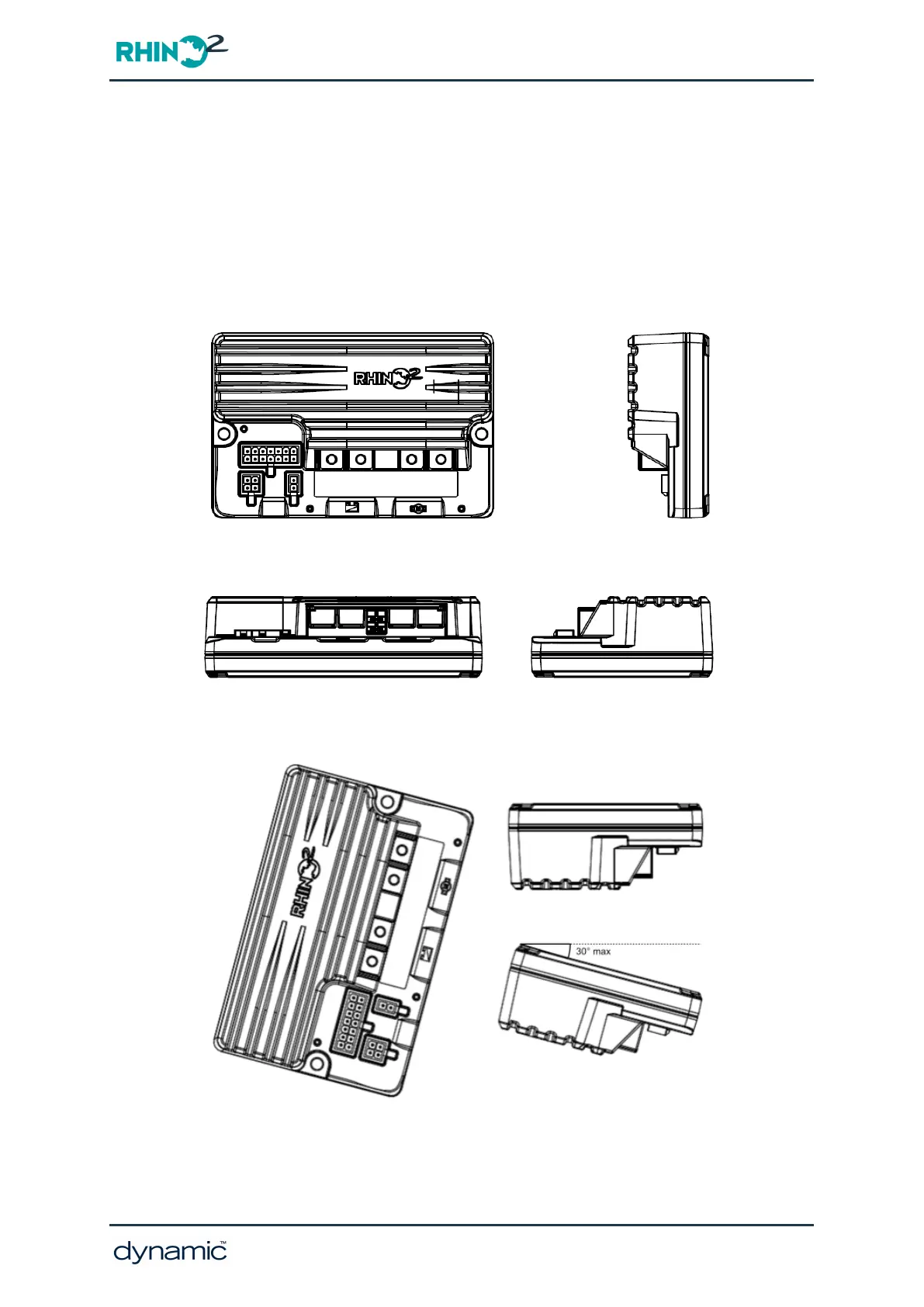5.1.2 Mounting Orientation
Recommended mounting orientation
The recommended mounting orientations for RHINO2 units are vertical (with connector side
on the bottom) and horizontal (with connector facing upwards or downwards). The
horizontal (with connector facing downwards) mounting orientation is permitted to be tilted
a further 30° for mounting.
Figure 6: Vertical (Connector side on the bottom) Mounting Orientation
Figure 7: Horizontal (Connector facing upwards) Mounting Orientation
Figure 8: Horizontal (Connector facing downwards) Mounting Orientation
GBK51948 RHINO2
Installation Manual Issue 5
Installation and testing - Page 17