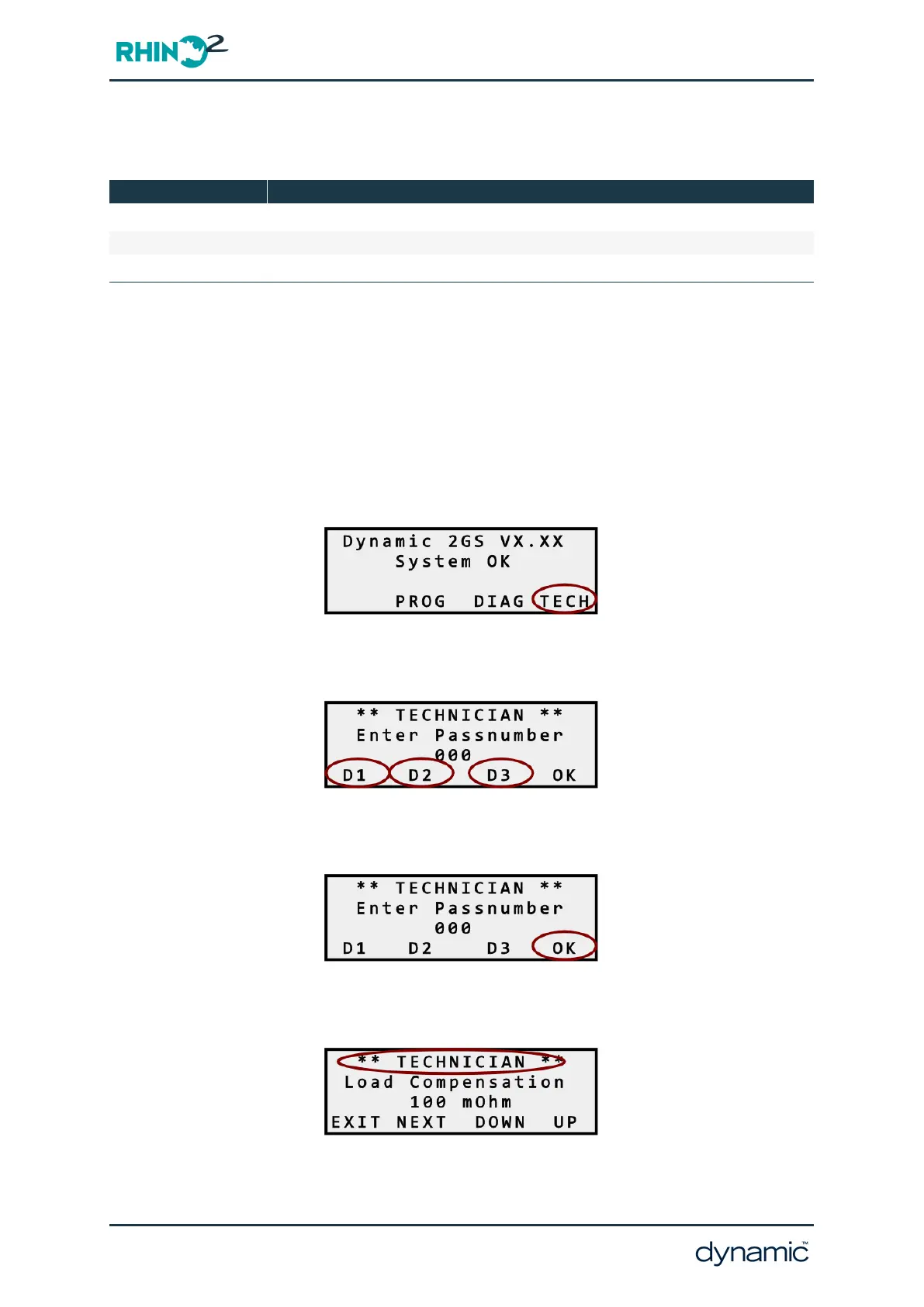GBK51948 RHINO2
Installation Manual Issue 5
5. Press NEXT to see the unit identification. Press MORE to see the parameters one by
one: Model, ESN and Software version.
Identification Description
Model The model number of the unit (DS90, DS120 etc.)
ESN The serial number of the unit
Version The software version number of the unit
6. Press EXIT to return to the Main Menu.
6.1.3 Technician menu
Some parameters are protected; they can only be accessed in Technician Mode. To enter
technician mode on the HHP:
1. Turn the RHINO2 ON
2. Connect the HHP to the RHINO2
3. Press TECH
Figure 40: Press TECH
4. Enter the technician password
Figure 41: Enter technician password
5. Press OK
Figure 42: Press OK
You are now in Technician mode.
Figure 43: Technician mode
Page 62 - Programming