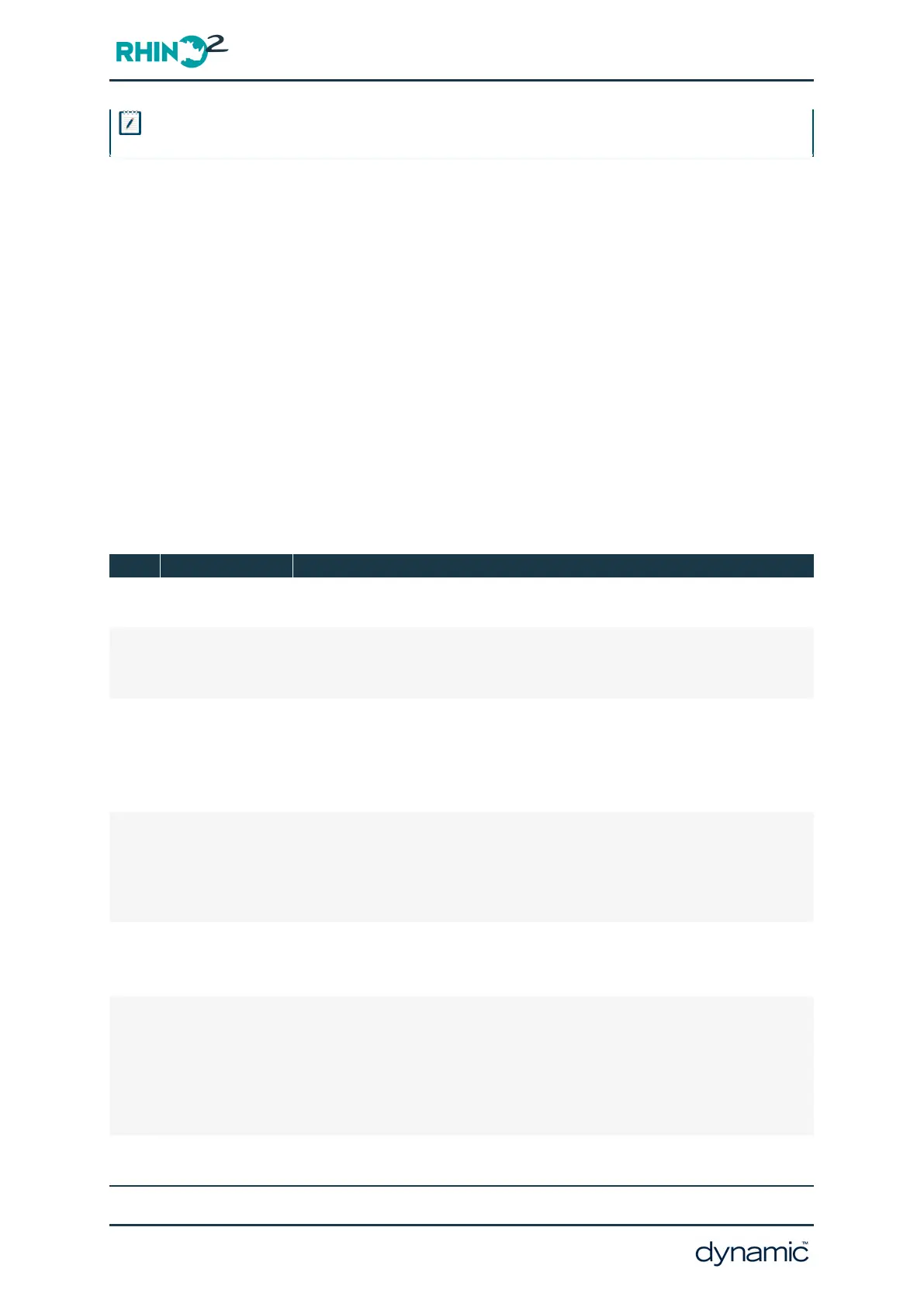GBK51948 RHINO2
Installation Manual Issue 5
Note
The RHINO2 is not user serviceable. Specialised tools are necessary for the repair of any RHINO2 component.
7.1 Introduction
An abnormal condition may be indicated by a flash code on the Status output. A Flash Code
is a sequence of flashes, separated by a pause, followed by a repetition of the sequence.
Additionally, Flash Codes may be sounded by connecting a beeper to a suitably
programmed output and setting the Flash Code Beeper parameter to 'Yes'. Depending on
the condition, the scooter may or may not allow driving. In some cases driving may be
allowed but in a reduced speed (‘limp’) mode.
7.2 Flash Code Display
To make the most of your existing industry knowledge of products, the RHINO2 has the
ability to display a variety of different flash code types. These may be one of Scooter, Shark,
Type 3, or Type 4. The Diagnostics Report lists the Flash Code type that the controller is
currently set to display See the following sections for each set of flash code details.
7.2.1 Scooter / R-Series Flash Codes
Flash* Description Meaning
1 Battery Low
The batteries are running low or are in an over-discharged state.
l
Recharge the batteries.
2 Low Battery Fault
The batteries have run out of charge.
l
Recharge the batteries.
l
Check the battery and associated connections and wiring.
3 High Battery Fault
Battery voltage is too high. This may occur if overcharged &/or travelling
down a long slope.
l
If travelling down a slope, reduce your speed to minimise the
amount of regenerative charging.
4
Current Limit
Time-out or
Controller too hot
The motor has been exceeding its maximum current rating for too long.
l
The scooter may have stalled. Turn the controller off, leave for a
few minutes and turn back on again.
l
The motor may be faulty. Check the motor and associated
connections and wiring.
5 Park Brake Fault
Either a park brake release switch is active or the park brake is faulty.
l
Check the park brake and associated connections and wiring.
l
Ensure any associated switches are in their correct positions.
6 Drive Inhibit
Either a Stop function is active or a Charger Inhibit or OONAPU condition
has occurred.
l
Release the Stop condition (seat raised etc.)
l
Disconnect the Battery Charger
l
Ensure the throttle is in neutral when turning the controller on.
l
The Throttle may require re-calibration.
7 Speed Pot Fault
The throttle, speed limit pot, SRW or their associated wiring may be
faulty.
Page 124 - Diagnostics
