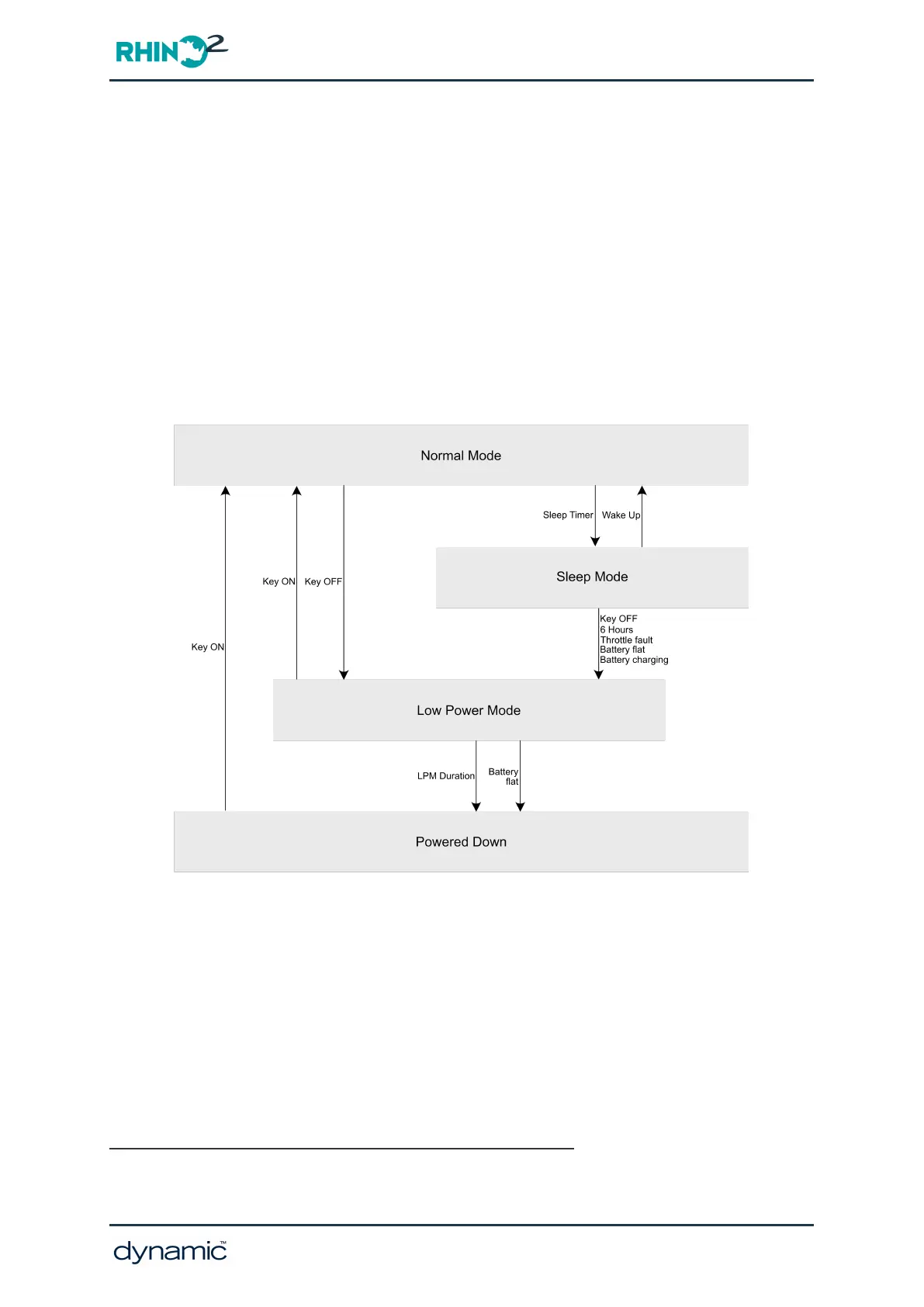5.11 Controller Power Modes
When not powered down, the RHINO2 controller operates within one of three power
modes:
l
Normal Mode,
l
Sleep Mode, or
l
Low Power Mode
1
These different modes provide various levels of operation and power usage.
Figure 30 shows how the controller transitions from one mode to the next as a
consequence of certain events, such as the user turning the key to the ON position (Key
ON) or when the Sleep Timer expires — these modes and transitions are explained next.
Figure 30: Controller power modes
5.11.1 Powered Down
When powered down, the controller is effectively powered off: the scooter cannot be driven
and there are no status updates from the single wire communication pins. To enter Normal
Mode (powered up and driveable), the RHINO2 controller requires a Key ON event.
5.11.2 Normal Mode
In Normal Mode, the scooter is completely powered up and operational. Status information
is transmitted on the single wire communication pins.
1
Low power mode is only available in firmware supporting DFVN 6. Program revisions and software versions are detailed in
the table in section 6.2.1 Software version and module version.
GBK51948 RHINO2
Installation Manual Issue 5
Installation and testing - Page 51