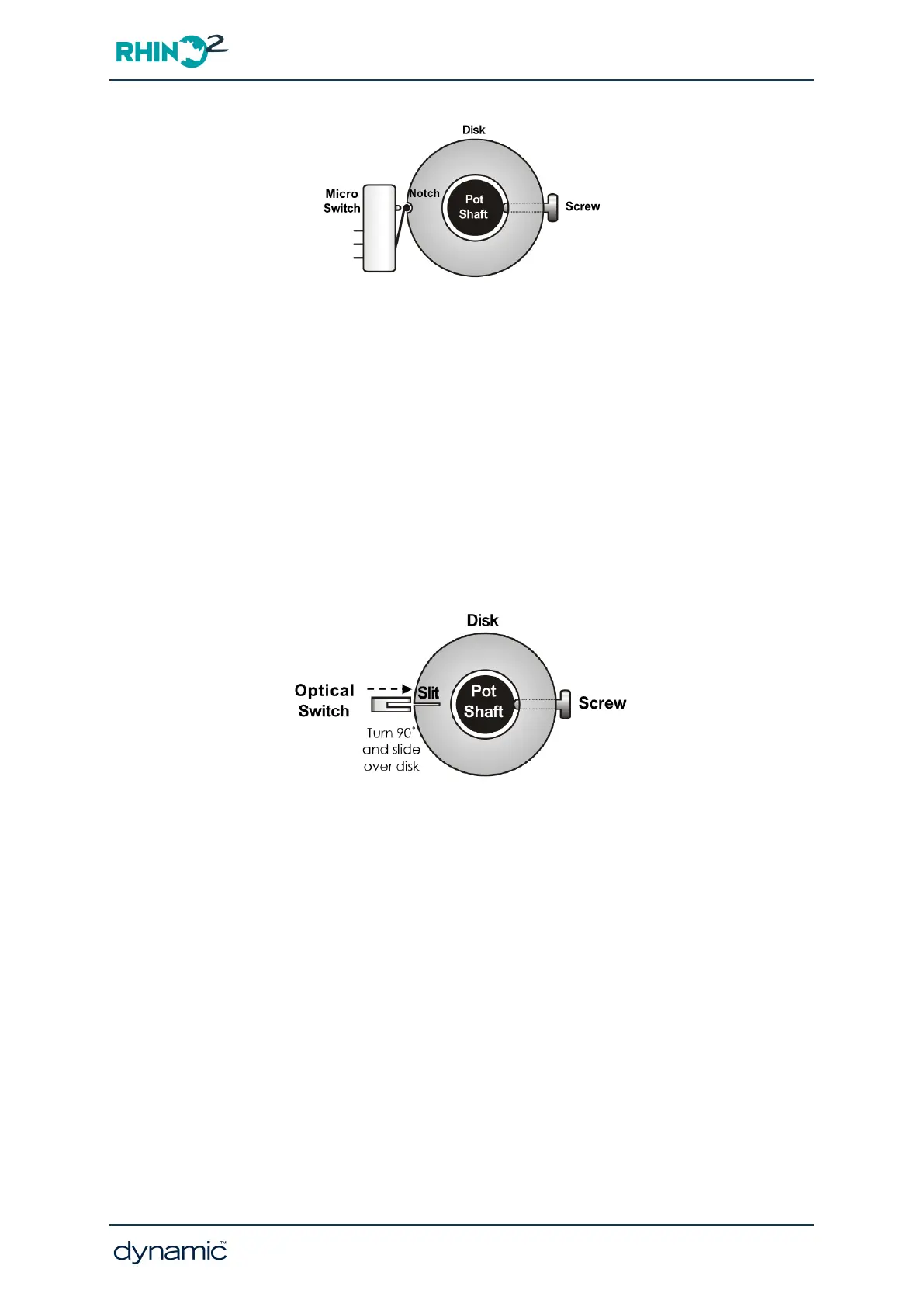Figure 25: Disk with micro-switch
Make sure that the notch is not too deep and that is does not have sharp edges, otherwise
the user may have difficulty to move the throttle out of the neutral position and the disk
may slide out of position during use.
To maximise accuracy, increase the diameter of the disk.
Wear and tear will decrease accuracy. Make sure that the mechanical design conforms to
the required lifespan of the throttle potentiometer.
Disk with optical switch
Figure 26: Disk with optical switch
Many other options are possible, for example a disk with a slit that allows the light of a
slotted optical switch to pass through in the neutral position.
This option provides the advantage that there are no mechanical forces on the disk.
The 'feel' of the throttle to the user is the same, and the chance that the disk will slide out
of position during use is decreased. Also, the optical switch will probably last longer than
the roller of a micro-switch under normal use.
To maximise accuracy, decrease the width of the slit.
GBK51948 RHINO2
Installation Manual Issue 5
Installation and testing - Page 39