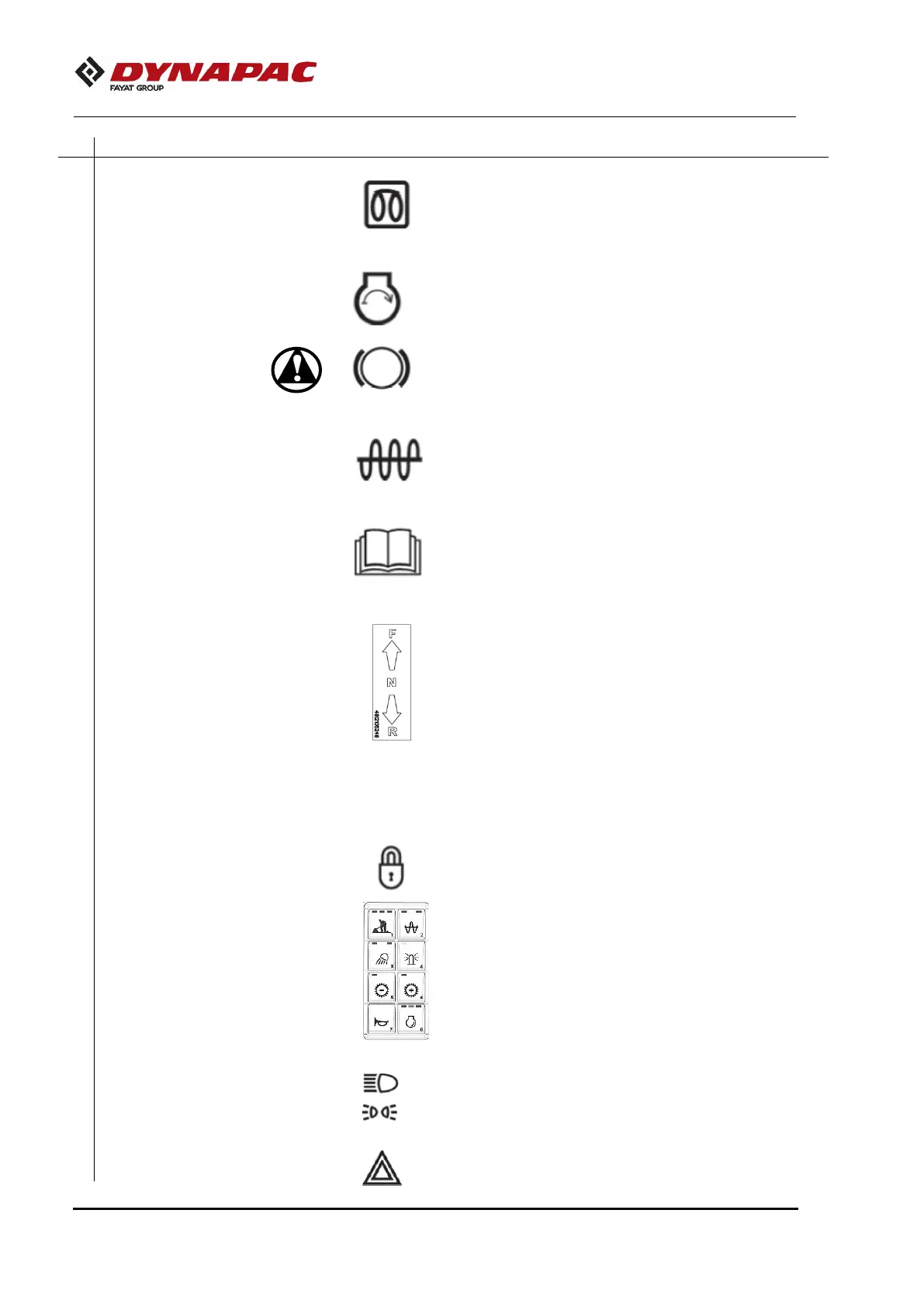Machine Description – Instruments/Controls
10-03-2022 4812331840EN 36
Positions 1-2: Shut off position, key can be removed.
Position 3a: All instruments and electric controls are
supplied with power. The machine is equipped with
automatic glowing which occurs in this position.
Position 3c: Actuation of starter motor.
2.
Emergency Stop
When pressed, the emergency stop is activated. The
brake is applied and the engine stops. Brace yourself
To activate vibration, select work mode (1) button from
membrane panel, and press the button (2) in membrane
panel. Press again to deactivate vibration.
High or low amplitude must be chosen on the
membrane panel (2).
Pull up and open the top of the compartment for access
Position in neutral to start the diesel engine. In any
other position, it will not start.
The forward/reverse lever controls the driving direction
and speed of the roller. Move the lever forward to
moves the roller forward, etc.
The roller’s speed is proportional to the distance
between the lever and neutral. The further from neutral,
the higher the speed.
Stay seated whenever you are operating the roller.
When the operator gets up during operation, the alarm
is activated. After 4 seconds the brakes are activated
The instrument cover is to protect control panel from
weather condition & any tempering, It is lockable
Detailed information about how it works is provided
further down.
Drive lights, switch (optional)
When pressed up, the drive lights will be switched ‘ON”
with amber illumination in switch. When pressed down,
the parking lights will be switched ‘ON” with amber
illumination in switch.
Hazard warning lights, switch
(optional)
When pressed, the front & rear lamps will be switched
‘ON” with blinking illumination in the switch.