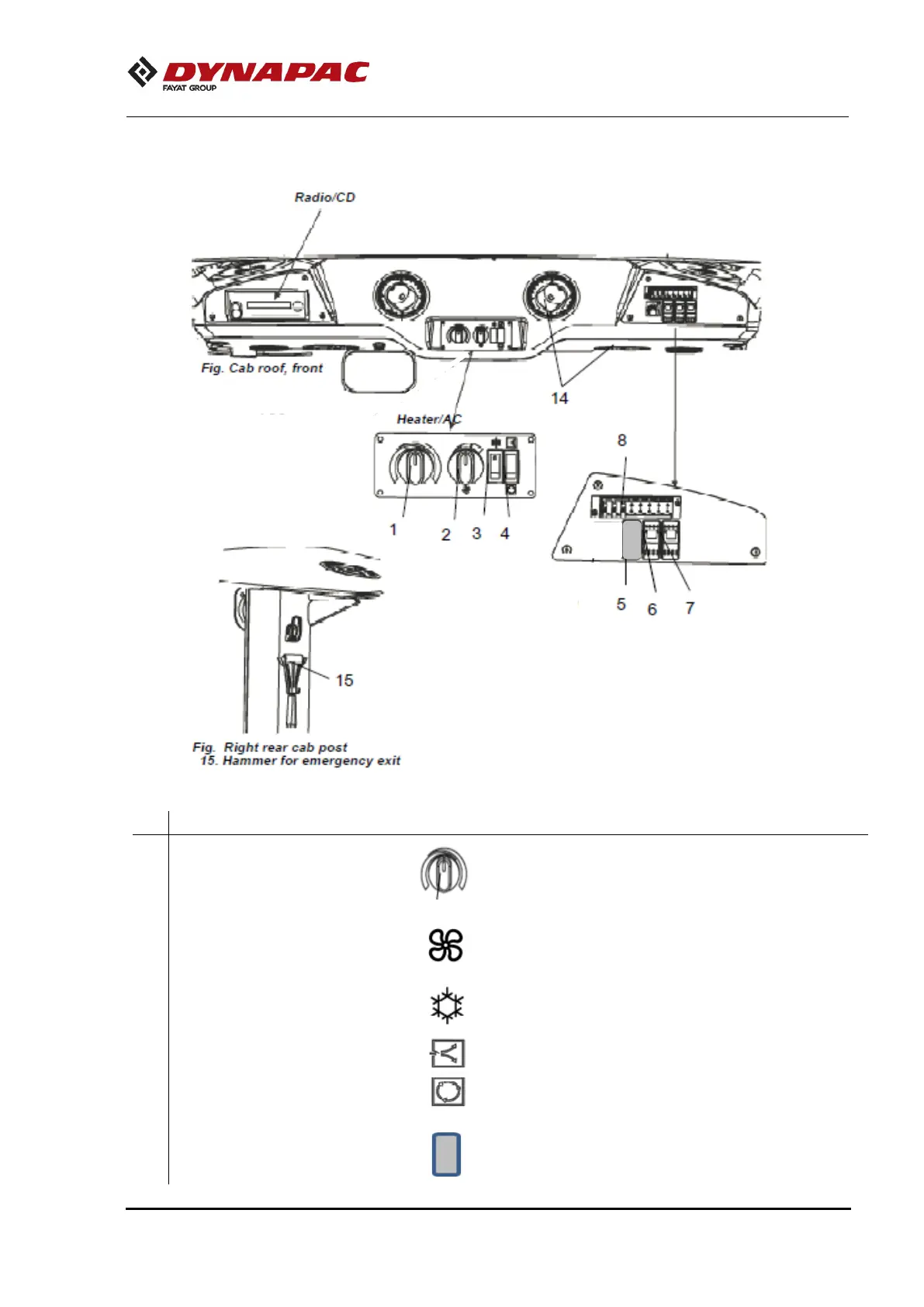Machine Description – Instruments/Controls
10-03-2022 4812331840EN 51
Instruments and control, Cab
1.
AC/Heater control
Turn to right increase heating.
Turn to centre reduce heating.
Turn to left Increase the cooling.
In the left position, the fan is off.
Turning the knob to the right increases the volume of
air entering the cab
Starts and stops the air conditioning
switch.
Pressing the top opens the air damper so that fresh air
comes into the cab.
Pressing the bottom closes the damper so that the air
recirculates inside the cab.
Dummy plug for closing the hole.