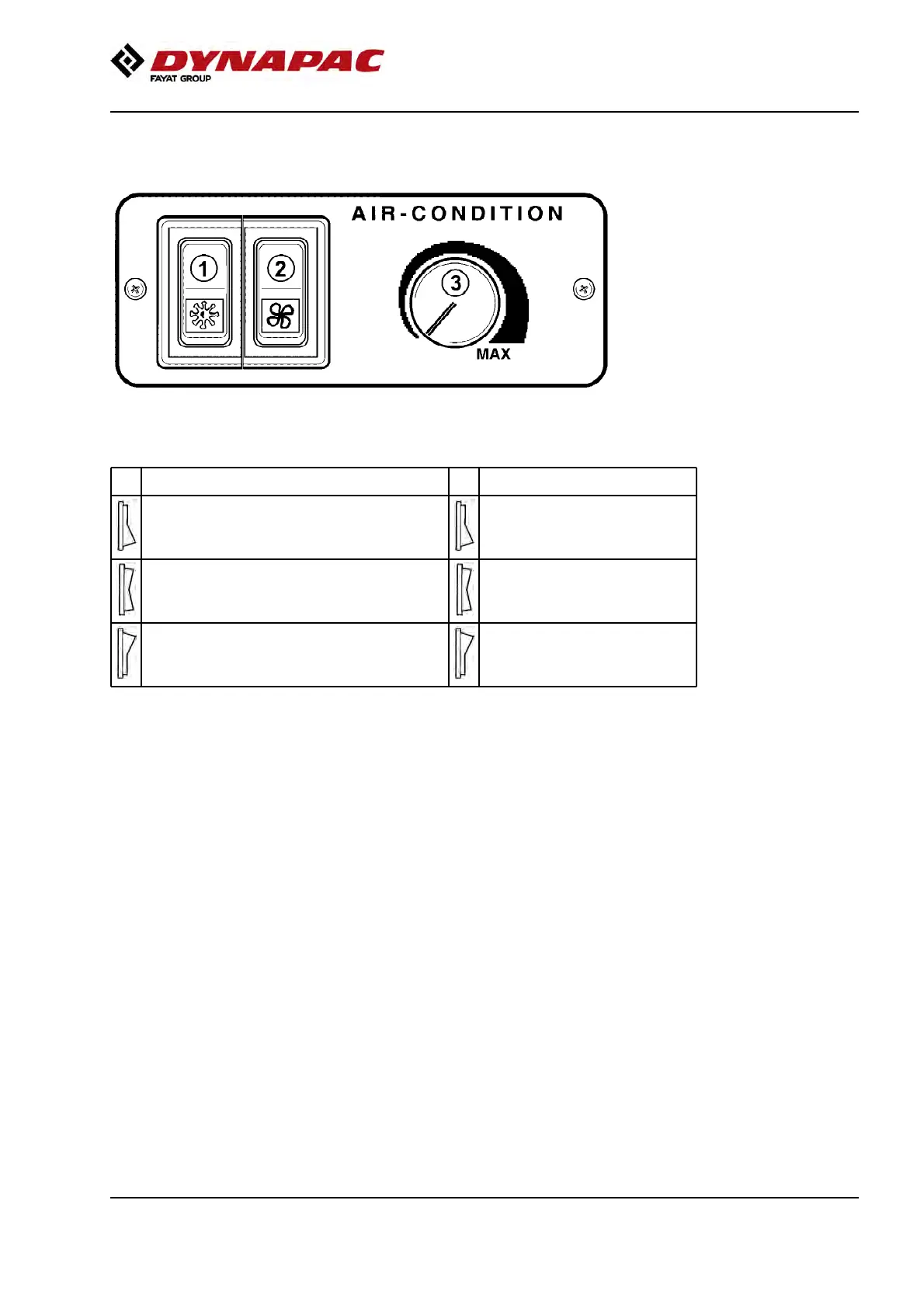Machine description
4812158801_E.pdf2018-04-03
Control panel, air conditioning (optional)
Fig. Control panel for AC, cab roof right side
1 Fan and AC switch 0 - 1 - AC 2 Fan switch 0 - 2 - 3 1 Fan and AC switch 0 - 1 - AC 2 Fan switch 0 - 2 - 3
Unit OFF OFFUnit OFF OFF
Fan speed: low Fan speed: mediumFan speed: low Fan speed: medium
Fan speed: low, AC ON Fan speed: highFan speed: low, AC ON Fan speed: high
The fan and AC switch (1) must be in the AC ON position to enable the fan switch (2) to work.The fan and AC switch (1) must be in the AC ON position to enable the fan switch (2) to work.
Ventilation: Set the switch (1) in the middle position to run the fan at low speed without AC.Ventilation: Set the switch (1) in the middle position to run the fan at low speed without AC.
Cooling: Set the switch (1) in the low position, AC ON, to run the fan at low speed with AC. Cooling: Set the switch (1) in the low position, AC ON, to run the fan at low speed with AC.
The fan speed can be increased in two steps with the changeover switch (2).The fan speed can be increased in two steps with the changeover switch (2).
Adjust the temperature with the thermostat control (3).Adjust the temperature with the thermostat control (3).
35