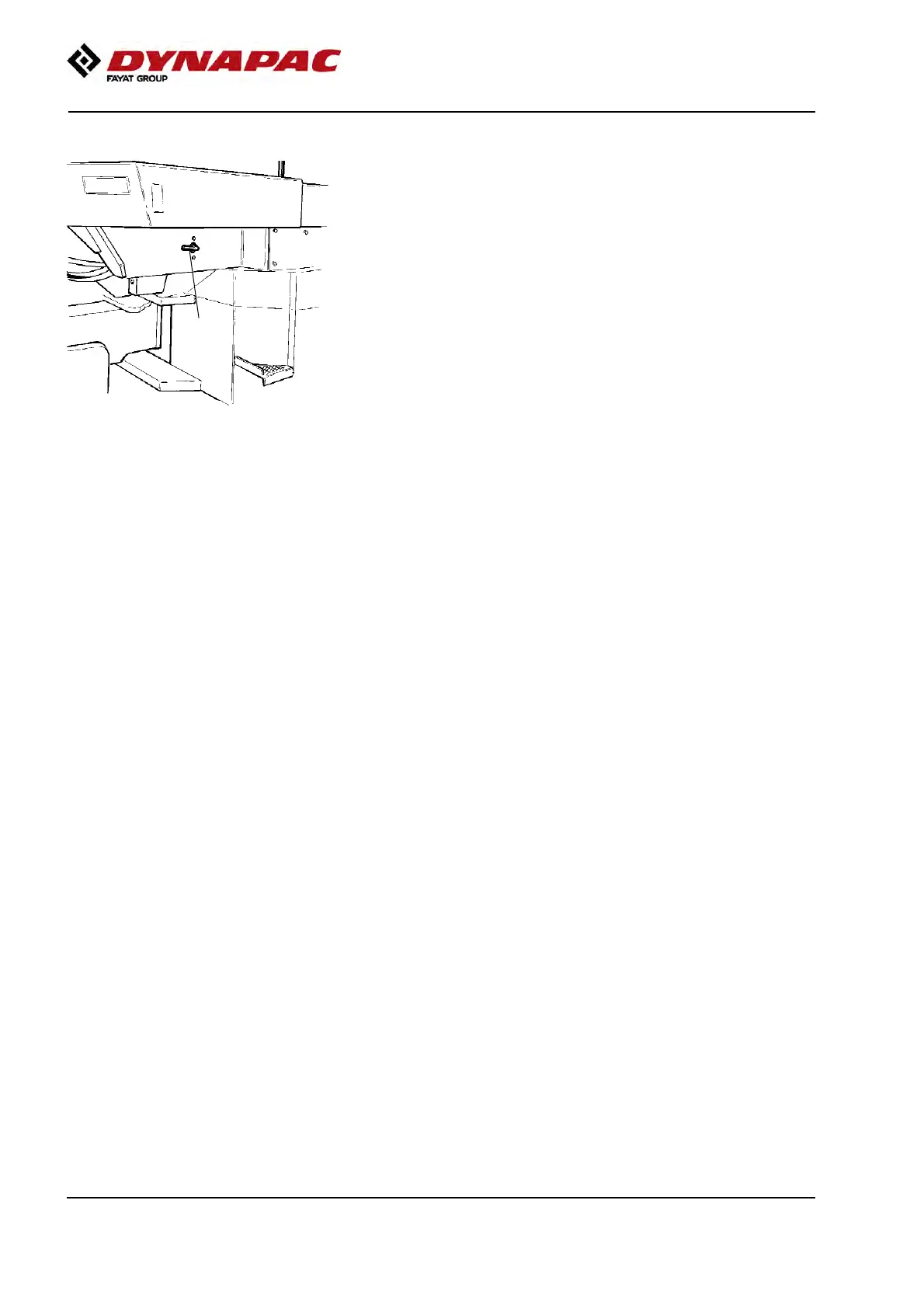Operation
4812158801_E.pdf 2018-04-03
Master switch
1
Fig. Battery master switch
1. Key knob
Before leaving the roller for the day, switch the battery
master switch (1) to the disconnected position and
remove the key knob.
This will prevent battery discharging and will also
make it difficult for unauthorized persons to start and
operate the machine.
50