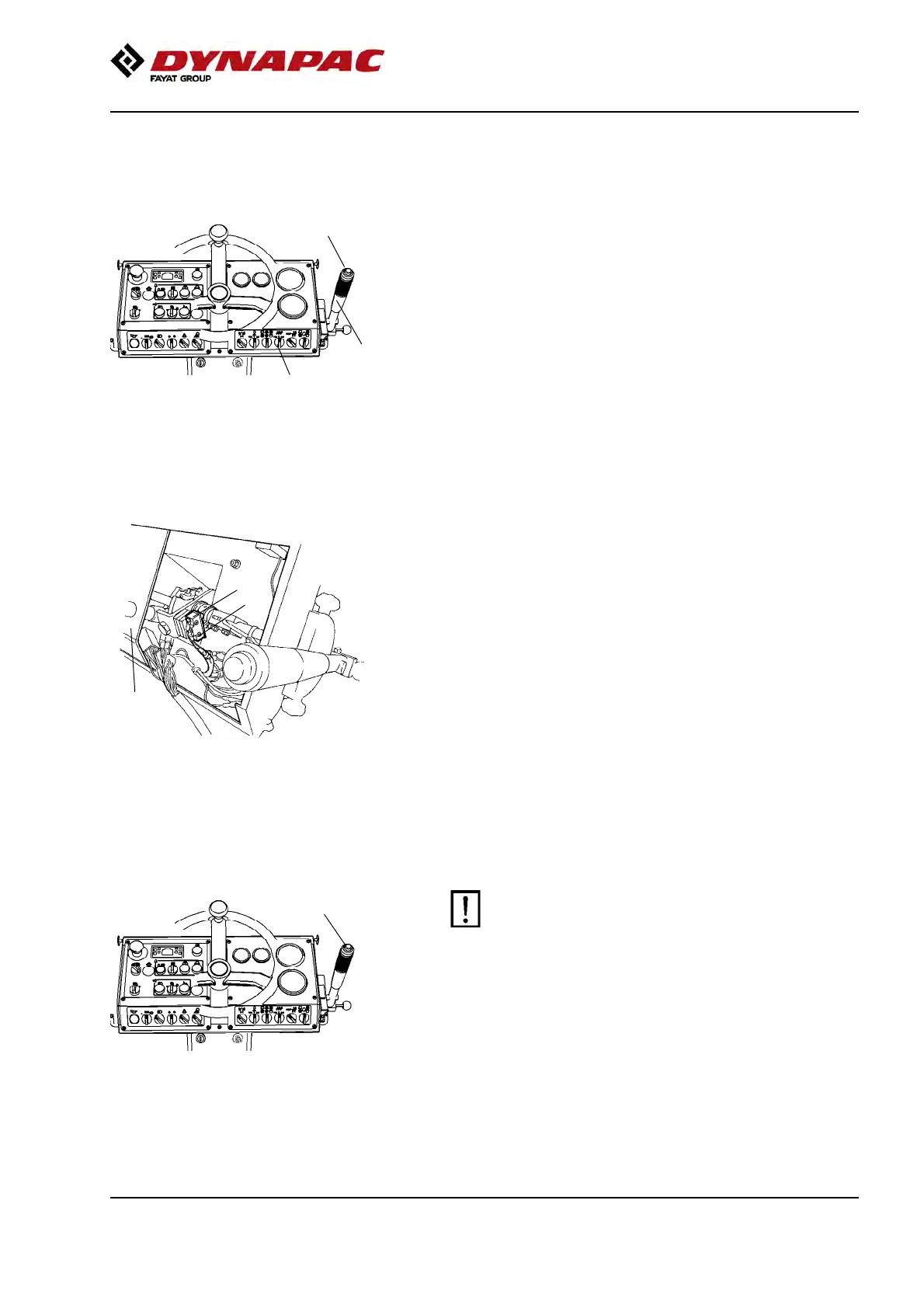Operation
4812158801_E.pdf2018-04-03
Vibration
Manual/Automatic vibration
3
2
1
Fig. Instrument panel
1. Vibration On/Off
2. Forward/reverse lever
3. Switch Man/Aut.
Manual or automatic vibration activation/deactivation is
selected using switch (3).
In manual mode, the operator must activate vibration
via the switch (1) on the forward/reverse lever (2).
In the automatic position, vibration is activated when
the pre-set speed is reached. Vibration is
automatically deactivated when the lowest pre-set
speed is reached.
4
6
5
Fig. Switching on vibration
4. Instrument panel
5. Adjustment
6. Microswitch
Turning on vibration is controlled with a micro-switch
(6), which is influenced by two chambers on the shaft
for the forward/reverse lever. The position for
switching on and hence the speed can be adjusted:
Cams close to each other: Vibration engaged at low
speed.
Cams apart Vibration engaged at higher speed.
Ensure that vibration is engaged at the same speed in
forward and reverse.
Manual vibration - Switching on
1
Fig. Instrument panel
1. Vibration On/Off
Never activate vibration when the roller is
stationary. This can damage both the surface and
the machine.
Never activate vibration when the roller is
stationary. This can damage both the surface and
the machine.
Switch vibration on and off using the switch (1) on the
forward/reverse lever.
Always switch off vibration before the roller comes to a
standstill.
47
