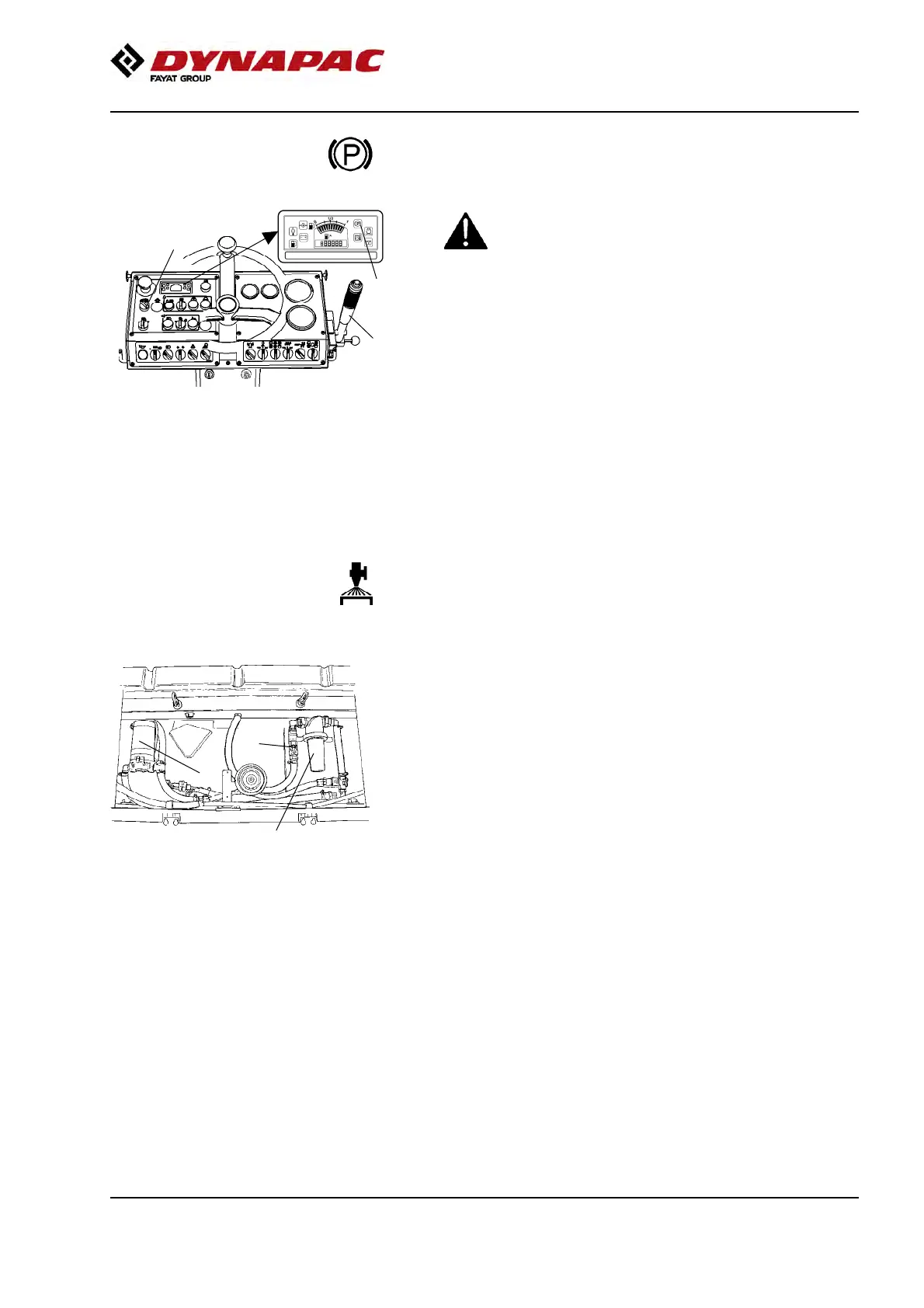Maintenance, 10h
4812158801_E.pdf2018-04-03
Brakes - Check
Fig. Instrument panel
1. Parking brake switch
2. Forward/reverse lever
3. Brake warning lamp
1
3
2
Check the brakes by carrying out the following :Check the brakes by carrying out the following :
Drive the roller slowly forwards.
Activate the parking brake switch (1), the brake
warning lamp (3) on the instrument panel should come
on and the roller should stop.
After testing the brakes, set the forward/reverse lever
(2) in neutral.
Inactivate the parking brake switch.
The roller is now ready for operation.
Sprinkler system - Check, cleaning
Fig. Sprinkler system
1. Stop cock
2. Filter housing
3. Water pump
1
2
3
Close the stop cock (1) and remove the housing from
water filter (2) in order to clean the strainer and
housing.
71