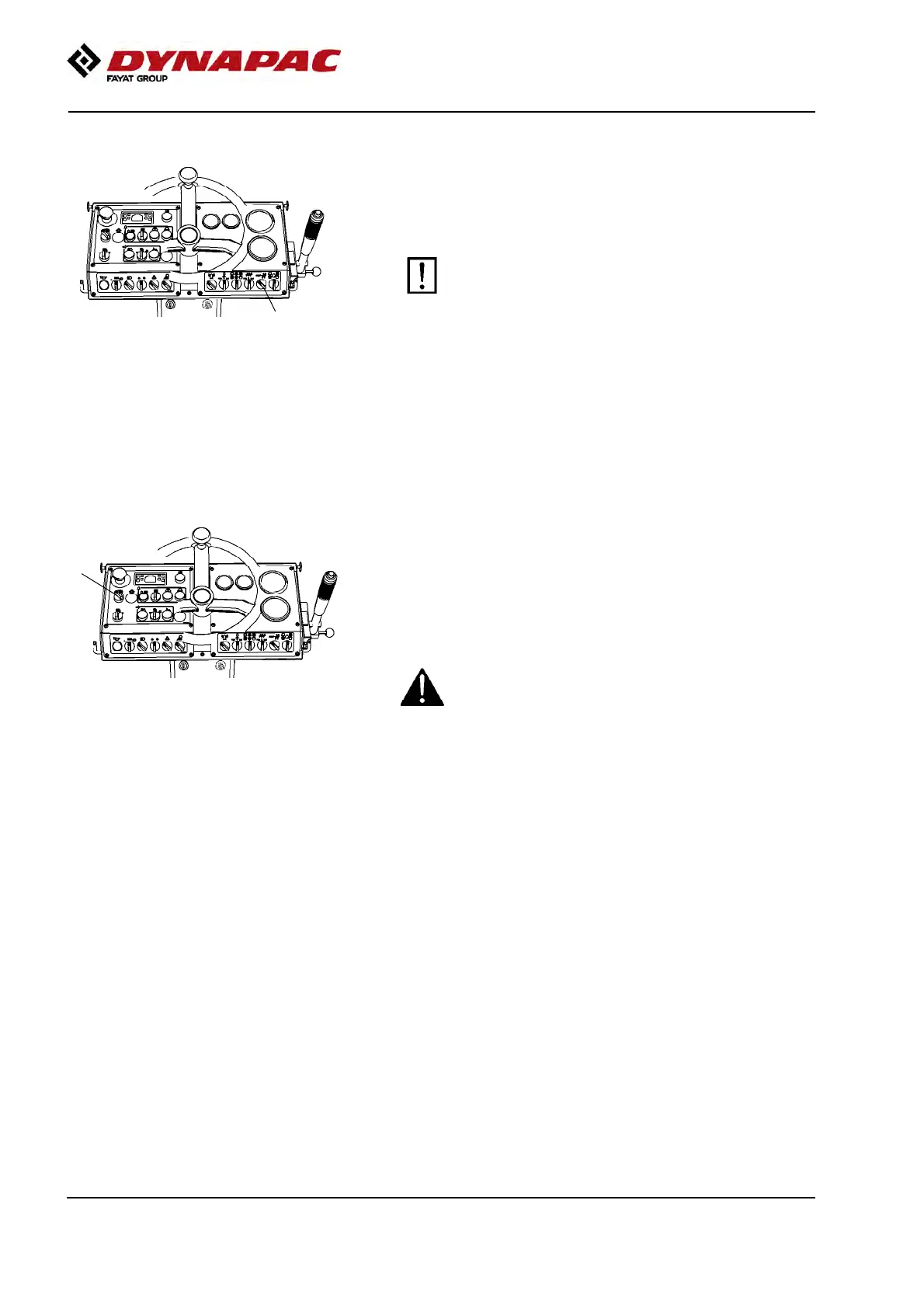Operation
4812158801_E.pdf 2018-04-03
Amplitude - Changeover
1
Fig. Instrument panel
1. Amplitude switch Low/High
There are two settings for the drum vibration; use the
switch (1) to select.
Turn the knob to the left for low amplitude and to the
right for high amplitude.
Setting the amplitude may not be performed
when vibration is in operation.
Switch the vibration off first and wait until
vibration stops before setting amplitude.
Setting the amplitude may not be performed
when vibration is in operation.
Switch the vibration off first and wait until
vibration stops before setting amplitude.
Braking
Reserve brake
1
Fig. Instrument panel
1. Parking brake switch
Braking is normally activated using the
forward/reverse lever. The hydrostatic transmission
retards and slows the roller when the lever is moved
towards the neutral position.
In addition, a disc brake in each drum motor acts as
reserve brake when driving, and as a parking brake
when stationary.
To brake, activate the parking brake (1), hold the
steering wheel firmly and be prepared for a sudden
stop.
To brake, activate the parking brake (1), hold the
steering wheel firmly and be prepared for a sudden
stop.
After braking, return the forward/reverse lever to the
neutral position and release the parking brake.
48