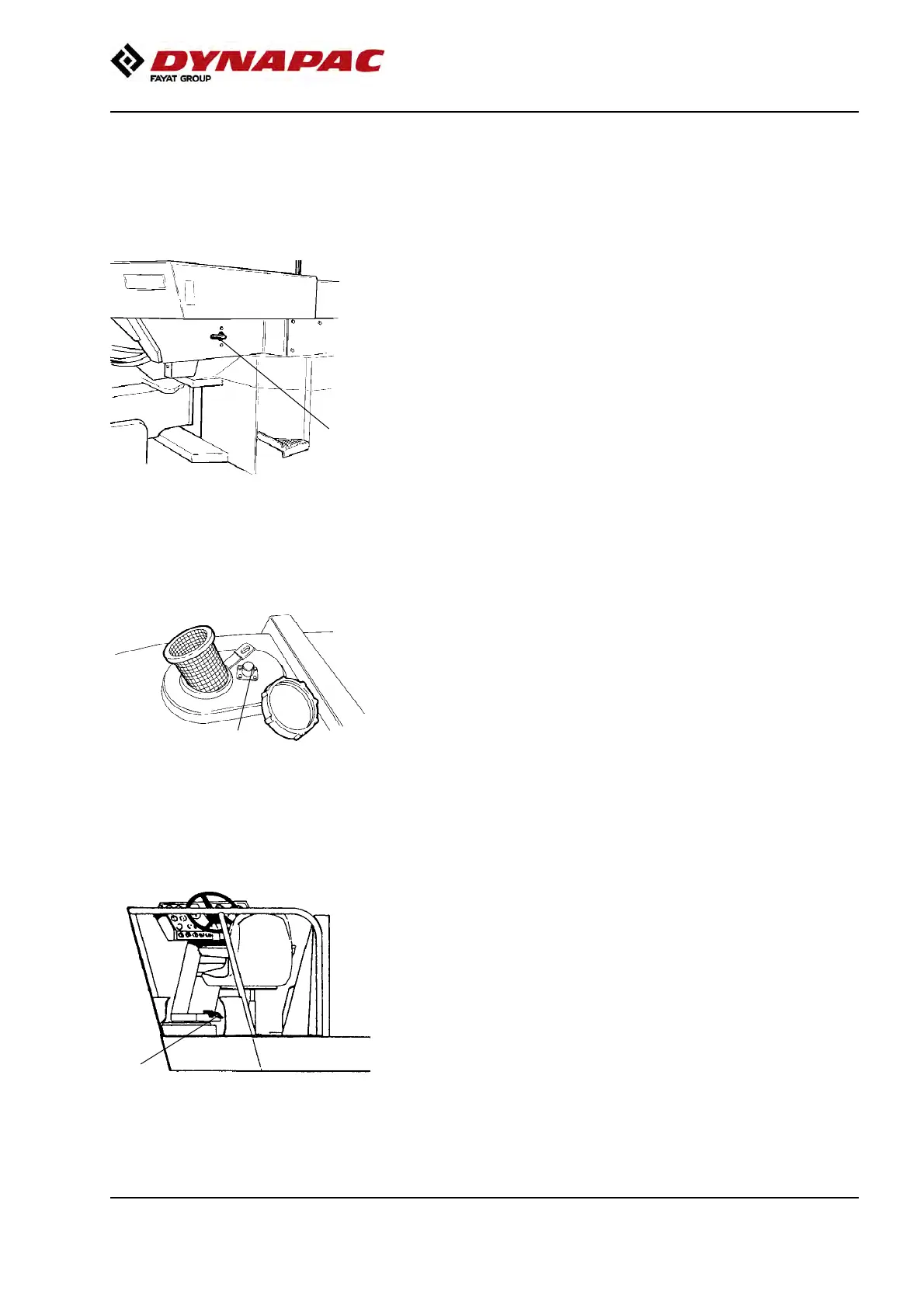Operation
4812158801_E.pdf2018-04-03
Operation
Before starting
Master switch - Switching on
Fig. Battery master switch
1. Key knob
1
Remember to carry out daily maintenance. Refer to
the maintenance instructions.
The battery master switch is located on the left side of
the machine. Turn the key knob (1) to the on position.
The entire roller is now supplied with power.
Water tanks - Level
Fig. Water tank
1. Level gauge
1
When driving on asphalt, check that the water tanks
are filled. See the relevant level gauges (1).
Control table - Setting
Fig. Control table
1. Locking pedal
1
Depress the control table's locking pedal (1) and set it
to the desired position. Release the pedal and check
that the control table is locked in position before
driving.
The mchine can only be controlled from the seat
that the control table is turned to, otherwise the
Interlock function is activated when the parking
brake is released.
39
