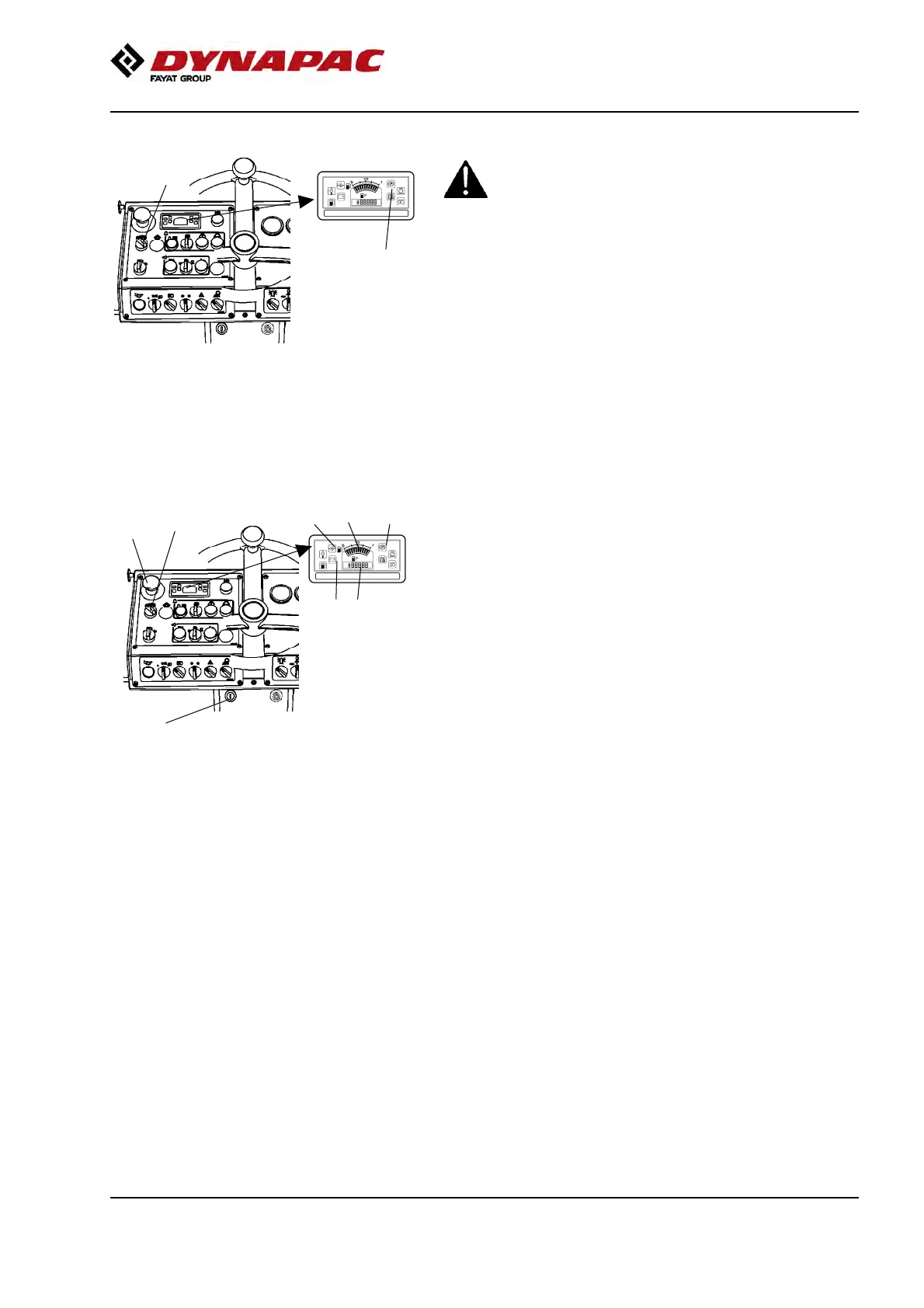Operation
4812158801_E.pdf2018-04-03
Parking brake
1
2
Fig. Instrument panel
1. Parking brake knob
2. Warning lamp, brake
Make sure that the parking brake knob (1) is
definitely activated (in the right-hand position).
Make sure that the parking brake knob (1) is
definitely activated (in the right-hand position).
The parking brake must be activated to start the diesel
engine.
Instruments and lamps - Checking
2
5 6
7 8
1
3 4
Fig. Instrument panel
1. Starter switch
2. Fuel gauge
3. Emergency stop
4. Parking brake knob
5. Warning lamp, charging
6. Hourmeter
7. Warning lamp, engine oil pressure
8. Warning lamp, brakes
Turn the starter switch (1) to position I. All warning
lamps should light for about 5 seconds. During this
time, make sure that the warning lamps light so that
none of them is broken.
Check that the warning lamps for charging (5), oil
pressure (7) and parking brake (8) light.
The hourmeter (6) records the number of hours as
long as the engine is running.
41