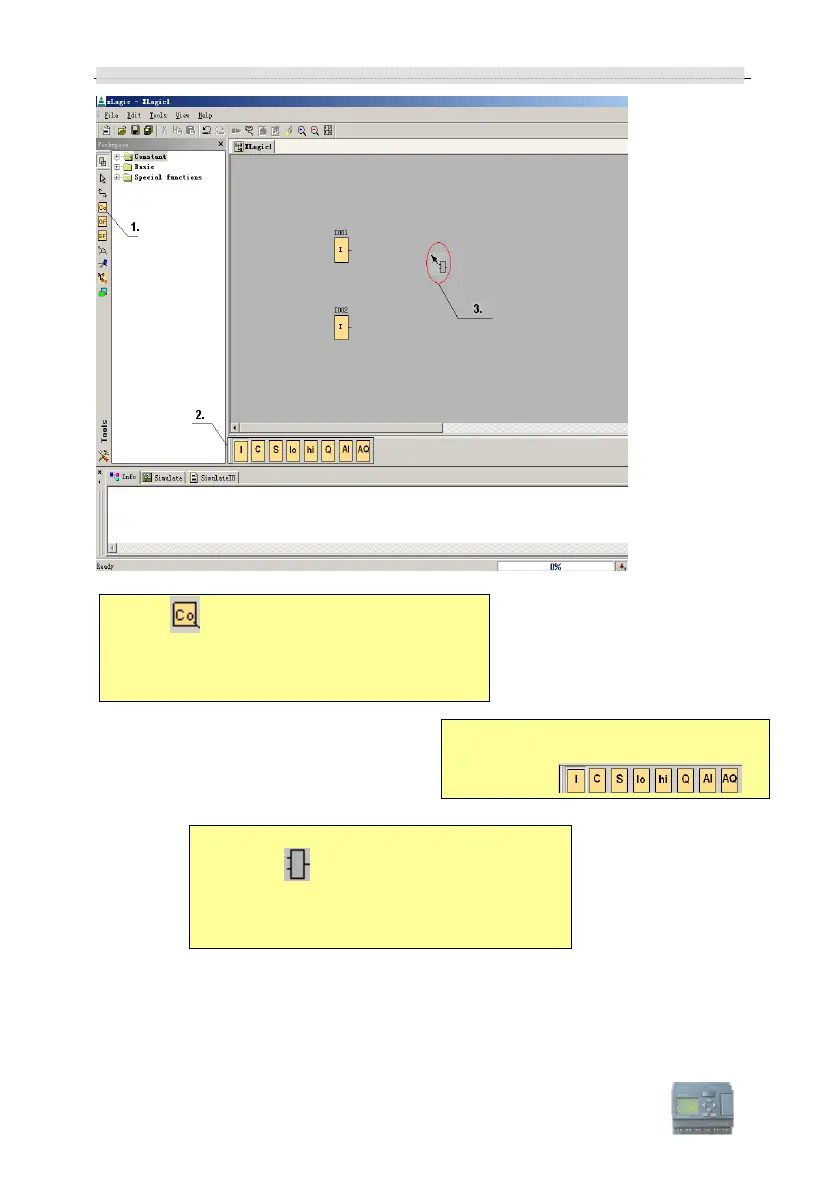xLogic SuperRelay User’s Manual
1. The tool must be selected if you want
to place input blocks, output blocks, cursor
keys, shift register bits, or constants (high,
low) on the programming interface.
2. Then, the specific function blocks are
selected using this
Symbol bar:
3. The following symbol now appears in the
work area:
Now, move the mouse to the required
position. The function is inserted by clicking
the left mouse button.