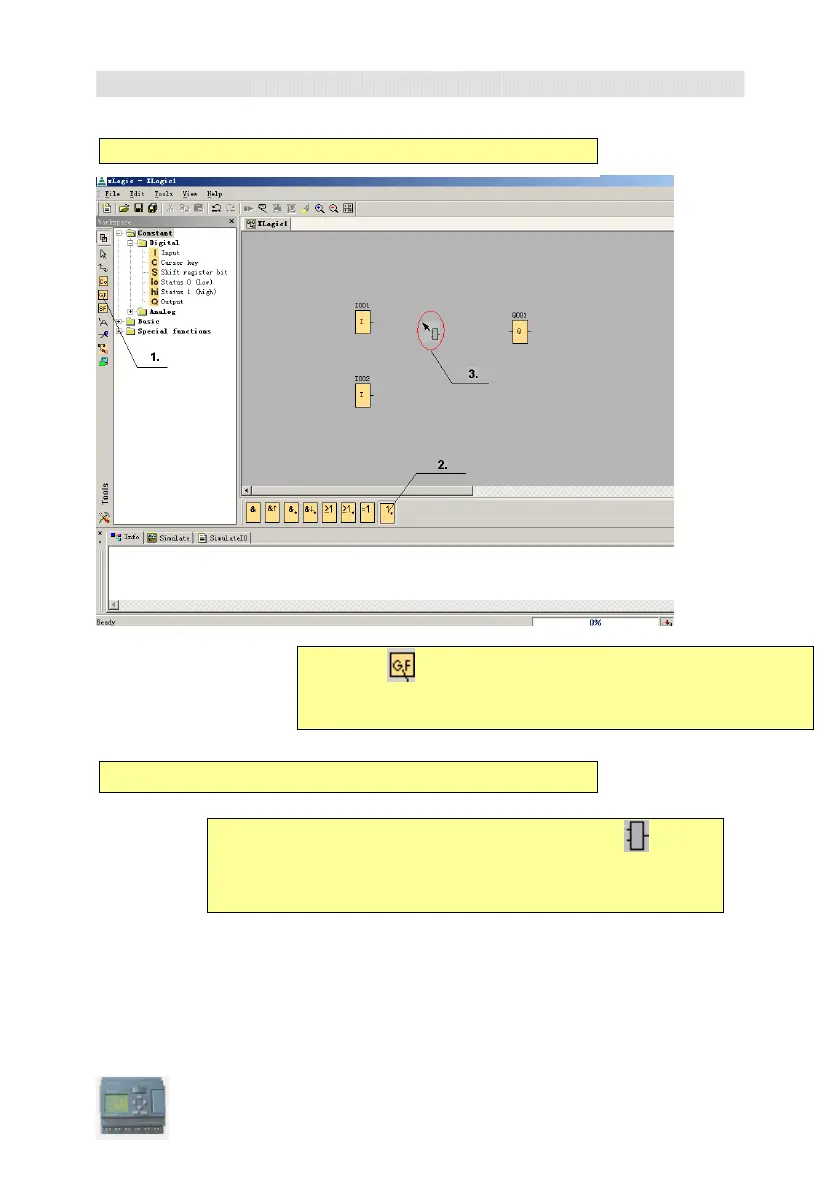User’s Manual xLogic SuperRelay
Step 2: Inserting Basic Functions (BF)
Which basic functions are needed to solve this task?
1. Select the tool if you want to place simple basic logic
elements
of Boolean algebra on the programming interface.
2. A specific function block is selected using the symbol bar.
3. The following symbol appears in the work area: Now,
move the cursor to the required position. The function is
inserted by clicking the left mouse key.