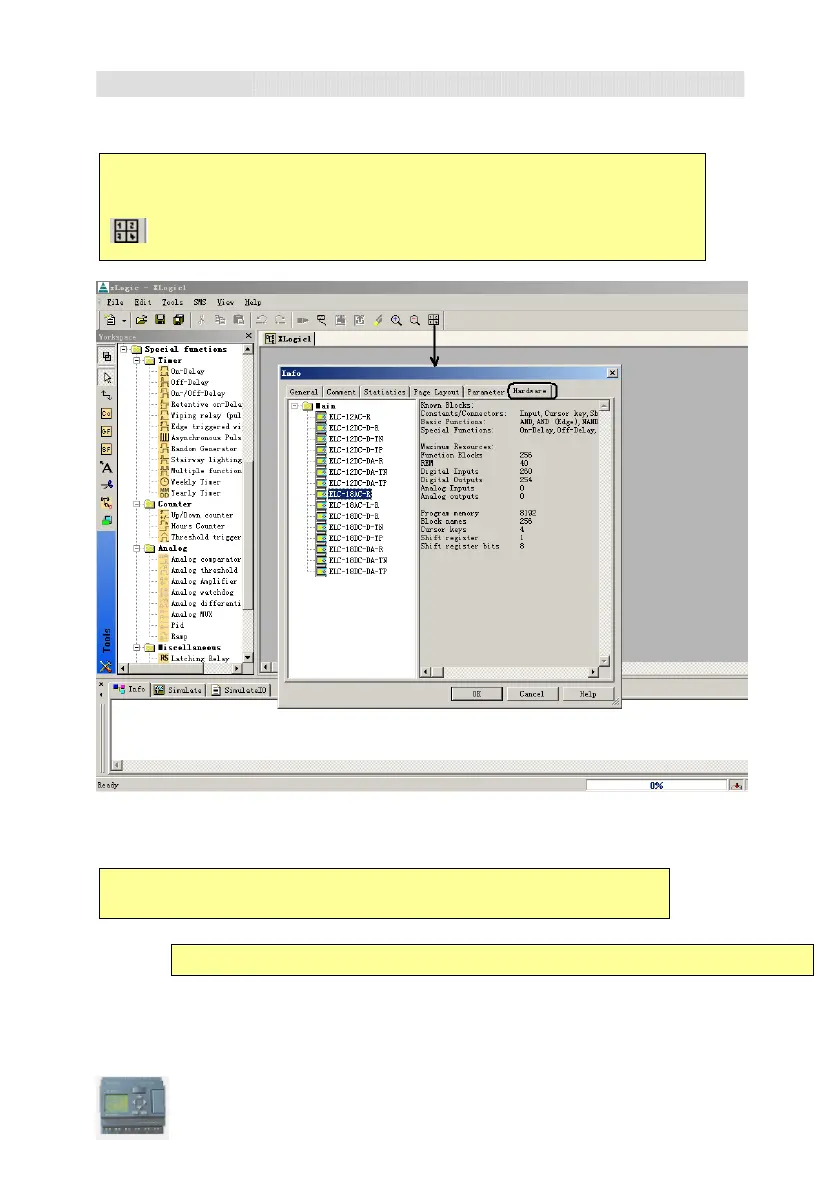User’s Manual xLogic SuperRelay
Step 11: Transferring Program to xLogic
When programming in xLogicsoftware, you have the option of first
implementing your circuit program and then determining the required unit
using the Tools->Select Hardware menu command, or you can use the
tool.
The xLogic unit must be connected with the PC cable for the
transfer.
All preparations have been made. The program can now be transferred.