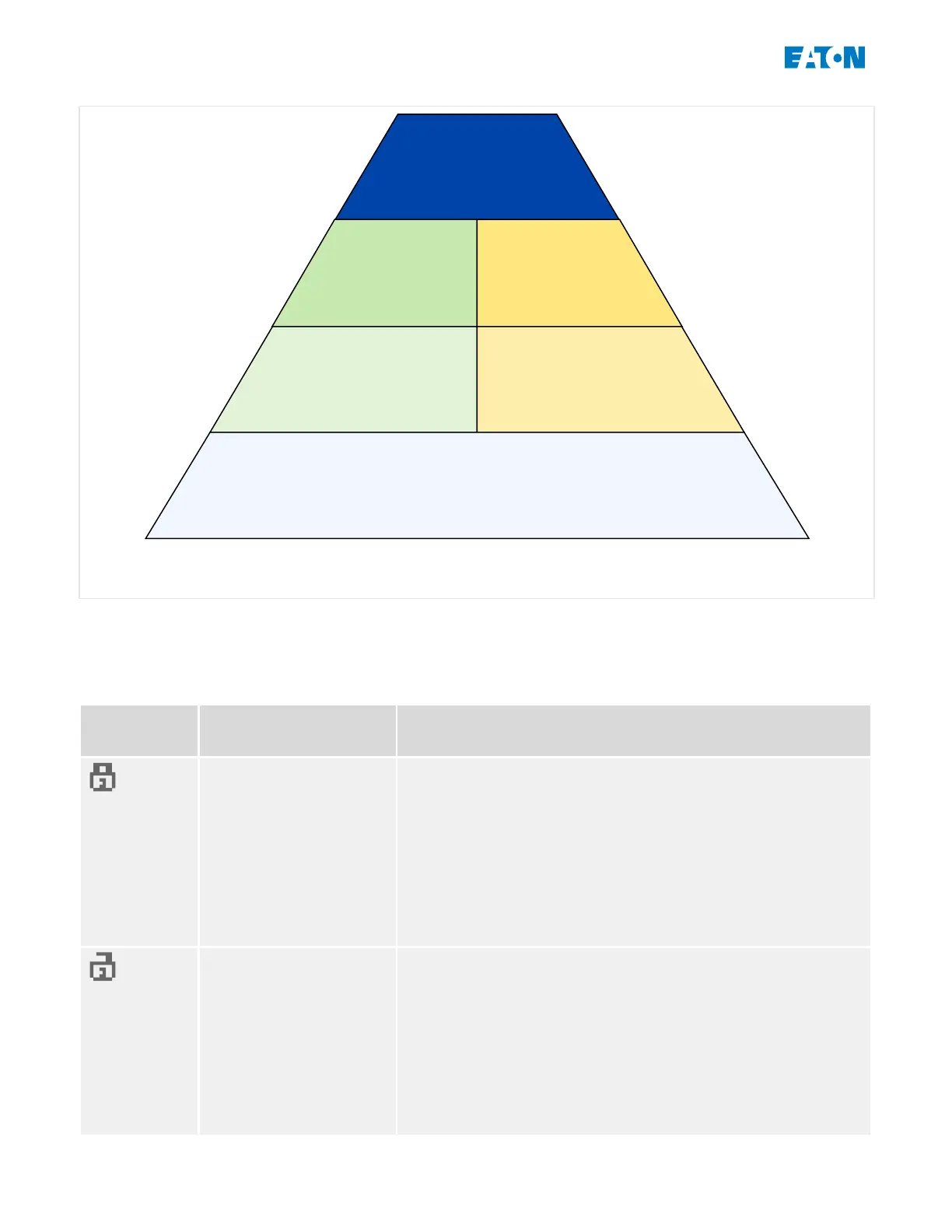HPT_Z93
Access Level for Protection Settings
Access Level for Control Settings
Device Configuration
Supervisor-Lv3
S.3
Protection Settings
Prot-Lv2
P.2
Control Settings
Control-Lv2
C.2
Reset/Ack
Prot-Lv1
P.1
Control
Control-Lv1
C.1
Read Only
Read Only-Lv0
RO
Fig. 2: Available Levels / Access Authorizations.
The following table shows the access areas. Note that each access area requires its own
authorization password in order to access it. (However, for a EMR-3MP0 that is reset to
factory defaults all these passwords equal the same default password, see ╚═▷ “1.4.3
Reset All Passwords”.)
Area
Symbol
Access Area Access to:
Name of access level
(panel / PowerPort-E):
Read Only-Lv0
Name of access level in
Reference Manual:
“RO”
Level 0 provides Read Only access to all settings and
parameters of the device. The device will fall back into this
level automatically after a congurable period or inactivity
Password query on
panel / PowerPort-E:
Prot-Lv1
Name of access level in
Reference Manual:
“P.1”
This password provides access to the reset- and
acknowledge options. In addition to that, it permits the
execution of manual trigger signals.
44 www.eaton.com EMR-3MP0
1 EMR‑3MP0 Motor Protection Relay
1.4 Security
