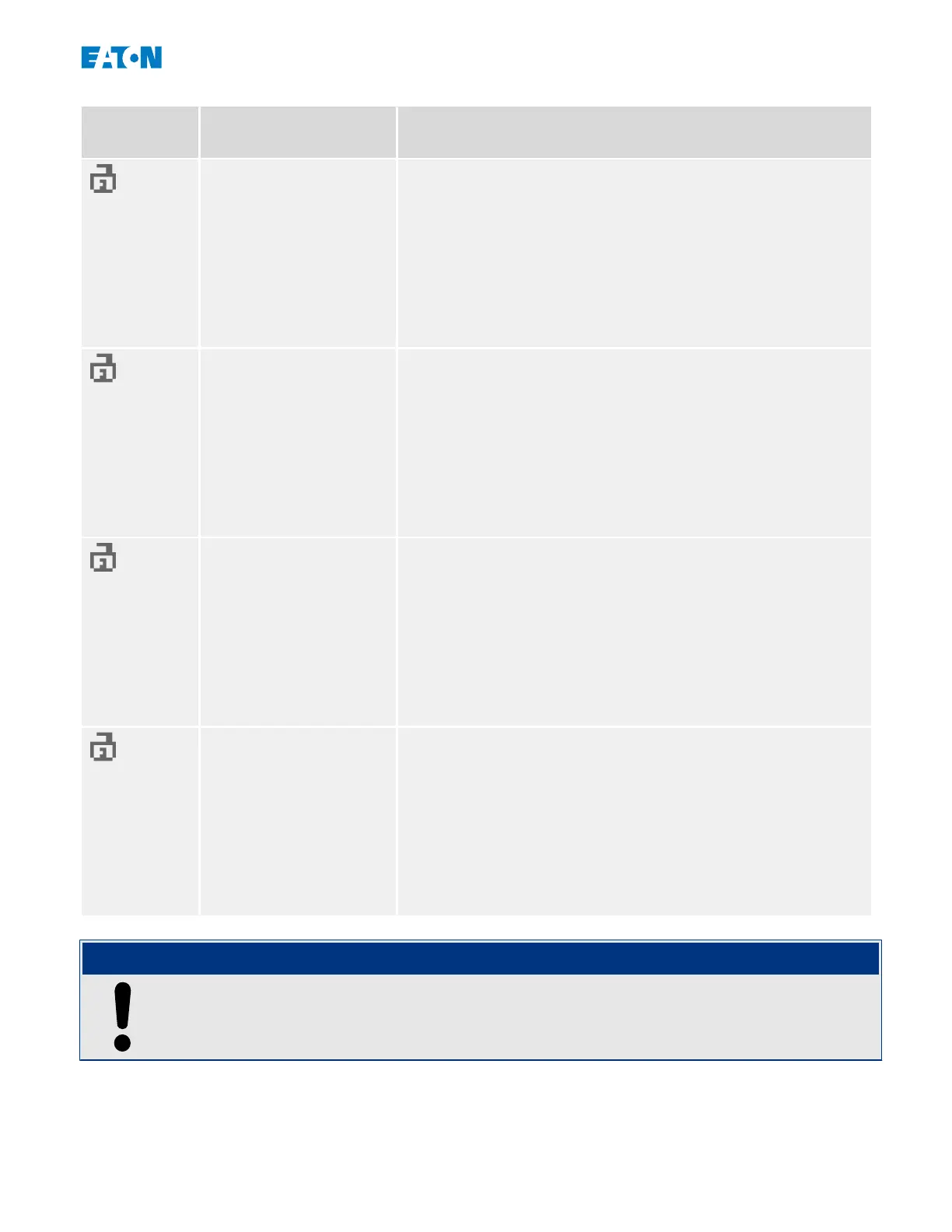Area
Symbol
Access Area Access to:
Password query on
panel / PowerPort-E:
Prot-Lv2
Name of access level in
Reference Manual:
“P.2”
This password provides access to the reset and
acknowledge options. In addition to that it permits
changing of protection settings and the conguration of
the trip manager.
Password query on
panel / PowerPort-E:
Control-Lv1
Name of access level in
Reference Manual:
“C.1”
This password grants permission for switching operations
(switching switchgears)
Password query on
panel / PowerPort-E:
Control-Lv2
Name of access level in
Reference Manual:
“C.2”
This password grants permission for switching operations
(switching switchgears). In addition to that it gives access
to the switchgear settings (switching authority,
interlockings, general settings of switchgears, Breaker
wear...).
Password query on
panel / PowerPort-E:
Supervisor-Lv3
Name of access level in
Reference Manual:
“S.3”
This password grants non-restricted access to all
parameters and settings of the device (device
conguration). This includes also the devices planning,
device parameters (e.g. Date and Time), Field Parameters,
Service Parameters and Logic Parameters.
NOTICE!
If the device was not active within the parameter setting mode for some time (can be set
between 20 – 3600 seconds) it changes into »Read Only-Lv0« mode automatically. All
unsaved parameter changes get canceled.
45www.eaton.comEMR-3MP0
1 EMR‑3MP0 Motor Protection Relay
1.4 Security
