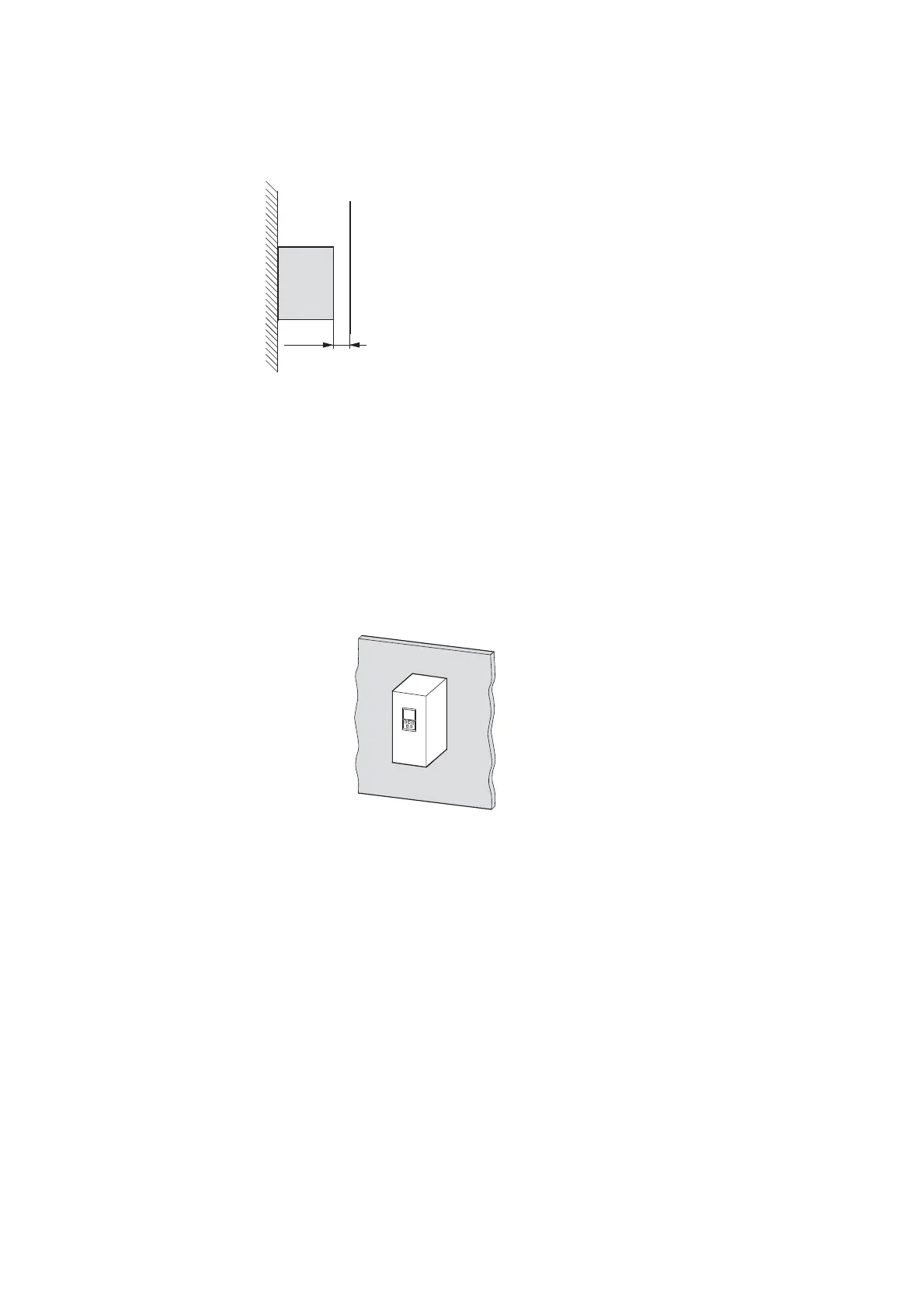3 Installation
3.2 Mounting
44 DC1 variable frequency drive 12/13 MN04020003Z-EN www.eaton.com
Figure 20: Front clearance
When variable frequency drives with internal fans are installed vertically over
each other, an air baffle must be placed between the devices. Failure to do
so may expose the device on top to a thermal overload caused by the guided
air flow (device fan).
3.2.3 Fixing
FS1 and FS2 variable frequency drives can be mounted with screws or on a
mounting rail. FS3 devices can only be mounted with screws.
3.2.3.1 Fixing with screws
≧ 15 mm
(≧ 0.59”)
→
Make sure to mount the variable
frequency drive on a nonflammable
mounting base (e.g., on a metal panel)
only.
→
For dimension and weight specifications, please refer to the
annex ( Page 167ff.).
→
The number and the arrangement of the required fixing dimen-
sions are found in Section 11.4, „Dimensions and frame
size“, page 183.
→
Use screws with a washer and split washer with the permis-
sible tightening torque of 1 Nm in order to protect the enclosure
while safely and reliably mounting the device.
