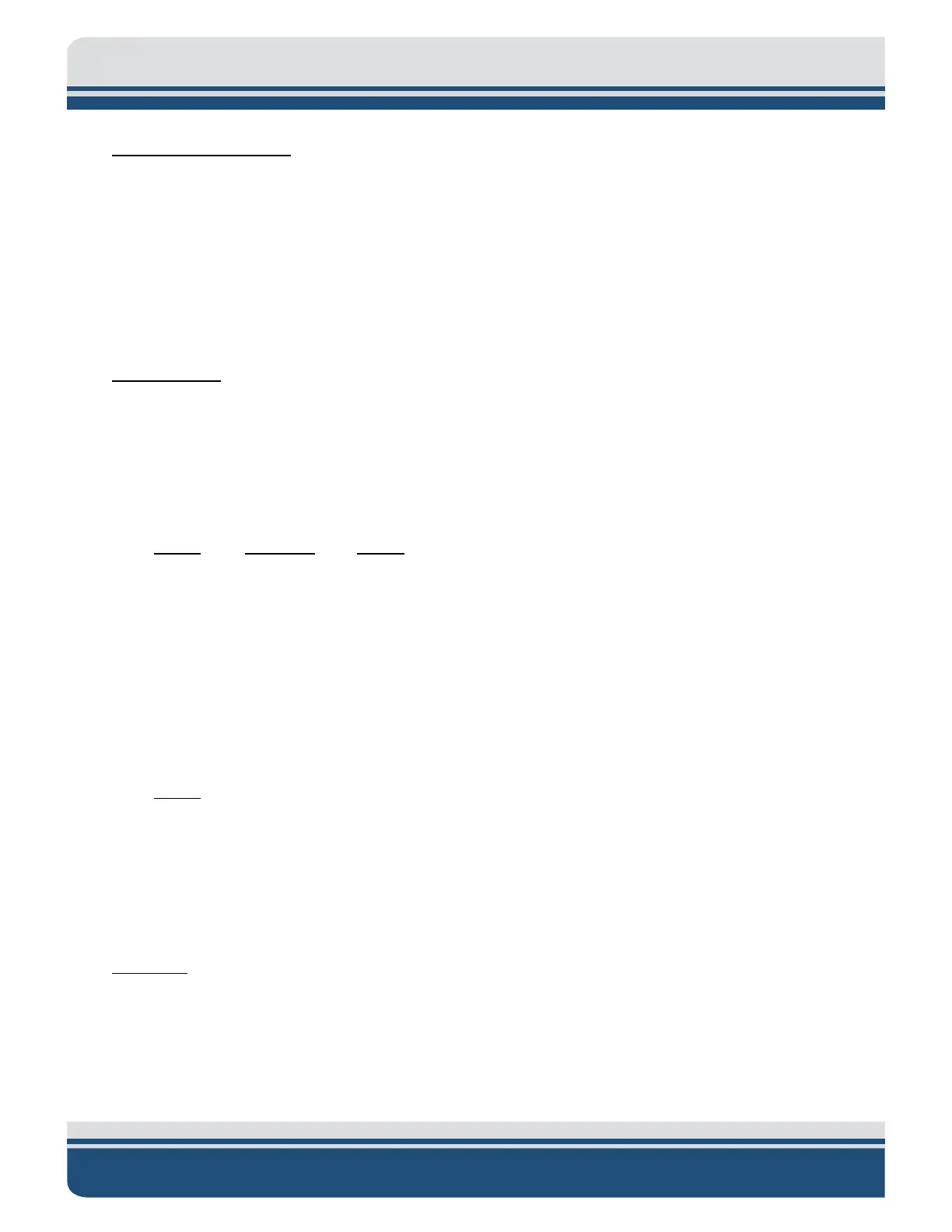5-16
4200 SIDE SCAN SONAR SYSTEM USER HARDWARE MANUAL 0004842_REV_N
Errors reported could be:
• “No Sonar Device Found,” which will indicate that the CPU does not connect to the sonar
processor card.
• “IF_DIAG,” meaning that the sonar processor has detected an error and will not run. Cycle power
on tow fish recheck error, if the error is still present, check the cables running to and from the
sonar interface card.
• “HM_Sensors,” this reports the 48 volts of the operating power supply. If this error is found, check
the output of the power distribution board in tow fish and also the power on the power amps.
Power Supplies
Several power supplies and voltage regulators are located throughout the Towfish assembly. The main
ones are located on the Power Distribution board. The first supply converts the 400VDC tow cable voltage
to the operating +48VDC supply. Other DC/DC converters running off the 48 volts generate the low level
operating supply voltages. No supplies are adjustable.
The following are the main voltage test points on the Power Distribution board.
Supply Test Point Return
+5 VDC +/-0.2V TP7 TP12
+12 VDC +/-0.6V TP8 TP12
-12 VDC +/-0.6V TP9 TP12
+27 VDC +/-0.6V TP10 TP12
+48 VDC +/-2.0V TP4 TP5
Other voltages to check on the SSB board and labeled as such are:
Supply
+3.3 VDC +/-0.1
+5 VDC +/-0.2V
+12 VDC +/-0.6V
-12 VDC +/-0.6V
Test Lights
1. Power Distribution Board.
Monitor the +400 volt D4 and +48 volt D8 LED. They should be on steady.
2. SSB Board.