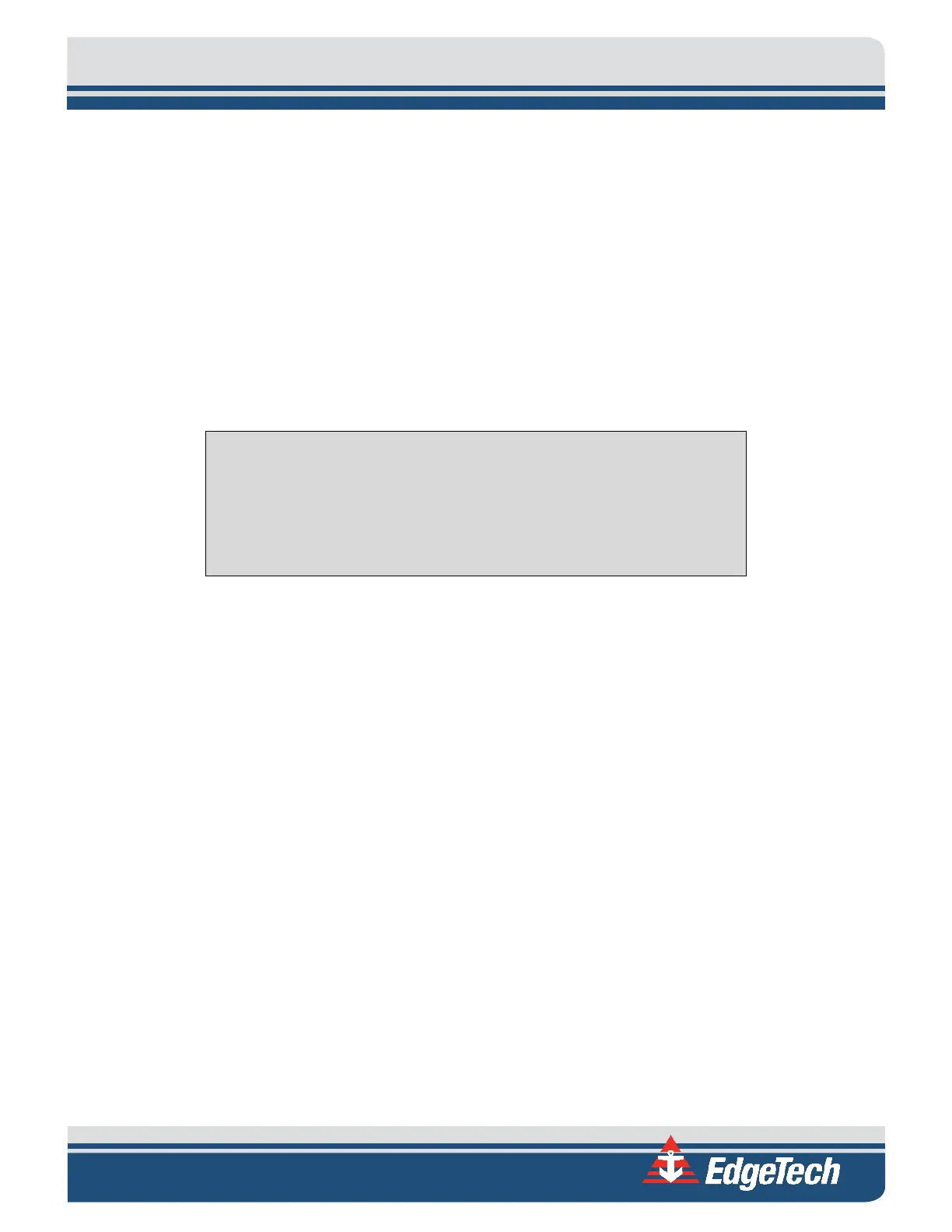3-7
3.5.2 4200-P Portable Topside Processor Controls and Indicators
The 4200-P Portable Topside Processor includes controls and indicators on the side panel, as shown in
F
IGURE 3-3, and as follows:
POWER: Toggle switch. Turns on the 4200-P Portable Topside Processor.
(switch)
POWER: Red indicator. Illuminated when the 4200-P Portable (indicator) Topside
(indicator) Processor is on.
FISH POWER: Red indicator. They are illuminated when the 4200-P Portable Topside Processor
is on, and the tow vehicle is properly connected to it.
NOTE: The 4200-P Portable Topside Processor will automatically switch
off power to the tow vehicle if the processor is disconnected from the tow
vehicle for an extended period. The power will also shut off if an
overcurrent or undercurrent condition exists. To reactivate the power to
the tow vehicle, turn the POWER switch off and then on again.
SYSTEM Green indicator. Flashes when the 4200-P Portable Topside Processor is waiting
READY: for an Ethernet connection, wired or wireless, to the Discover software.
Illuminates continuously when an active Ethernet connection, wired or wireless,
is established with the Discover software; the Discover software is running, and
the Discover software network settings are configured correctly.
LINK OK: Yellow indicator. Flashes while the 4200-P Portable Topside Processor is
establishing a reliable communications link with the tow vehicle. Illuminates
continuously when a reliable communications link with the tow vehicle is
established.