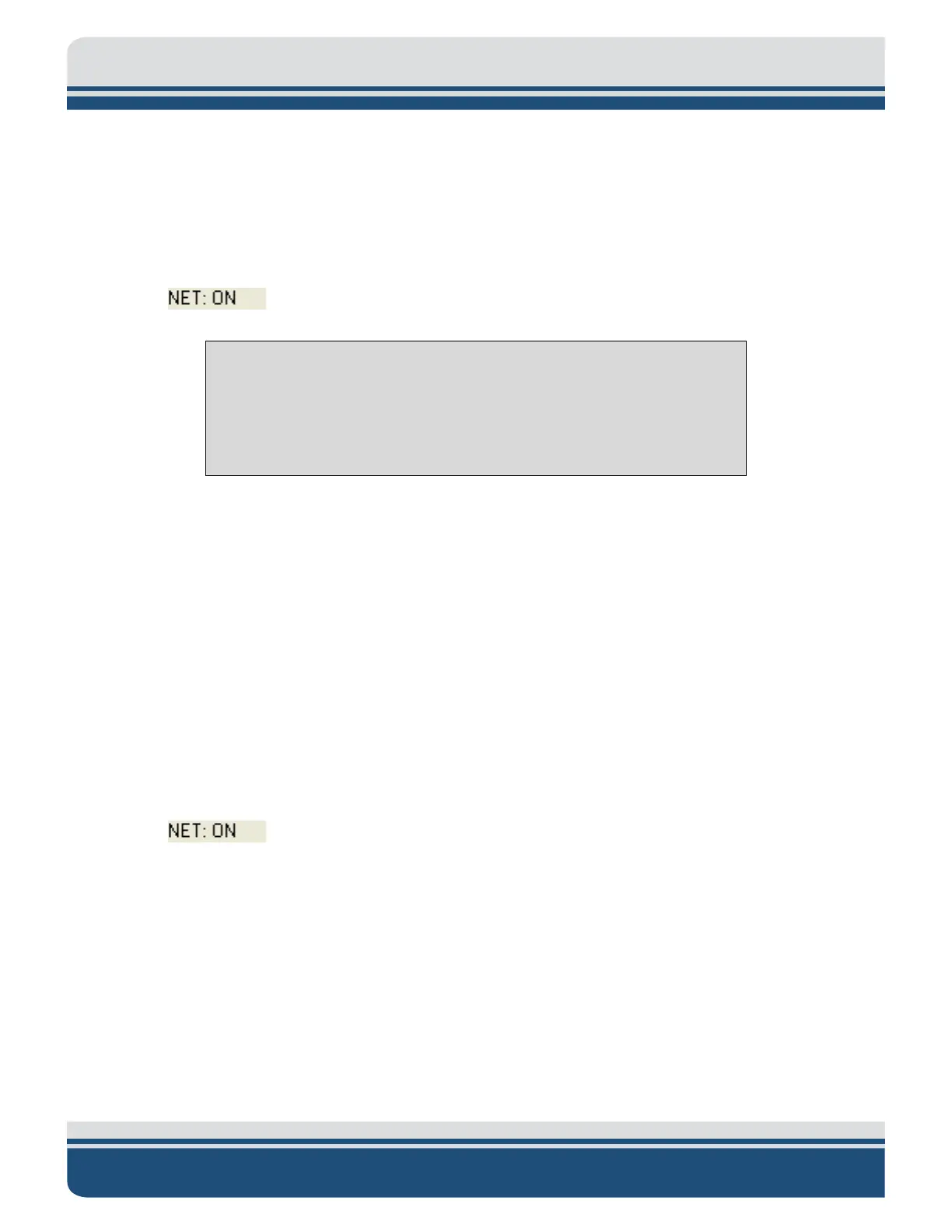3-22
4200 SIDE SCAN SONAR SYSTEM USER HARDWARE MANUAL 0004842_REV_N
The POWER and FISH POWER indicators should illuminate; the SYSTEM READY indicator should
flash while it searches for an Ethernet connection to the Discover software, and then illuminate
continuously when the connection is found; The LINK OK indicator should flash while a reliable
communications link with the tow vehicle is being established, and will then illuminate
continuously when the link is found. In addition, the NET indicator on the Status bar at the bottom
of the Main window should indicate as follows:
CAUTION!
In temperatures exceeding 30°C (86°F), do not operate the laptop
computer with it resting on top of the 4200-P Portable Topside Processor.
In addition, open the lid of the processor to allow additional cooling.
3.9.3 Activating the 701-DL Digital Link System
To activate the 701-DL Digital Link System:
1. Turn on the computer and start the Discover software.
2. Turn on the LINE switch on the back panel of the 701-DL Digital Link. This switch can be left in the
on position at all times if desired.
3. Turn on the POWER switch on the front panel.
The FISH POWER indicator should illuminate; the LAN indicator should flash continuously, and the
LINK indicator should flash while a reliable communications link with the tow vehicle is being
established and then illuminate continuously when the link is found. In addition, the NET indicator
on the Status bar at the bottom of the Main window should indicate as follows:
3.9.4 Performing the Pre-deployment Checks
The pre-deployment checks should be performed after the system is activated and before the tow vehicle
is deployed. These checks involve verifying that data can be recorded and played back in Discover; rubbing
one’s hand on the transducer arrays while observing the Sonar display in the Discover Main window;
verifying correct heading, pitch, and roll outputs; and zeroing the pressure sensor.
