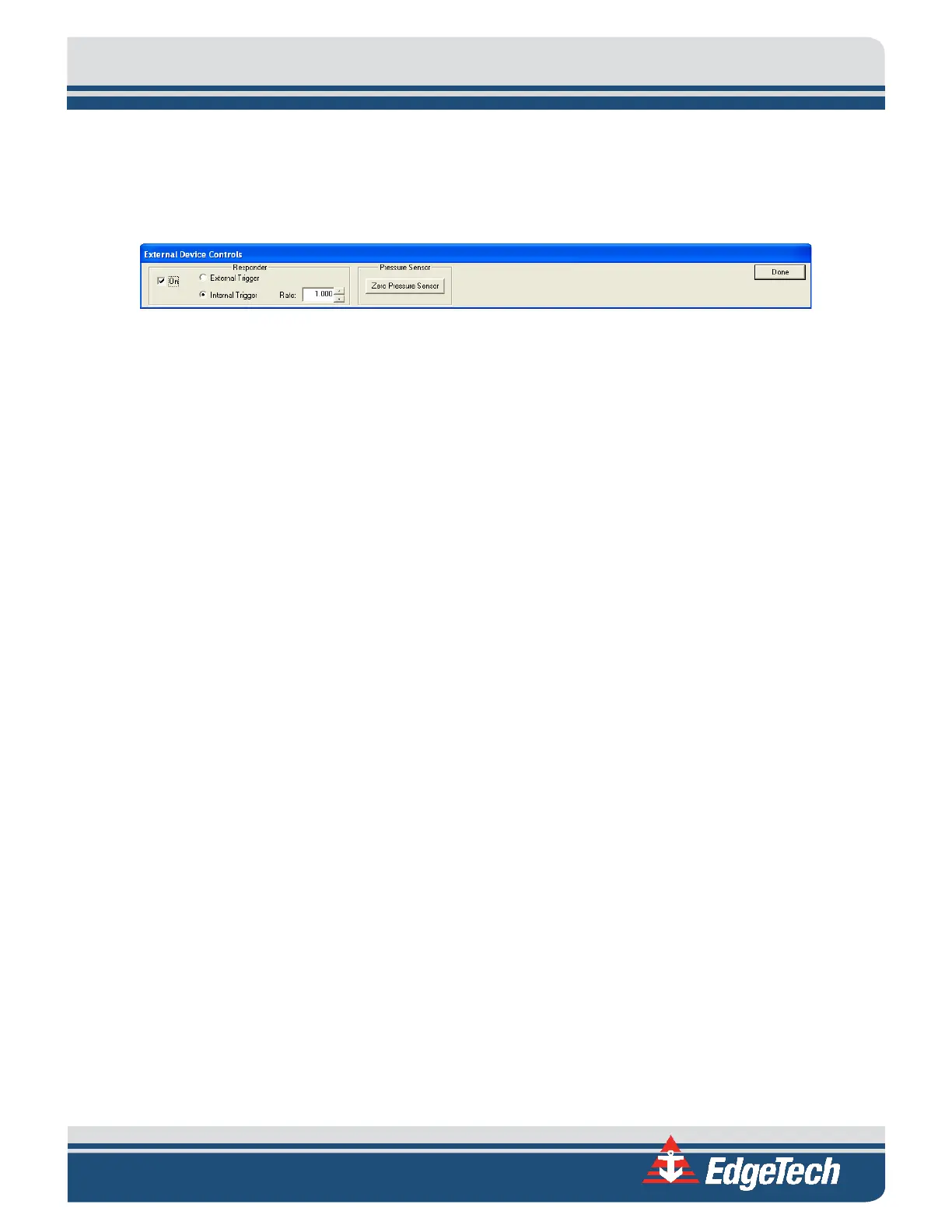B-3
B.1 Operation
The Model 4325E Responder can be operated in externally triggered or internally triggered mode. The
selection is made from the Discover Side Scan Sonar software External Device Controls dialog box:
To open the External Device Controls dialog box, choose External Devices from the Control menu in the
Discover Main window.
B.1.1 Internally Triggered Operation
To internally trigger the responder, select the Internal Trigger option in the External Device Controls dialog
box. Enter the transmit rate in seconds in the Rate scroll box.
B.1.2 Externally Triggered Operation
To externally trigger the responder, select the External Trigger option in the External Device Controls
dialog box. The transmit rate is controlled by the input signal to the EXT TRIGGER or SYNC connector on
the topside processor.
B.2 Setup
The parameters for the responder output are controlled by the sonar.ini file in the tow vehicle as follows:
;----------------------------------------------
[Responder] : Responder Configuration Settings
;----------------------------------------------
ResponderEnabled = 1 ...... ;1 to enable 0 to disable
PulseCenterFrequency=26.0 . ; kHz
PulseBandwidth=4.0 ........ ; kHz
PulseLength = 10 .......... ;ms
WindowType=2
The responder parameters are defined as follows:
ResponderEnabed. Enables or disables the responder.
PulseCenterFrequency. Sets the center frequency of the responder in kilohertz. Acceptable
values are from 24 to 28 kHz.
PulseBandwidth. Sets the output pulse bandwidth in kilohertz.
PulseLength. Sets the output pulse width in milliseconds.
