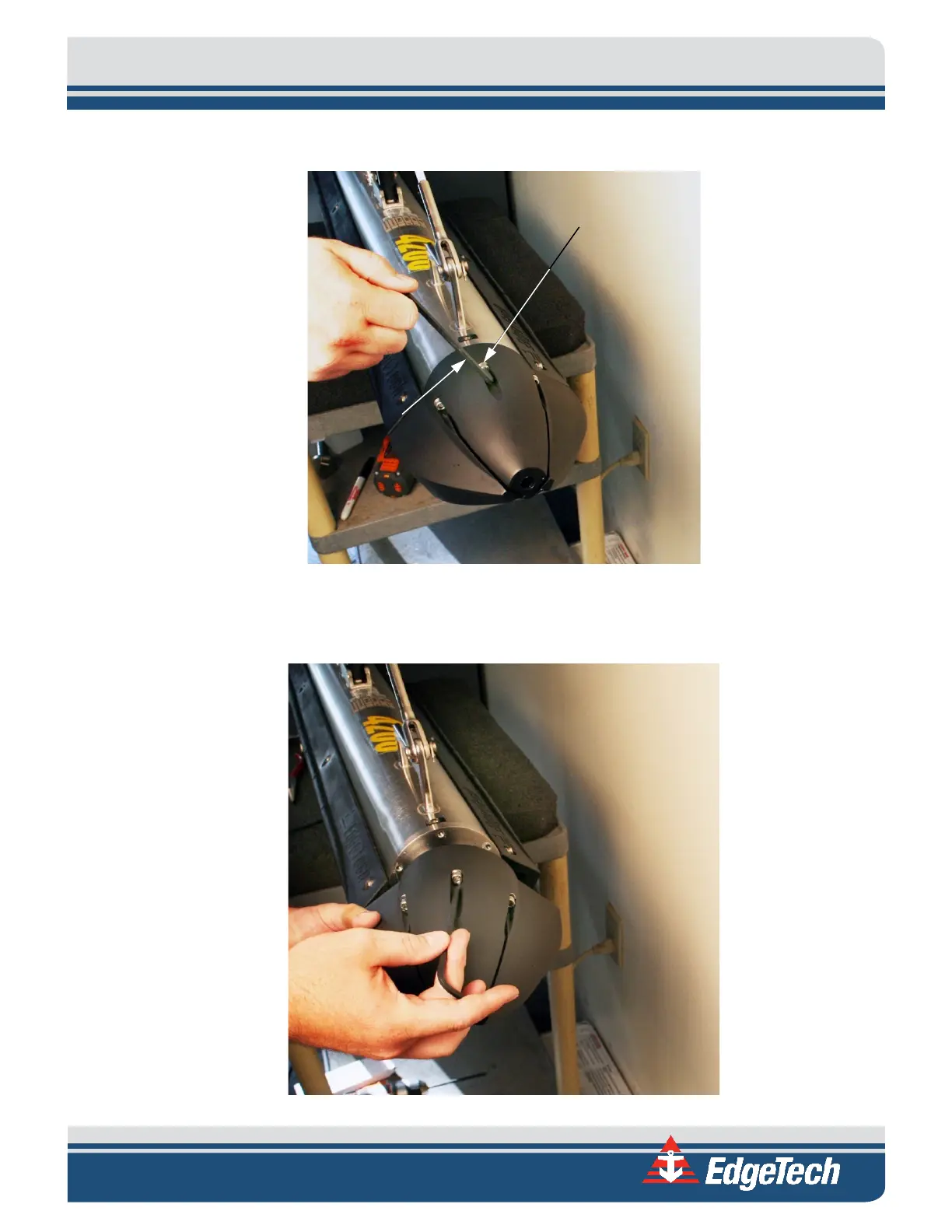5-3
3. Remove the thumbscrew from the tail cone and set it aside.
Figure 5-2: Removing the Tail Cone Screws
4. Using the 5-mm Allen wrench, loosen the five tail cone mounting screws enough such that they
separate from the housing, and then remove the tail cone.
Figure 5-3: Removing the Tail Cone
Tail fin mounting
screws (5)
wrench
