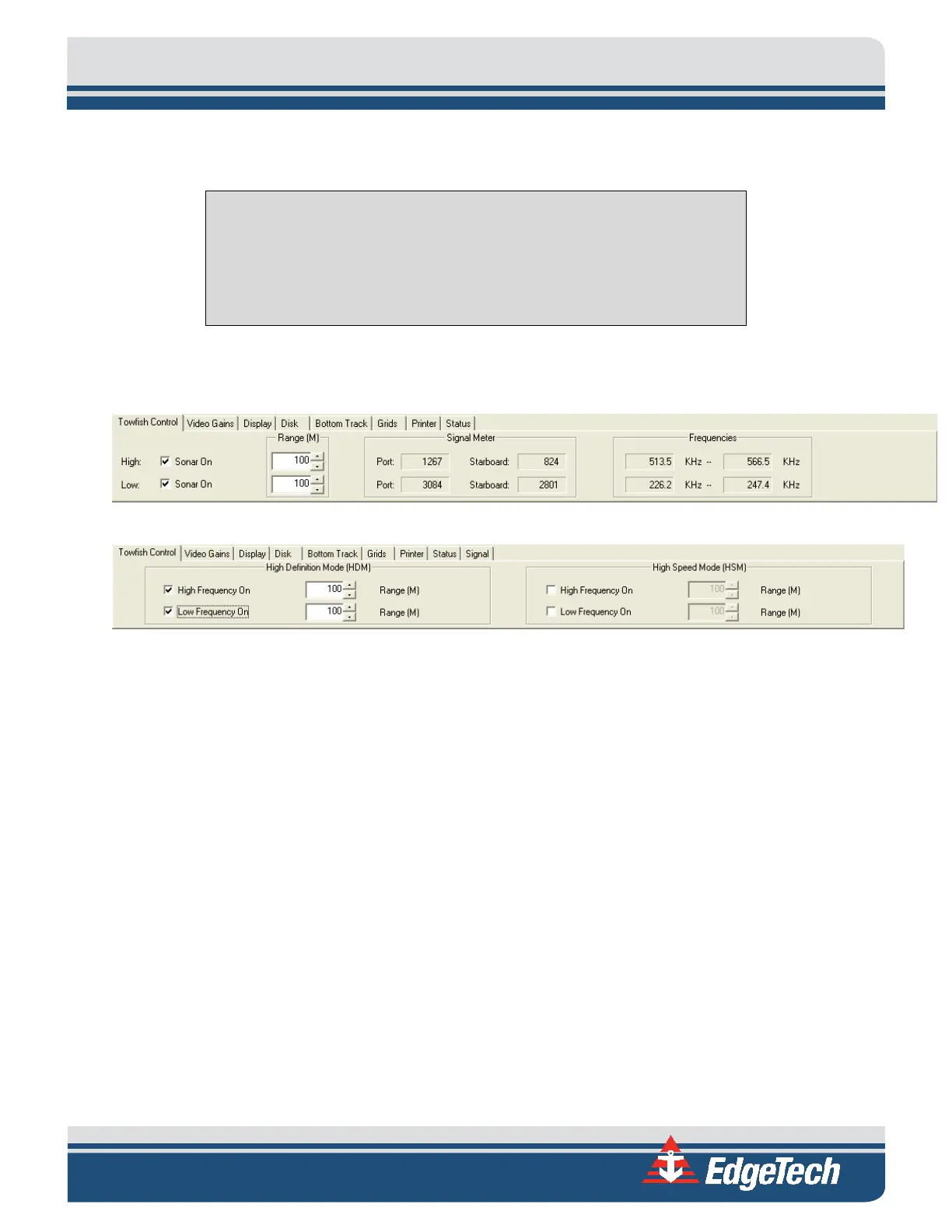3-23
1. Activate the system as described above.
CAUTION!
Do not allow the transducer arrays on the tow vehicle to continuously
transmit in the air for an extended period, as damage to the transducer
arrays could occur.
2. In the Discover Main window, click the Towfish Control tab on the Lower Control panel. This tab
is shown in F
IGURE 3-10 for Discover 4200-SP and in FIGURE 3-11 for Discover 4200-MP.
Figure 3-10: Towfish Control Tab— Discover 4200-SP
Figure 3-11: Towfish Control Tab— Discover 4200-MP
3. Select the High Sonar On and Low Sonar On checkboxes for Discover 4200-SP, or the High
Frequency On and Low Frequency On checkboxes for Discover 4200-MP.
The transducer arrays on the tow vehicle should begin transmitting, and data should begin
scrolling on the Sonar display in the Discover Main window.
4. Start recording data and perform pre-deployment test steps 5-7. After pre-deployment test are
completed stop recording and playback the file to assure data has been recorded correctly
5. Rub the port and starboard transducer arrays while observing the Sonar display in the Discover
Main window.
You should observe streaks or noise spikes in the waterfall display.
6. Verify that the heading, pitch, and roll sensors are working correctly by rotating, tilting, and rolling
the tow vehicle while observing the Heading, Pitch and Roll displays in the Lower Indicator bar in
the Discover Main window.
7. If a pressure sensor is installed, verify that the Pressure display indication is at or nearly zero. The
Pressure sensor can be zeroed on deck in the Discover software under External Device Controls.
