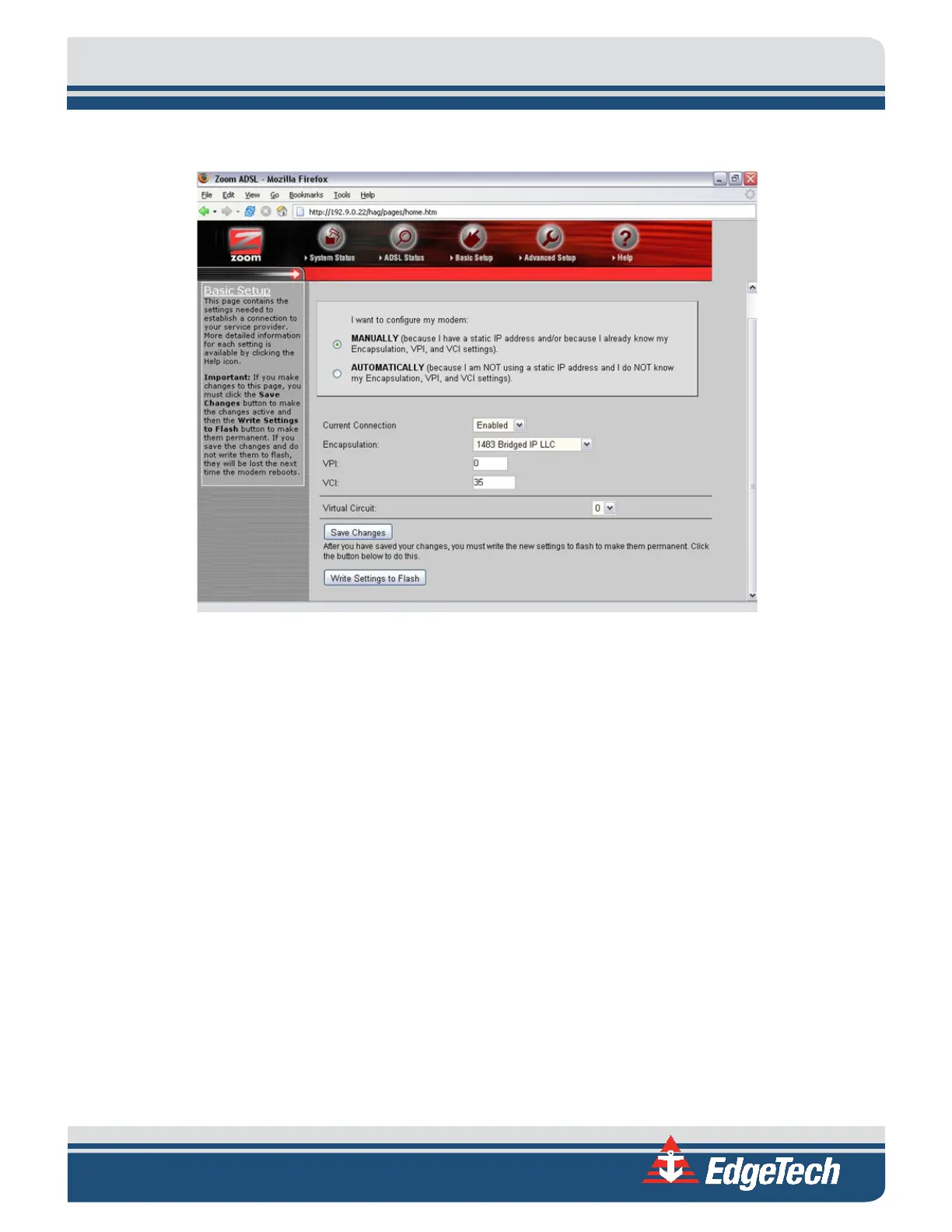A-11
The Basic Setup page opens:
Figure A-8:
15. Click Write Settings to Flash to save the changed settings permanently.
B.2.3 Zoom X3 ADSL Modem Model 5560A Setup—Telnet-only
Accessible Configuration
To set up the Zoom X3 ADSL Modem Model 5560A —telnet-only accessible configuration:
1. Open a Windows Command Shell by choosing Run from the Start menu, entering "cmd" in the
Open text box, and clicking OK.
2. In Windows Command Shell, enter "telnet 192.9.0.22," and then press Enter.
3. If the telnet connection succeeds, the Modem displays a "$" prompt.
4. Login with username = admin and password = zoomadsl.
5. Enter the following sequence of commands. Wait for a “Set Done” response between commands.
$modify dsl config autosensegdmtfirst Response: "Set Done"
$modify dsl config bitswap enable Response: "Set Done"
$commit Response: "Set Done"
$get dsl config Response: config listing
