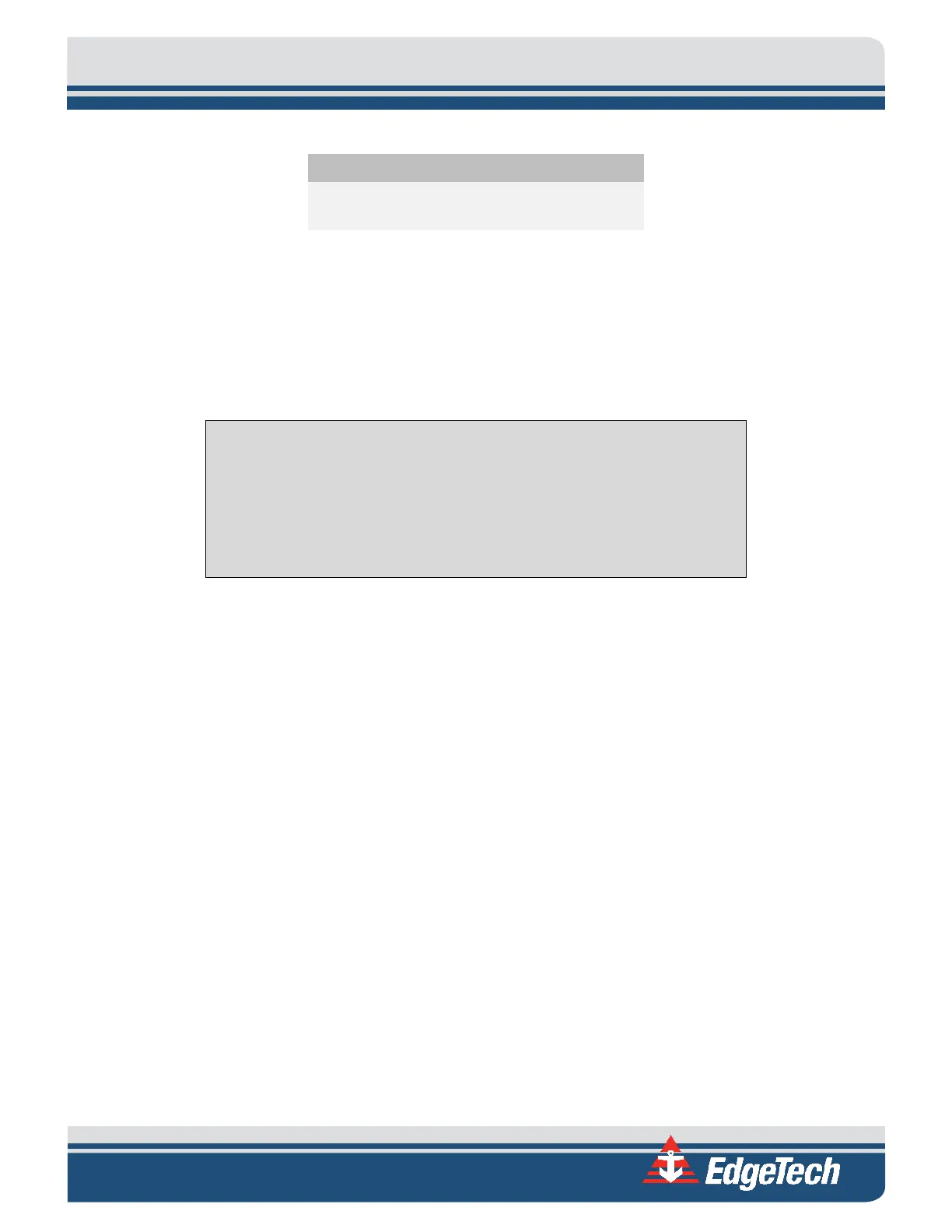3-13
CPU board 192.9.0.101
board (Not Mestech
192.9.0.23
Table 3-3: Tow Vehicle ETHERNET Devices IP Addresses
3.8 Connecting the System Components
All of the system components, including optional components, such as a printer, navigation system, and
external sonar systems, connect to the topside processor. An example of a fully connected system is
shown in the connection diagram in F
IGURE 3-5.
WARNING!
Do not connect the tow cable to the topside processor before connecting
it to the tow vehicle. Injury or death can occur if the exposed connector
on the tow cable is energized. Always connect the tow cable to the tow
vehicle first.
When connecting the system components, refer to sub-section 3.6 TOPSIDE PROCESSOR CONNECTIONS for the
location and description of the connectors. The topside processor cables used with the system are shown
in APPENDIX
C: HARDWARE DIAGRAMS.
