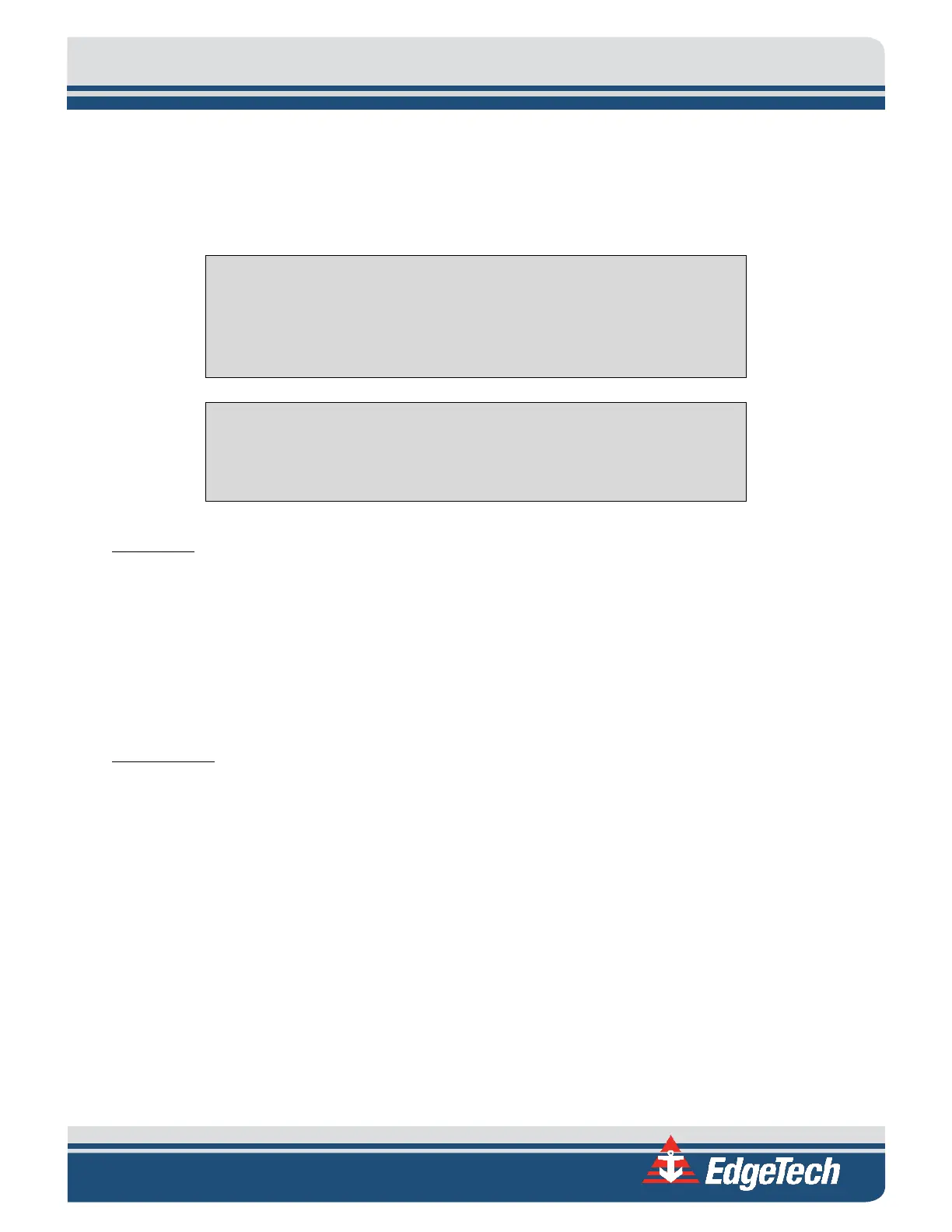5-15
5.5.7 Tow Fish
Before troubleshooting the tow vehicle, first, verify that the command and data links between the Towfish
and topside are working per above.
NOTE: It is recommended that all attempts be made to see if a problem
is external to the tow fish before opening it. Also, contact EdgeTech to
receive prior approval to open the tow vehicle chassis so as not to risk
voiding the warranty.
WARNING!
High voltage (400 VDC) is always present in the electronics assembly
when powered.
Preliminary
When the electronics have been removed:
1. Check that all boards are still secured to their mountings.
2. Check the mating of all connectors
3. Check that the terminal board screw connections are tight
4. Check for obvious hot /burn spots by sight and smell.
No Sonar Data
If the sonar display does not scroll, use the ‘scope sniffing’ approach as outlined in sub-section 5.5.2
TRANSMISSION VERIFICATION to check transducer firing. If the transducers are firing, and the data link is
working, the problem is most likely related to the topside processor and/or data modem.
If the display scrolls but is blank, and the transducers are firing, the problem most likely lies with either or
a combination of the tow fish receiver, transducer, and/or its signal processing circuitry. Establish if the
problem is on a single channel or all channels.
If data is absent in all or individual channels, check the T/R Switch and SSB boards. If the problem is with
a particular channel, also check the respective power amplifier and transducer element.
Connect to the tow fish using REMOTE DESKTOP 192.9.0.101 login: administrator, password: admin. Sonar
application should be running, and there should not be any errors posted to the window.