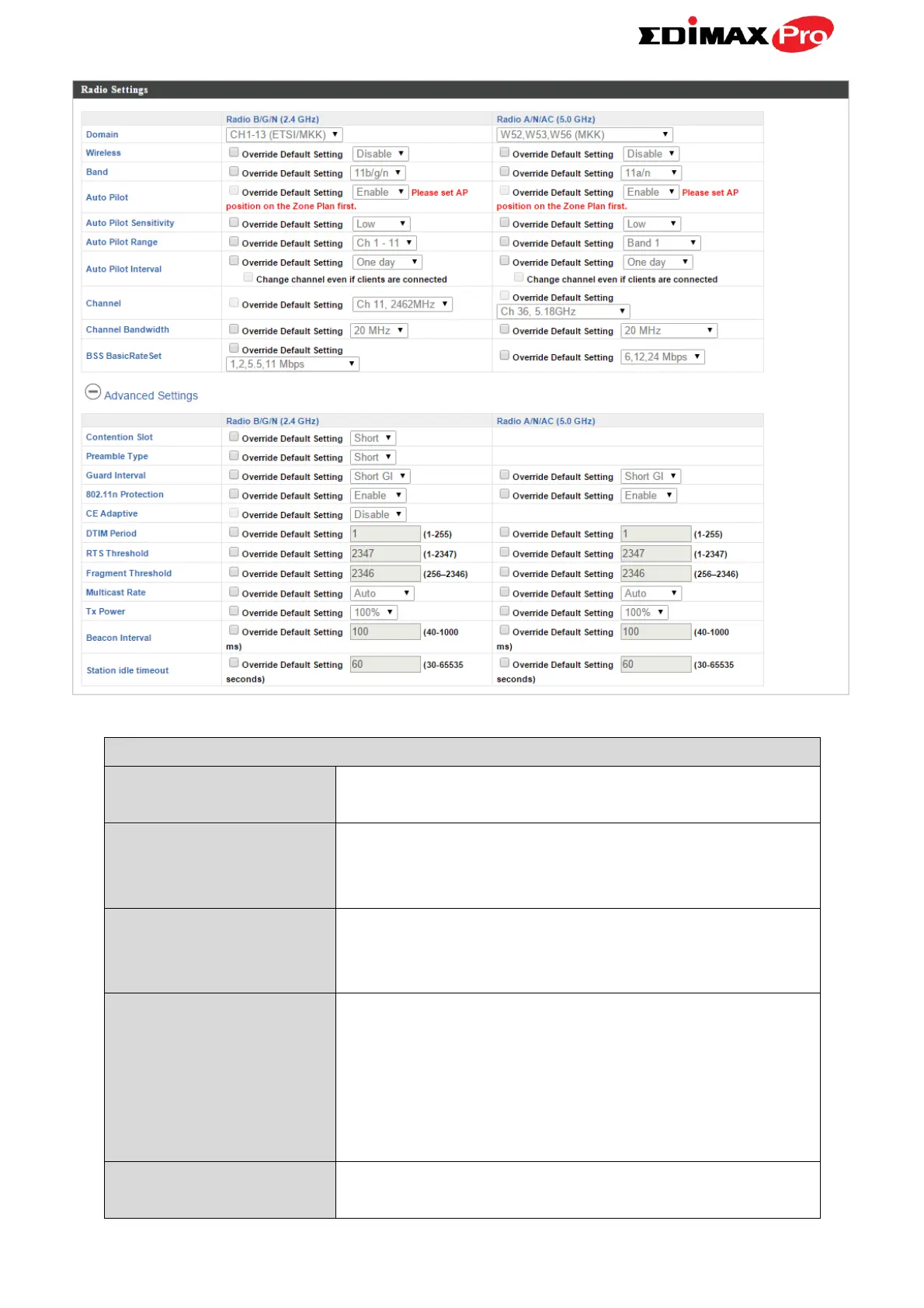Edimax Pro NMS
134
Set the regulatory domain for the access
point’s wireless channels for each frequency.
Enable or disable the access point’s 2.4GHz or
5GHz wireless radio. When disabled, no SSIDs
on that frequency will be active.
Select the wireless standard used for the
access point. Combinations of 802.11b,
802.11g, 802.11n & 802.11ac can be selected.
Enable/disable auto channel selection. Auto
channel selection will automatically set the
wireless channel for the access point’s 2.4GHz
or 5GHz frequency based on availability and
potential interference. When disabled, select
a channel manually.
Select a range from which the auto channel
setting (above) will choose a channel.