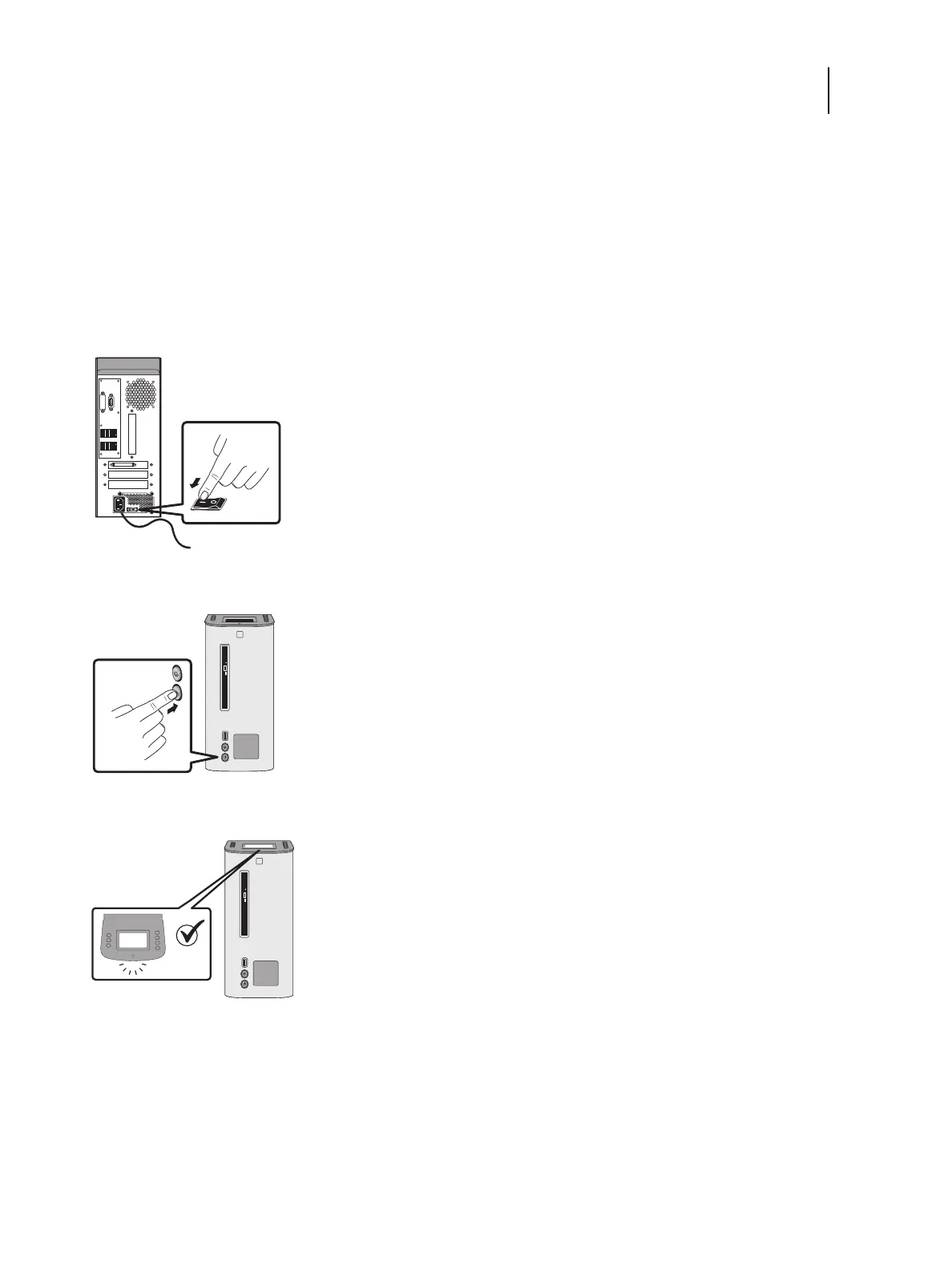29 Installation and Service Guide: Printer Controller EB-34
Using the EB-34
If you are unable to shut down the EB-34 through the copier touch panel, power off by holding down the power button
on the front of the EB-34 for up to eight seconds.
Note: Avoid using the reset button, as doing so may cause the system to operate unpredictably. Use the reset button
only if the system is unresponsive to keyboard or mouse actions.
To start the EB-34
1 Make sure that the copier is turned on.
2 Make sure that the power cable is attached and that the power switch is in the ON position.
3 Press the power button.
4 Check the Activity light on the control panel.
The power supply automatically senses the correct voltage. Allow startup to proceed without interruption. Do not
press any buttons on the control panel while the system is starting.