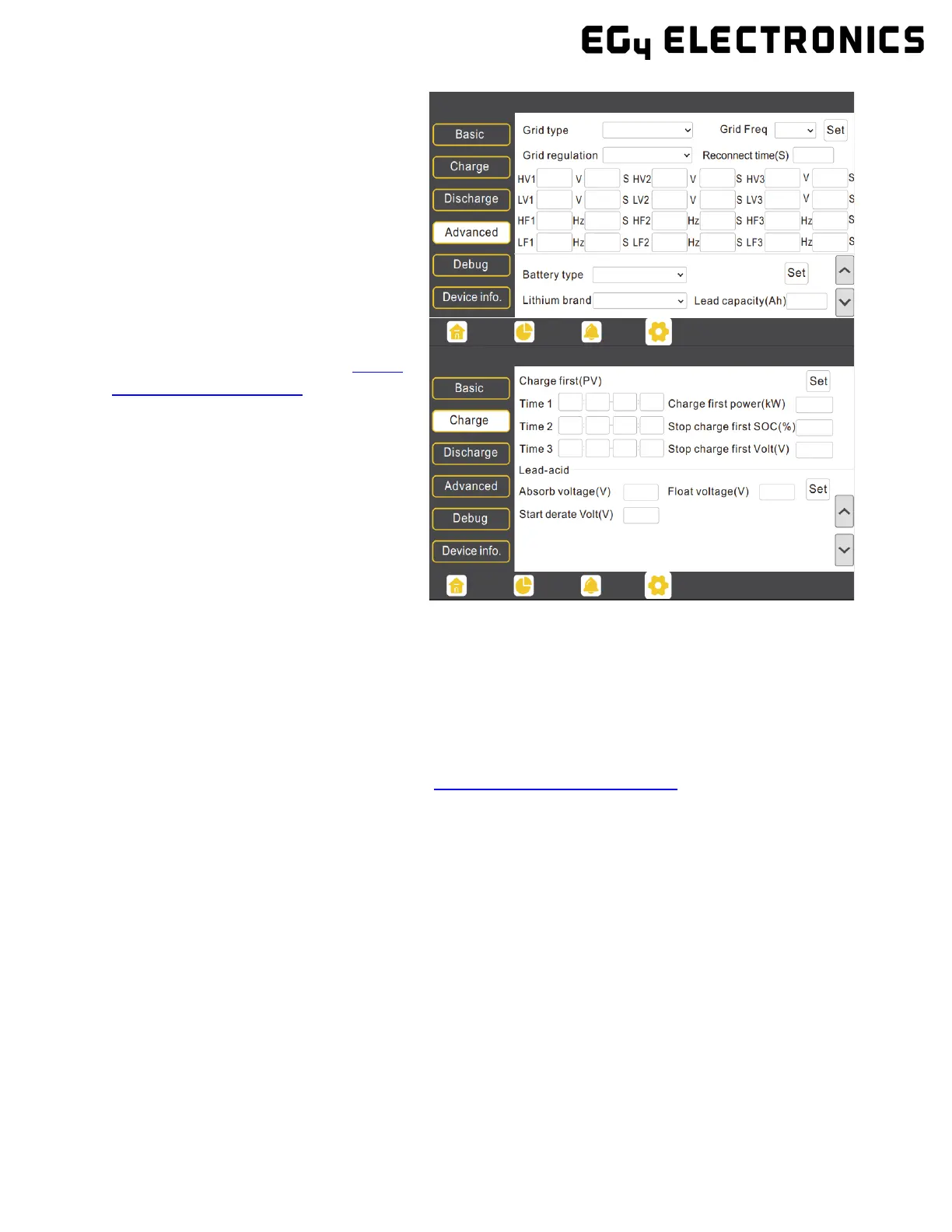19
2. After connecting the battery power
and communication cables, enter
the ‘Advanced’ settings to choose
the battery type and brand. When
prompted, enter “00000” as the
password to enter settings menu.
Note: For communication with EG4 bat-
teries, select “Lithium” under ‘Battery
type’ and then select “0: EG4” under ‘Lith-
ium Brand’.
For more information on configuring
charge/discharge settings, refer to Section
11.3.2 – Setting Parameters
For Lithium Battery:
Please be sure that the lithium battery
being used is compatible with the inverter.
EG4® strongly recommends using closed-
loop communications between your bat-
tery and inverter. Please contact your dis-
tributor or support@eg4electronics.com for
an updated battery closed-loop communi-
cations list.
If you are using multiple battery modules with the inverter, the inverter communication cable must be
connected to the master battery. Please check with your battery supplier for battery master and slave
settings.
For Lead-Acid Battery:
The temperature sensor for lead-acid batteries is optional.
There are three stages for lead-acid battery charging. For charge/discharge related parameters, please
check the ‘Charge’ and ‘Discharge’ settings in Section 11.3.2 - Setting Parameters.
