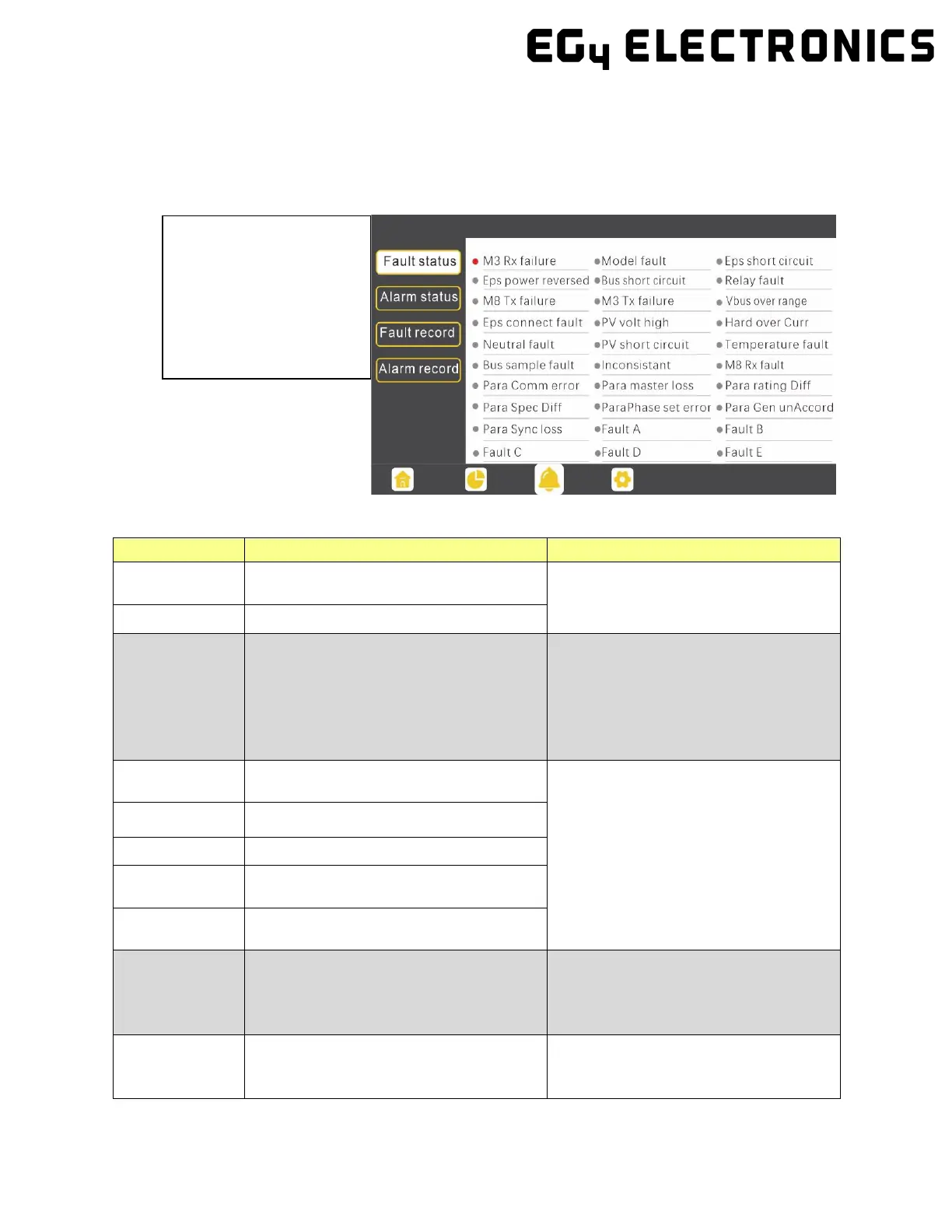86
12.3
Troubleshooting Based on LCD Screen
Once there is any warning or fault occurring, users can troubleshoot according to the LED status de-
scription and the warning/fault information on the LCD screen.
12.3.1 Faults on the LCD and Fault List
Fault List
M3 Rx failure
M3 microprocessor fails to receive data
from DSP
Restart the inverter. If the error per-
sists, contact your supplier.
Model fault Incorrect model value
EPS short circuit
Inverter detected short-circuit on load
output terminals
1. Check if the L1, L2, and N wires are
connected correctly at the inverter
load output terminal.
2. Disconnect the load breaker to see
if fault remains. If the fault persists,
Inverter detected power flowing into
load terminal
Restart the inverter. If the fault per-
sists, contact your supplier.
Bus short circuit DC Bus is short circuited
Relay fault Relay abnormal
M8 Tx failure
DSP fails to receive data from M8
microprocessor
M3 Tx failure
DSP fails to receive data from M3
microprocessor
Vbus over range
DC Bus voltage too high
Ensure the PV string voltage is within
the inverter specification. If string
voltage is within range and this fault
persists, contact your supplier.
EPS connect
fault
Load terminal and grid terminal are con-
nected wired incorrectly or reversed.
Check if the wires on load terminal and
grid terminal are wired correctly. If the
fault persists, contact your supplier.
If the dot on the left of
the fault item is red, it
means the fault is active.
When the dot is grey, it
means the fault is inac-
tive.
