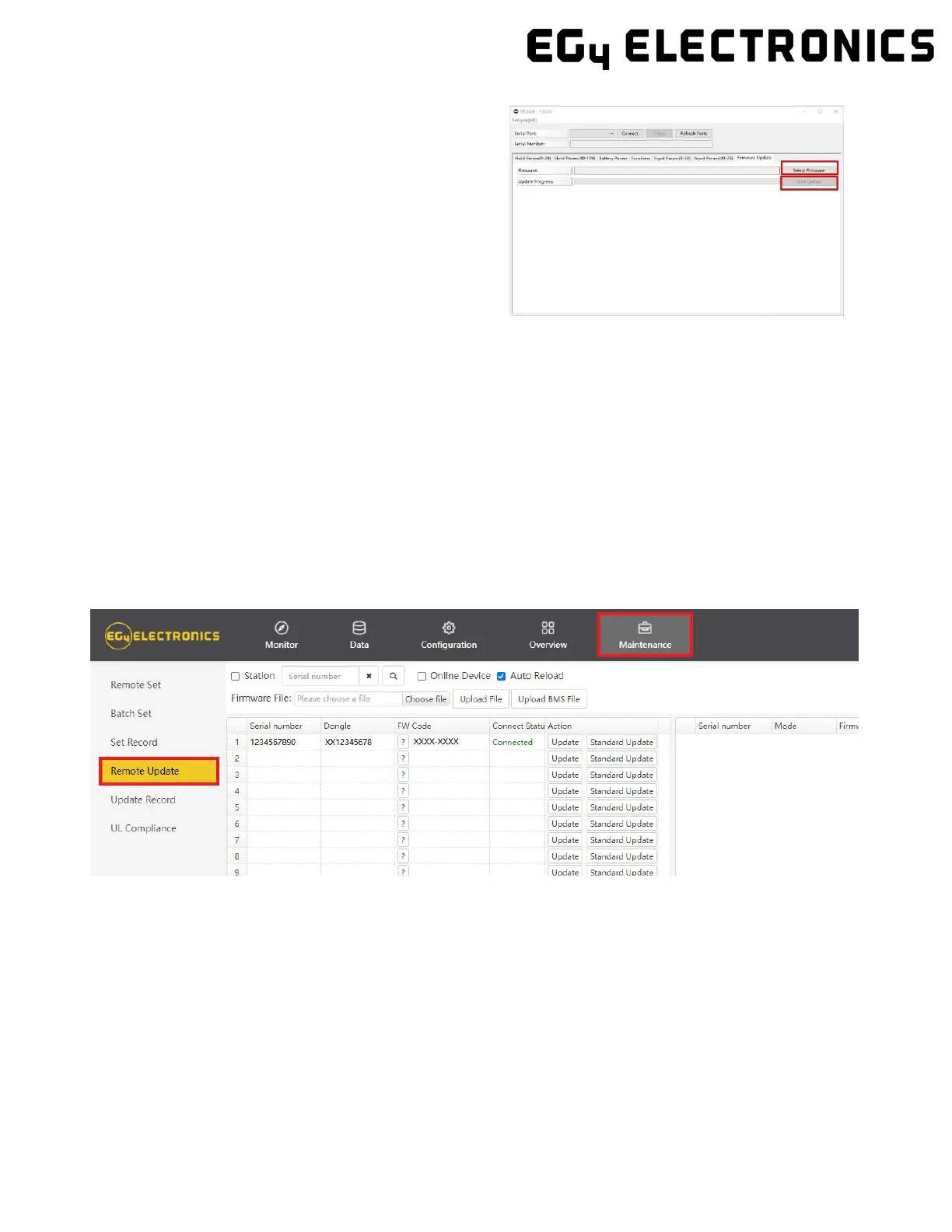70
Step 7: Select the correct Firmware file (contact your
distributor for most up to date files) and then select
“Start Update” to begin the process.
Step 8: Once the software is finished uploading the
first Firmware file, proceed to upload the second file. (The order in which you upload the files is irrele-
vant)
NOTE: The progress bar on the WLocal.exe software only represents the firmware files uploading to
the inverter, NOT the progress of the update itself. You will have to monitor your inverter’s LCD screen
to see that status of the update. Once it is finished updating, the inverter will flash and restart.
9.3
Firmware Update via Monitor Center (website)
Step 1: Distributors and installers can update the firmware for their inverters by using the EG4 Elec-
tronics website monitoring system. Please contact EG4 to make sure you have the correct files.
