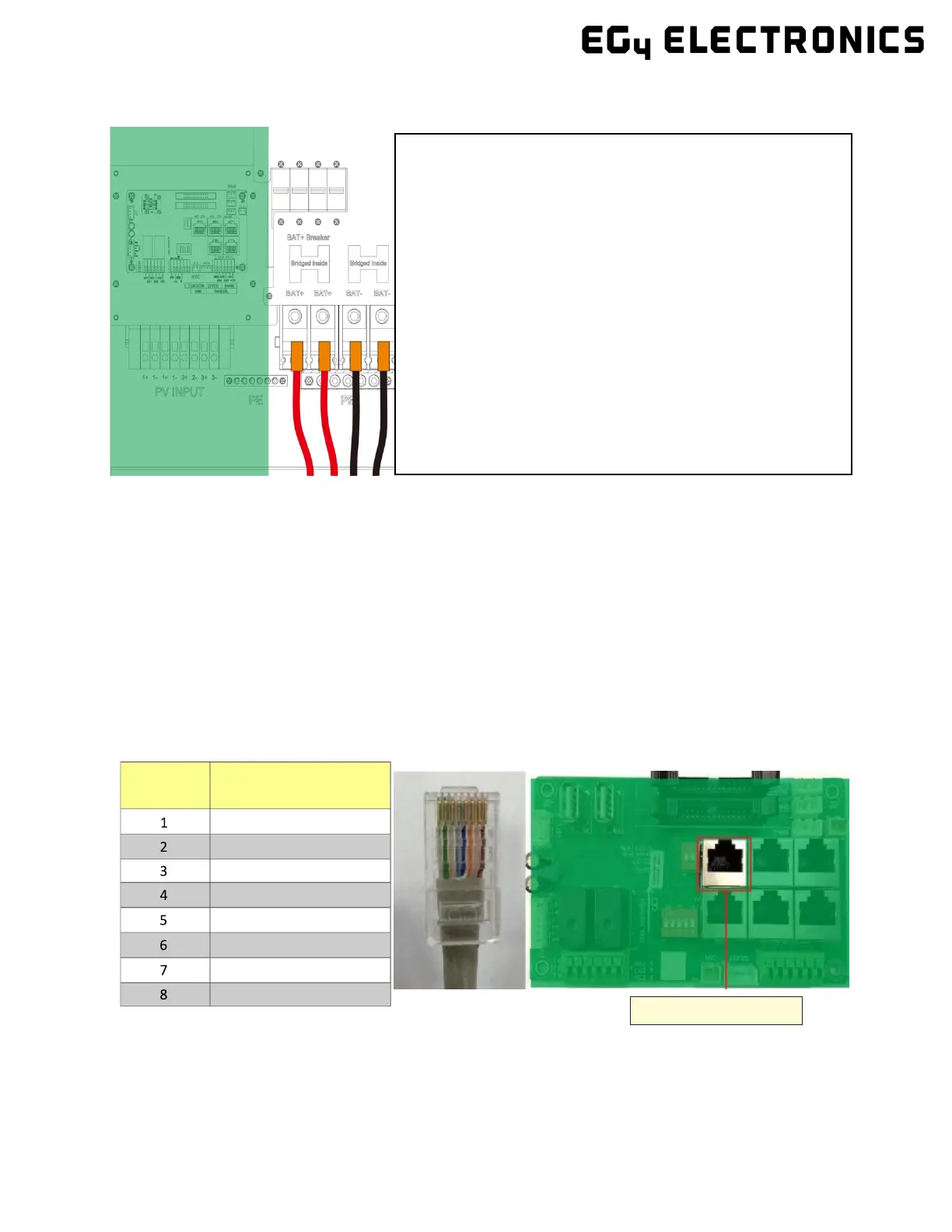18
4.5.2 Battery Power Cable Connection
4.5.3 Battery Communication Cable Connection
1. Use the included battery communication cable to connect the battery to the inverter and choose
‘Lithium’ as the battery type*. Please select the ‘Lead-Acid’ setting if the lithium battery cannot
communicate with the inverter. The battery communication port on the inverter is an RJ45
socket with the pinout for the RJ45 plug shown on the following image.
Users can make the communication cable according to the inverter pin description below and the
correct pinout of the communication port on the battery. The inverter supports both CAN and
RS485 communication.
*For inter-battery communication and battery bank setup with EG4® batteries, please refer to the
respective battery manual.
Continued on next page…
GND
NC
BAT CAN H
BAT CAN L
NC
RS485 A
Battery CAN & RS485
1. Place all breakers in the OFF position before connect-
ing or disconnecting wires. Ensure that there is no volt-
age present with a voltmeter.
2. Strip 5/8–13/16 in. (15-20 mm) insulation from the
cable end.
3. Route the battery power cable, connecting positive to
BAT +, and negative to BAT -.
4. Secure the conduit fitting to the enclosure using the
counter nut.
5. Fasten battery positive and negative cables to the me-
chanical terminals according to the markings with an
M8 hex wrench.
