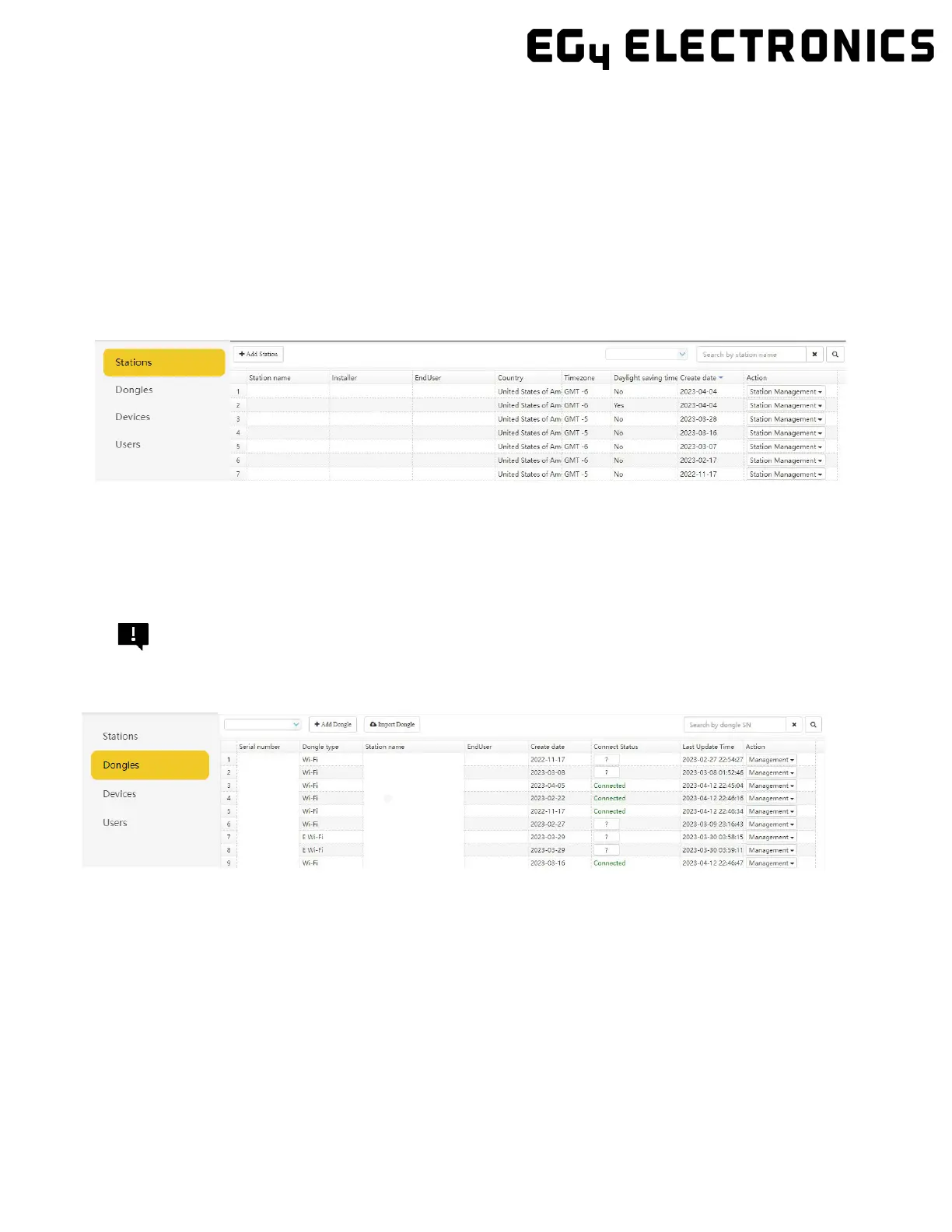65
8.3.4 Configuration Tab
The “Configuration” page is used for users to manage their station, dataloggers and user information.
Stations
This tab will show all stations linked to your account. Clicking on a station name will display all inverters
under that station or location.
Clicking the Add Station button creates another site if you have more than one station under the same ac-
count. This is useful for distributors who have multiple customers that would like assistance with monitor-
ing/troubleshooting their inverters.
Dongles
Users can add the datalogger Serial Number (SN) in the station if they have more than one inverter in
the station. The inverter will be shown on the system immediately when powered on after adding the
datalogger and configuring the proper password for the Wi-Fi datalogger. Dongles can also be searched
by individual serial number.
Important
Before configuring the password for the Wi-Fi datalogger, please add the datalogger to the monitor
system.