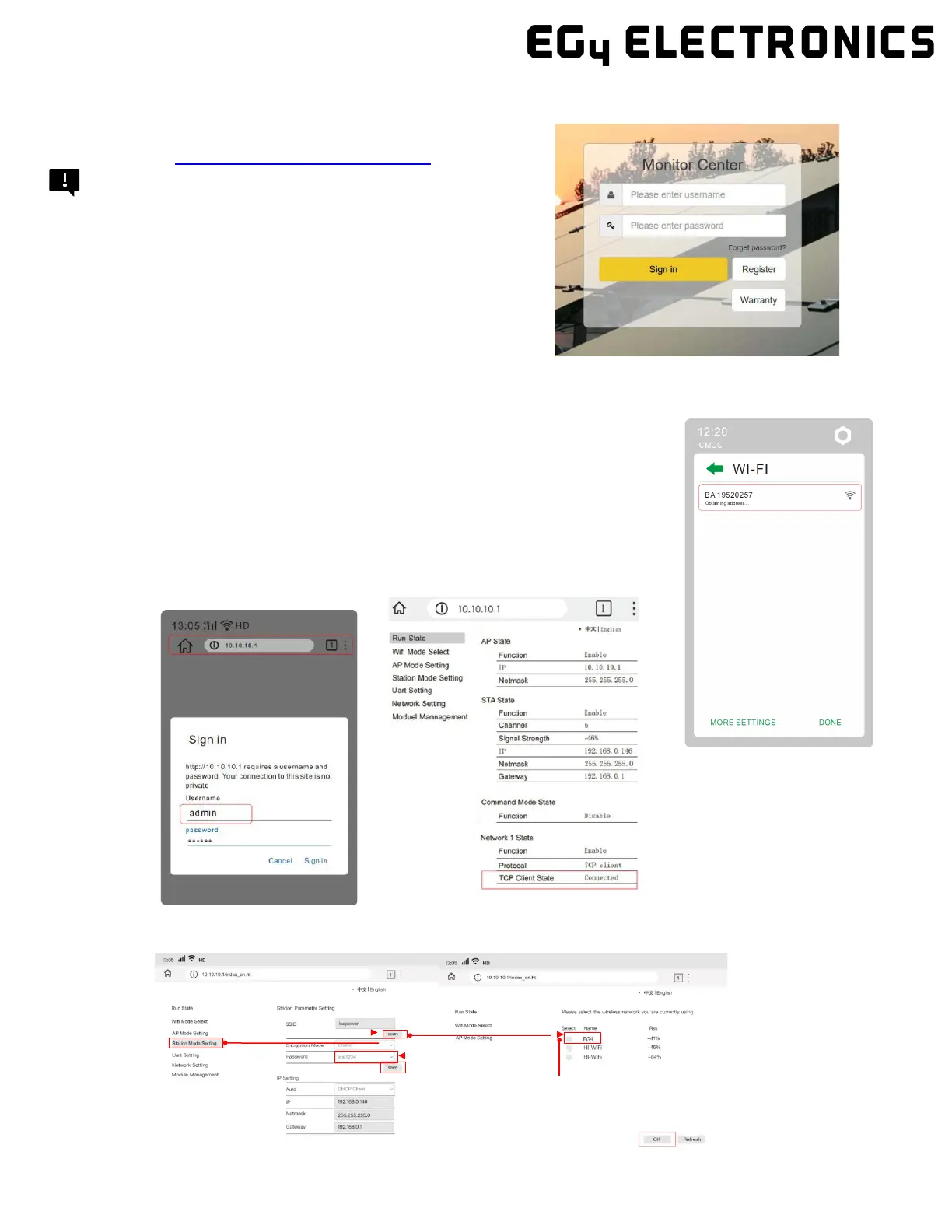58
8.3
Online Monitoring System User Interface
After connecting the Wi-Fi dongle, create an account by regis-
tering at https://monitor.eg4electronics.com/.
Note:
The monitoring system may change due to updates, so you
may find the following UI descriptions vary from the current
pages on the site. If you have any questions, or to create dis-
tributor or installer accounts, please contact sup-
port@eg4electronics.com for assistance.
8.3.1 Using the Web interface to set your Wi-Fi password.
1. Power on the inverter and connect your mobile phone or laptop to the
hotspot after the INV LED on the Wi-Fi module is solid on. The name of
the hotspot is the same as the SN on the Wi-Fi dongle shell. (See image
on right)
2. Enter 10.10.10.1 in your browser window. The username and password
are both "admin" for this dialog box. After logging in, select English on
the right side. (See images below)
3. Go to the “Station Mode Setting” page. Click "Scan."
