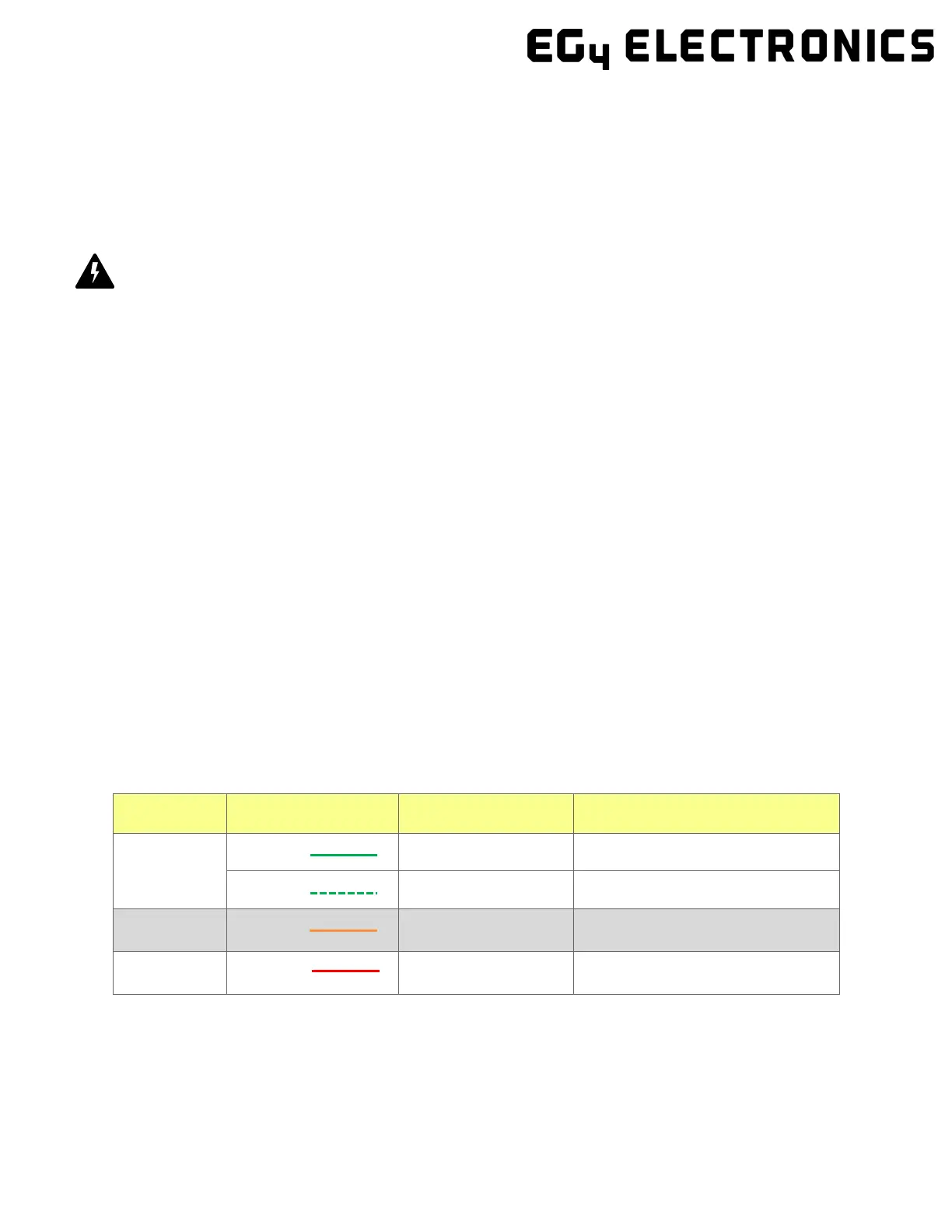85
2. Make sure the PV voltages of the strings are within operating parameters. Turn on(close) PV
isolator switches between the inverter and array and then on the side of the inverter.
3. Make sure Steps 1 and 2 are running properly before turning on the grid power or generator
breaker.
4. Power on the load breakers in the cable box of the inverter and then in the load panel.
11.4.2 Shutting down the inverter
Danger!
Never disconnect the battery, PV, or AC input power under load. If there is an emergency and users must
shut down the inverter, please follow the steps outlined below.
1. Turn off the grid breaker feeding the inverter.
2. Switch off the load breaker.
3. Turn off the PV Isolator switch and then battery breaker. Wait for the LCD to go off.
12 Troubleshooting & Maintenance
12.1
Regular Maintenance
Inverter Maintenance
Inspect the inverter every 6 months to check for any damaged cables, accessories, or terminals,
and inspect the inverter itself.
Inspect the inverter every 3 months to verify if the operating parameters are normal and there
is no abnormal heating or noise from all components in the system.
Inspect the inverter every month to confirm nothing covers the inverter heat sink. If there is,
shut down the inverter and clear the heat sink to restore proper cooling.
Battery Maintenance
Follow the manufacturer's requirements on maintenance. When users carry out maintenance
on batteries, please make sure to fully shut down the inverter for safety.
12.2
LED Description
LED Display Description Action
Green LED
Solid lit Working normally No action needed
Flashing Firmware upgrading Wait until update is complete
Yellow LED Solid lit
Warning, inverter may
stop working
Needs troubleshooting
Red LED Solid lit
Fault, inverter will
stop working
Needs troubleshooting
