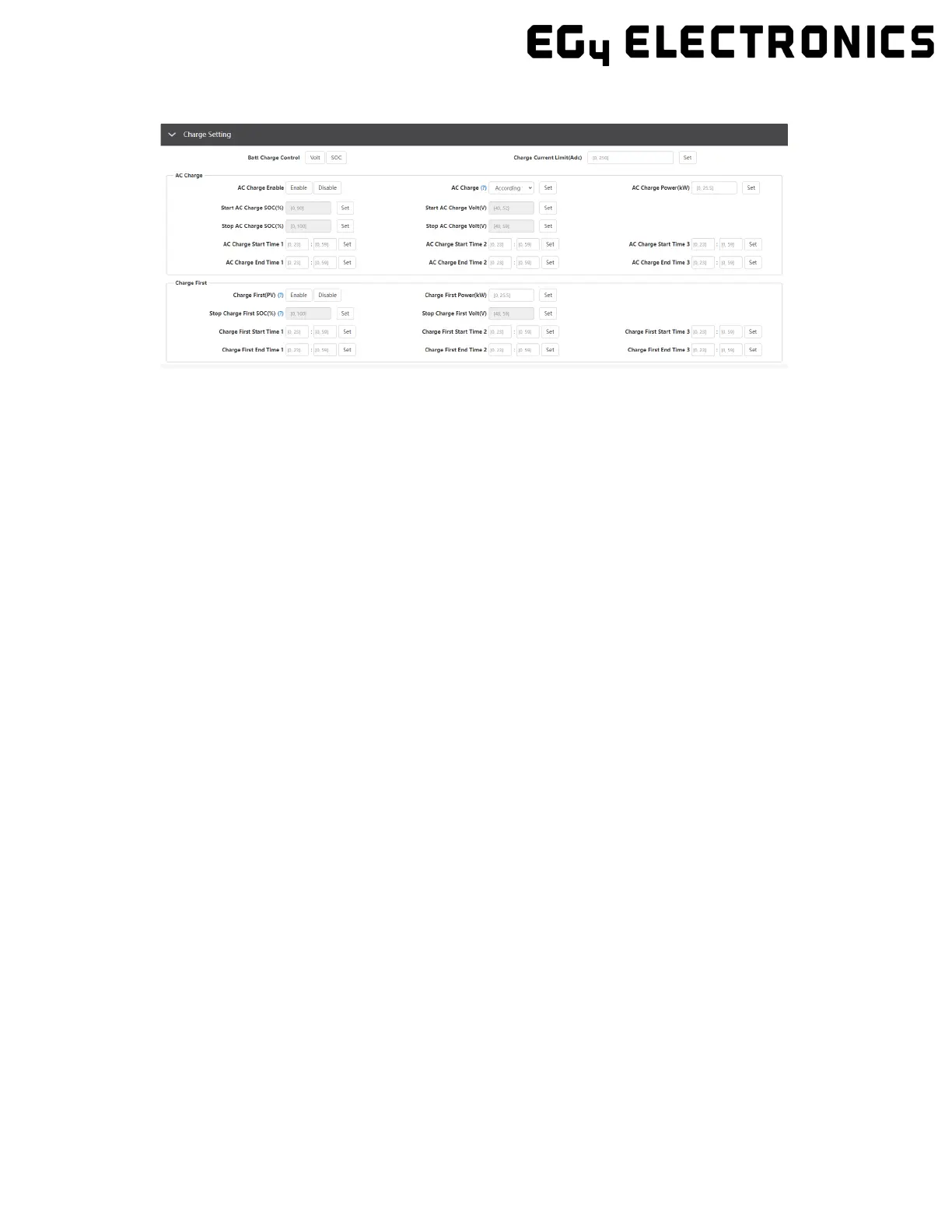47
6.3
Charge Settings
• Batt Charge Control (Volt/SOC): -Batt Charge Control will charge batteries according to Volt-
age/SOC% depending on selection.
•
Charge Current Limit (Amps DC): Users can set the maximum battery charge current.
AC Charge
• AC Charge Enable: Utility charge configuration. If users want to use grid power to charge their bat-
tery, then they can enable ‘AC Charge’ and set up to three different time periods when AC charging can
happen. Set ‘AC charge power (kW)’ to limit utility charging power.
•
AC Charge (Time/Volt/SOC): Set AC charging according to Time or Volt(V)/SOC(%).
•
AC Charge Power(kW): The max charging power from grid.
•
Start AC Charge SOC(%): Percentage at which system will start charging batteries from Grid.
•
Stop AC Charge SOC(%): Percentage at which system will stop charging batteries from Grid.
•
AC Charge Start Time 1-3: Start AC Charging according to time-frame.
•
AC Charge End Time 1-3: Stop AC Charging according to time-frame.
Charge First
For the EG4 18KPV in default mode; if PV power is sufficient to cover the demands of home loads,
then PV power will prioritize home loads first. If there is excessive PV power; the remainder will be
used to charge the battery. If there is still PV power after powering loads and battery charging; the
remaining PV power will be sold back to the grid. In some situations, the customer would want solar
power to charge battery first, and if there is more energy than needed; it will then power your loads.
We would want to enable Charge First function. Charge First Power is the max power (kW) when
charging battery in charge first mode. If the time is in the period that the user set and the battery SOC
is less than the limit, the solar power will used to charge the battery first.
• Charge First(PV): When enabling this mode; solar power will charge the battery first, then take the
home loads and if there is surplus power, feed into grid.
•
Charge First Power(kW): The max charge power from PV.
• Stop Charge First SOC(%)/Volt(V): If the SOC is higher than limit SOC or Voltage, the inverter will
stop charge first function.
•
Charge First Start Time 1-3: Start time for PV Charge First setting.
•
Charge First End Time 1-3: End time for PV Charge First setting.