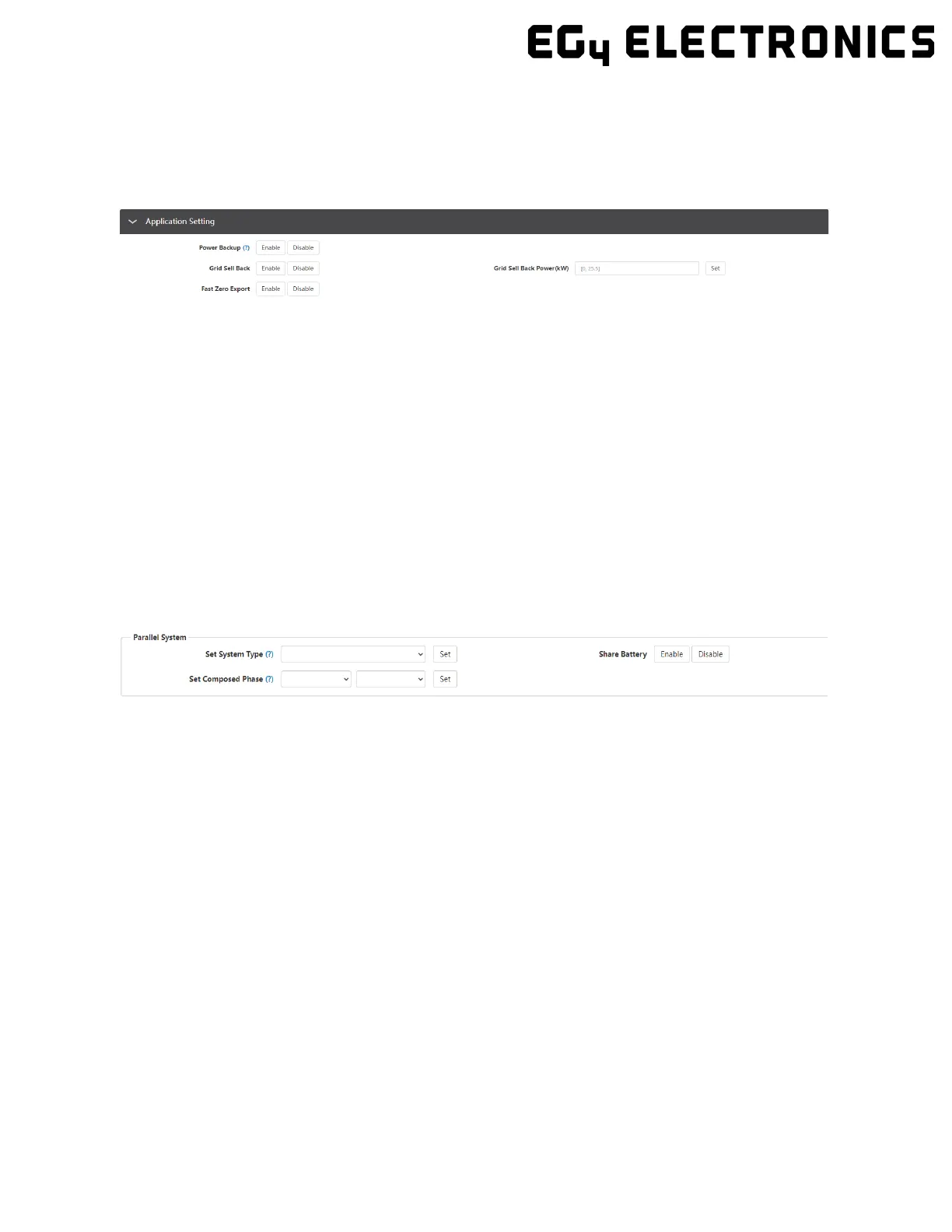46
6 End User Settings
6.1
Application Settings
• Power Backup: If Power Backup function is Enabled, the LOAD terminal will maintain output when AC
is interrupted. You can set “Power Backup” via web or “Off-Grid Output” by LCD. (When enabling this
mode, LOAD output will be uninterrupted)
•
Grid Sell Back: In some cases, the customer cannot feed energy into grid. If the customer does not
want to feed energy to grid, you can disable the Grid Sell Back function.
•
Grid Sell Back Power (kW): If Grid Sell Back function is enabled, you can adjust the power limitation
to feed into the grid.
•
Fast Zero Export: Normally the inverter will adjust output power every 5 seconds to avoid export. If
Fast Zero Export is enabled, the inverter will adjust output power accordingly.
6.2
Paralleling Settings
• Set Slaves or Master: The EG4 18KPV supports paralleling of multiple inverters. You would need to
connect the LOAD terminals together for paralleling. In this scenario we need to set one of the invert-
ers to master and the others to Slave. If you install all inverters in one phase, be sure to set one of the
inverters to “1 Phase Master”. If you want to compose a three-phase system, set one of the inverters
to “3 Phase Master”. All inverters are set to Slaves by default, so when you get the inverters, you will
need to set one inverter to Master.
• Set Composed Phase: When you use >= 3 inverters to compose a three-phase system, you must con-
nect the AC terminals of the inverter to three-phase grids. (Used when composing a three-phase sys-
tem) If there is utility in the system, the inverter will detect the phase it connects to automatically and
record it. Next time it will output the phase as it detected. If the user setting is different from the
phase inverter detected, it will output the phase detected. The output phase record will be cleared if
customer clears it. If there is no utility input, the inverter will use the user output phase setting to com-
pose three-phase output. If the customer sets the wrong phase, i.e., 2 U phase and no W phase, the
system will report error.
• Share Battery: For paralleled systems: if all inverters connect to same battery bank, then Share Bat-
tery must be enabled. The master inverter will broadcast the battery info to all other inverters.
