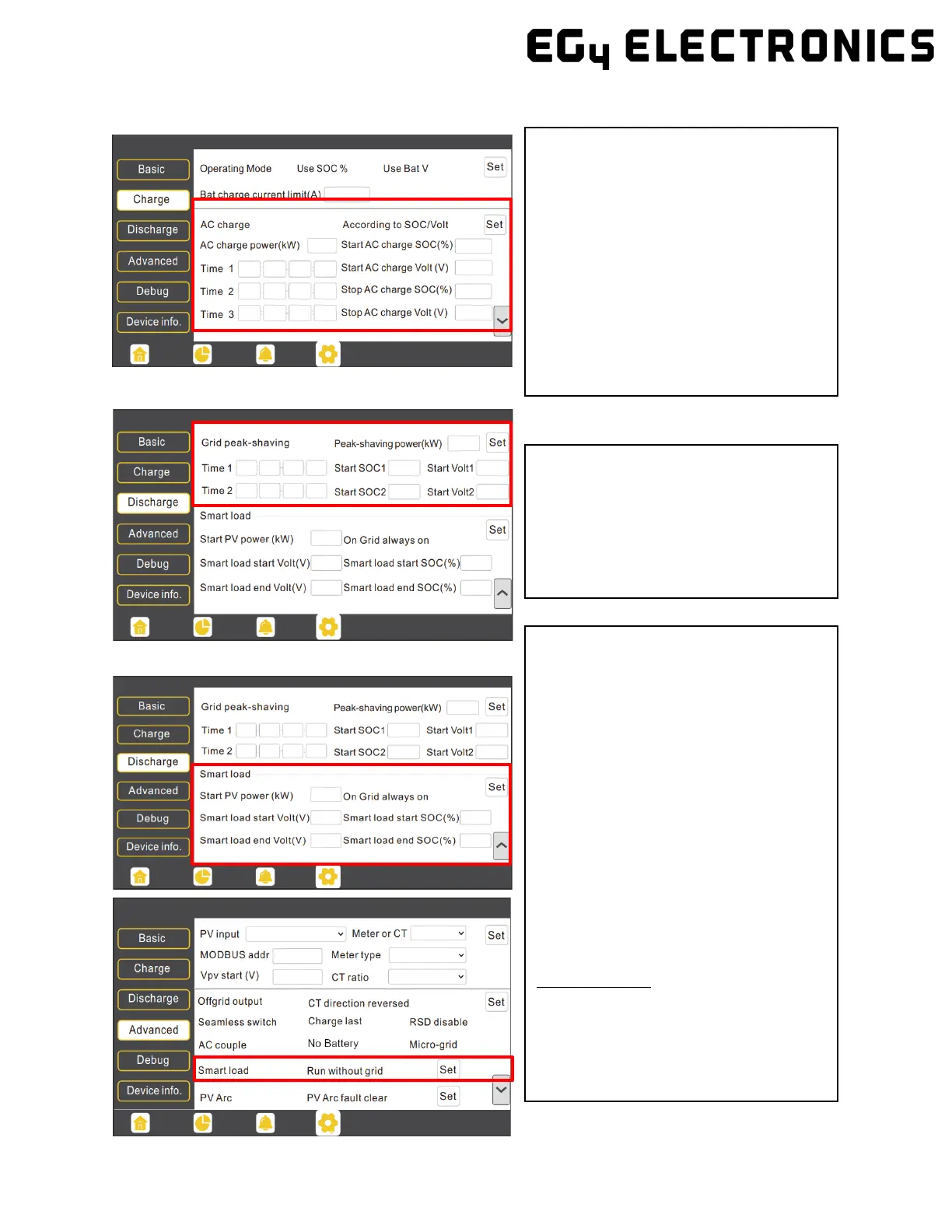76
11.1.3 AC Charger Mode
11.1.4 Grid Peak-Shaving Function
11.1.5 Smart Load Function
Smart Load: This function will make the
GEN input connection point to a load
connection point. If enabled, the inverter
will supply power to this load when the
battery SOC and PV power are above
user set values.
For Example: Smart load start SOC=90%
Smart load end SOC=85%
Start PV power=1kW means:
When the PV power exceeds 1000W, and
the battery system SOC gets to 90%, the
Smart Load Port (GEN) will automatically
switch on to power the connected load.
When the battery reaches SOC<85% or
PV power<1000W, the Smart Load Port
automatically switches off.
Important Note:
If the smart load function is enabled, a
generator cannot be connected at the
same time; otherwise, the device will be
damaged!
AC charger mode
Users can charge batteries with grid
power when electricity prices are low,
then use battery power run loads or ex-
port to the grid when electricity prices
are high.
Application Scenarios
When users have a Time of Use (TOU)
rate plan.
Related Settings (see image to left)
Grid peak-shaving and peak-shaving
power (kW):
Used to set the maximum power that the
inverter will draw from the grid. See page
84 for examples.
