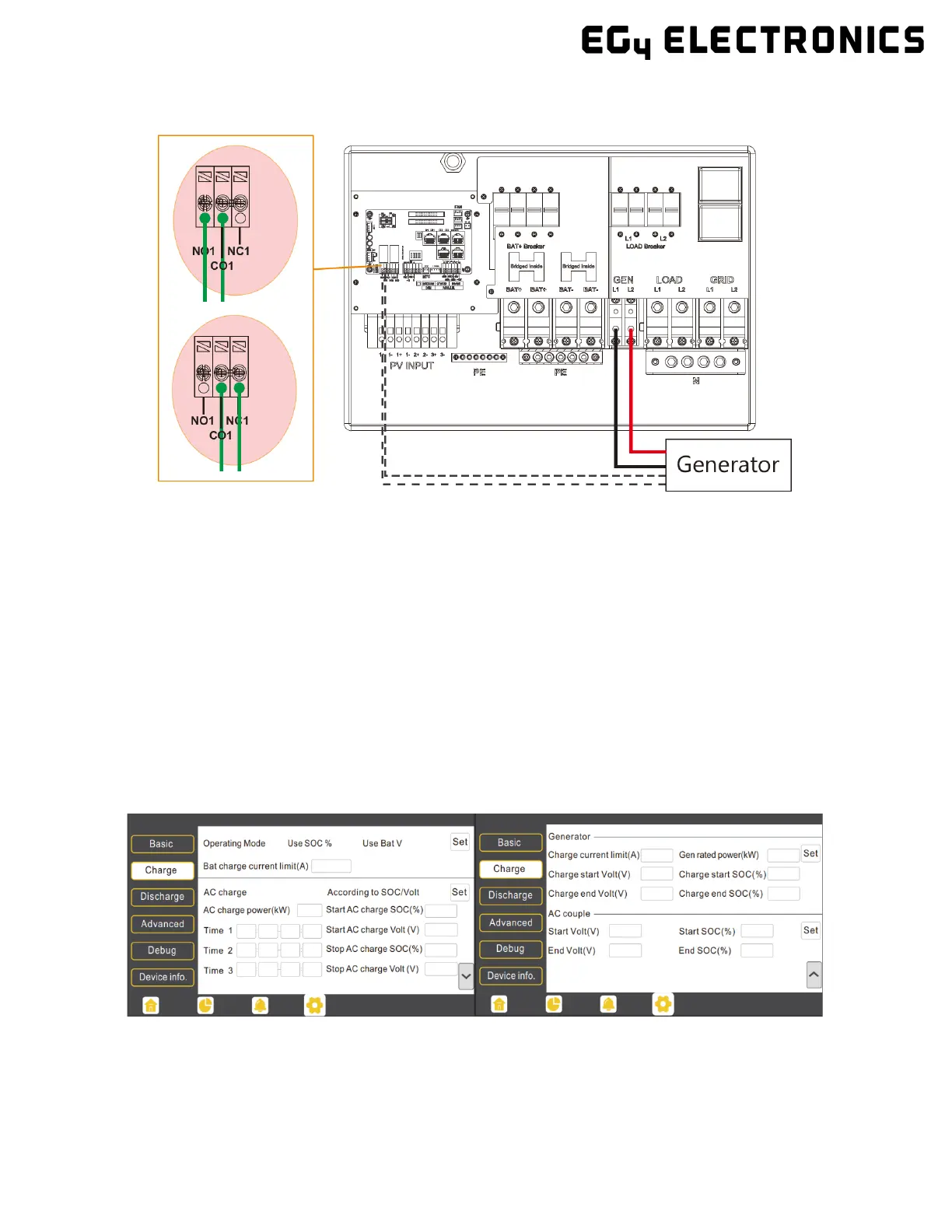24
4.6.2 Connecting the Generator Start Signal (Dry Contact)
When the generator is started, all the loads connected to the LOAD terminals will be supplied by the gen-
erator while still charging batteries. The pass-through relay on the generator terminal is 90A. When the
generator is on, please ensure the total load and charge current does not exceed 90A. The generator
start signal shall be connected to the COM board GEN Normally Open (NO1 and CO1), or Normally Closed
(NC1 and CO1) terminals, if users want to start generator remotely. See diagram above for 2 examples.
Generator Dry Contact Specs:
• Max Voltage 30VDC, 277VAC.
• Max NO Contact Current: 5A
• Max NC Contact Current: 3A
4.6.3 Generator Start and Stop Settings
The “Operating Mode” setting will determine whether the system will use either battery SOC or the
battery voltage to start or stop the generator.
Generator Start Conditions
The generator will start when utility fails and one of the following conditions is met:
- when the battery is discharged to the cut-off setting or
- there is a force charge request from battery or
